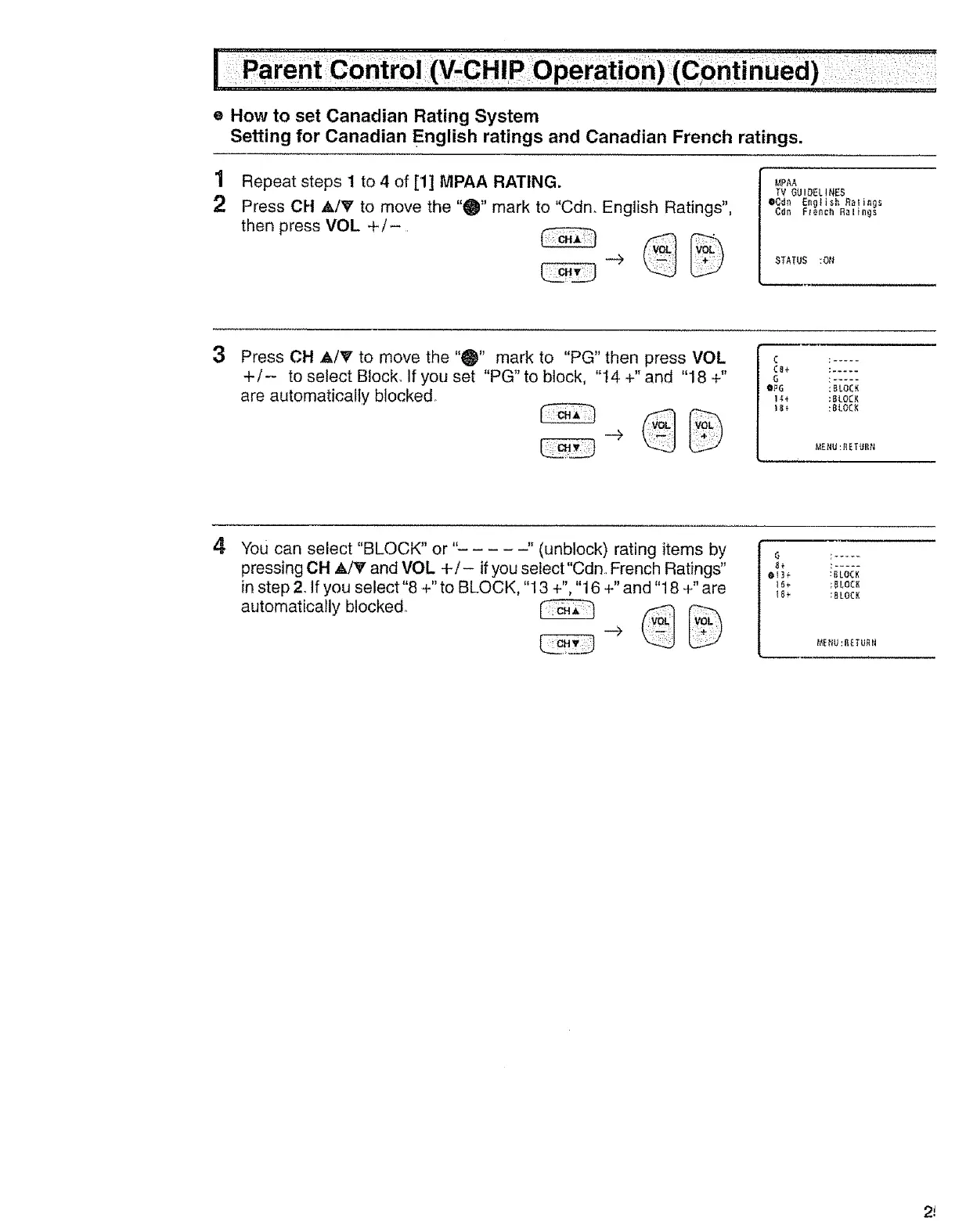I Parent contro! (V-CHIP operatioh)........................................
:ii :: : fC_nti n Ued}_ .... :
,, ,, ,,, : :,.H,YH,_,Y=,,,_,_=:2,=::: ......
e How to set Canadian Rating System
Setting for Canadian English ratings and Canadian French ratings.
1
2
Repeat steps 1 to 4 of [1] MPAA RATING.
Press CH A/_' to move the "0" mark to "Cdn. English Ratings",
then press VOL +/-
MPAA
TV GUIDELINES
OCd_ £ngtish Ra;ings
Cdn Flench Ral}ngs
_TATUS :0_
3
Press CH A/_ to move the "0" mark to "PG" then press VOL
+/- to select Block. If you set "PG" to block, "14 +" and "18 +"
are automatically blocked°
C8+ ......
G : .....
14+ :8LOC_
I_ :8LOCX
MENU:_ET_R_
4
You can select "BLOCK" or .... (unblock) rating items by
pressing CH A/V and VOL +/- if you select"Cdn. French Ratings"
in step 2. If you select"8 +" to BLOCK, "13 +", "16 +" and "18 +" are
automatically blocked.
6 ; .....
eli+ :BLOCK
t6+ ;BLOCK
18+ _BLOCK
2_
