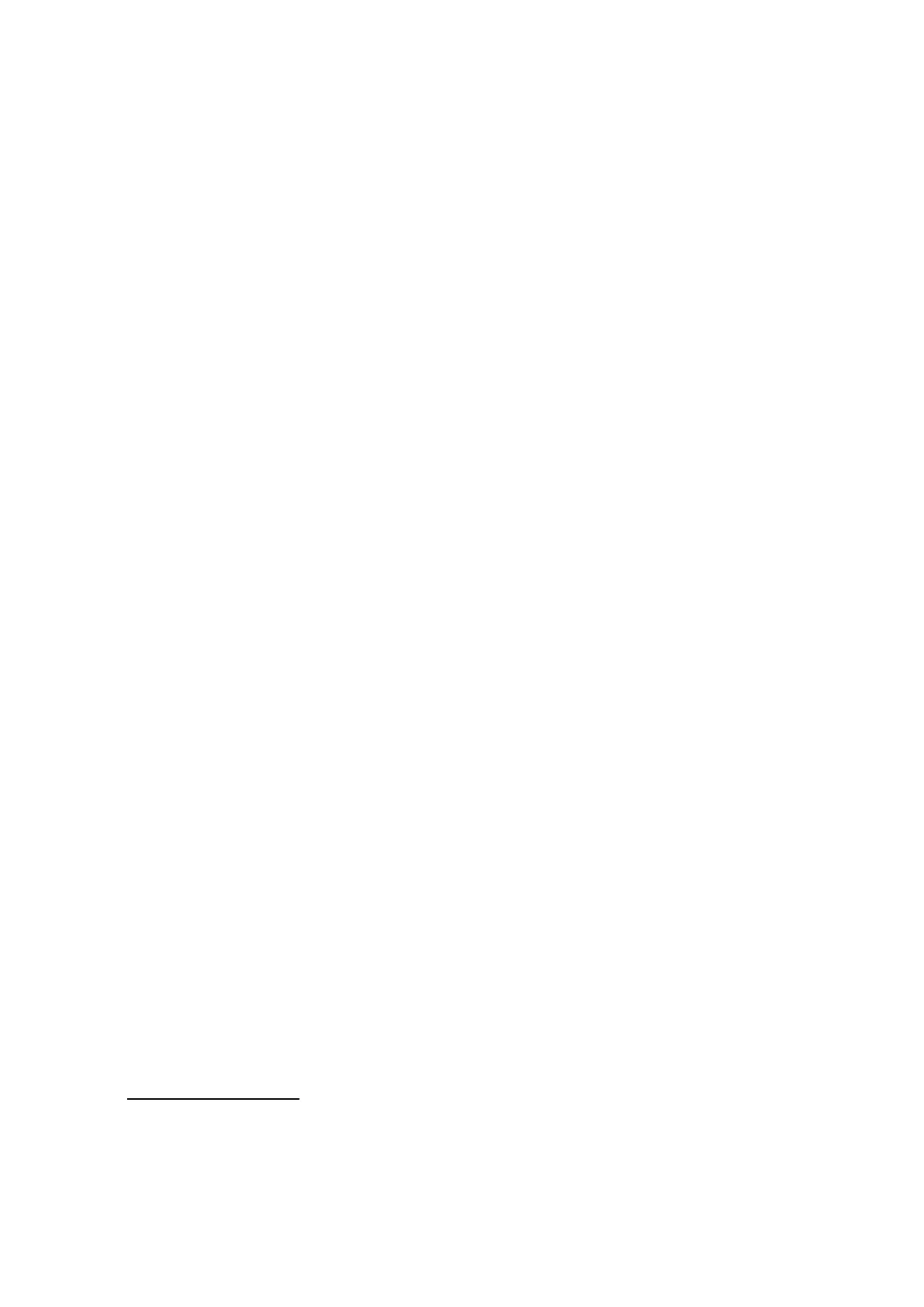43
PICTURE MODE
Adjust default values of picture modes.
- PICTURE MODE: Adjust the current picture mode.
- BRIGHTNESS: Adjusts the default brightness value for the current picture mode.
- CONTRAST: Adjusts the default contrast value for the current picture mode.
- SATURATION: Adjusts the default saturation value for the current picture mode.
- SHARPNESS: Adjusts the default sharpness value for the current picture mode.
- HUE: Adjusts the default hue value for the current picture mode.
PICTURE CURVE
Adjust the quality curve for the current picture.
- BRIGHTNESS: Adjust the brightness curve. Adjust the value of the user menu OSD at 0, 50,
100.
- CONTRAST: Adjust the contrast curve. Adjust the value of the user menu OSD at 0, 50, 100.
- SARURATION: Adjust the saturation curve. Adjust the value of the user menu OSD at 0, 50,
100.
- SHARPNESS: Adjust the sharpness curve. Adjust the value of the user menu OSD at 0, 50,
100.
- HUE: Adjust the hue curve. Adjust the value of the user menu OSD at 0, 50, 100.
COLOR SETTING
Adjust the brightness, density, hue, gain and phase dierence of [Red/Green/Blue/Cyan/Megen-
ta/Yellow/Flesh] in 7 colors separately.
WHITE BALANCE
Adjust the default white balance value for the current picture.
- WHITE BALANCE: Adjust the current color temperature mode.
- R GAIN: Adjusts the red gain of the current color temperature mode.
- G GAIN: Adjusts the green gain of the current color temperature mode.
- B GAIN: Adjusts the blue gain of the current color temperature mode.
- R OFFSET: Adjusts the red oset of the current color temperature mode.
- G OFFSET: Adjusts the green oset of the current color temperature mode.
- B OFFSET: Adjusts the blue oset of the current color temperature mode.
- RESET TO DEFAULT: Reset all white balance value.
OVER SCAN
Adjust the over scan of the current signal mode.
- OVERSCAN X: Adjust the border position of the picture.
- OVERSCAN Y: Adjust the under position of the picture.
- OVERSCAN W: Adjust the left position of the picture.
- OVERSCAN H: Adjust the right position of the picture.
PQ Advanced
- GAMMA TABLE: Adjust GAMMA Table.
5.6 SOUND SETTING
SOURCE
Switch current source channel.
SOUND MODE
Adjust the default values for each sound mode.