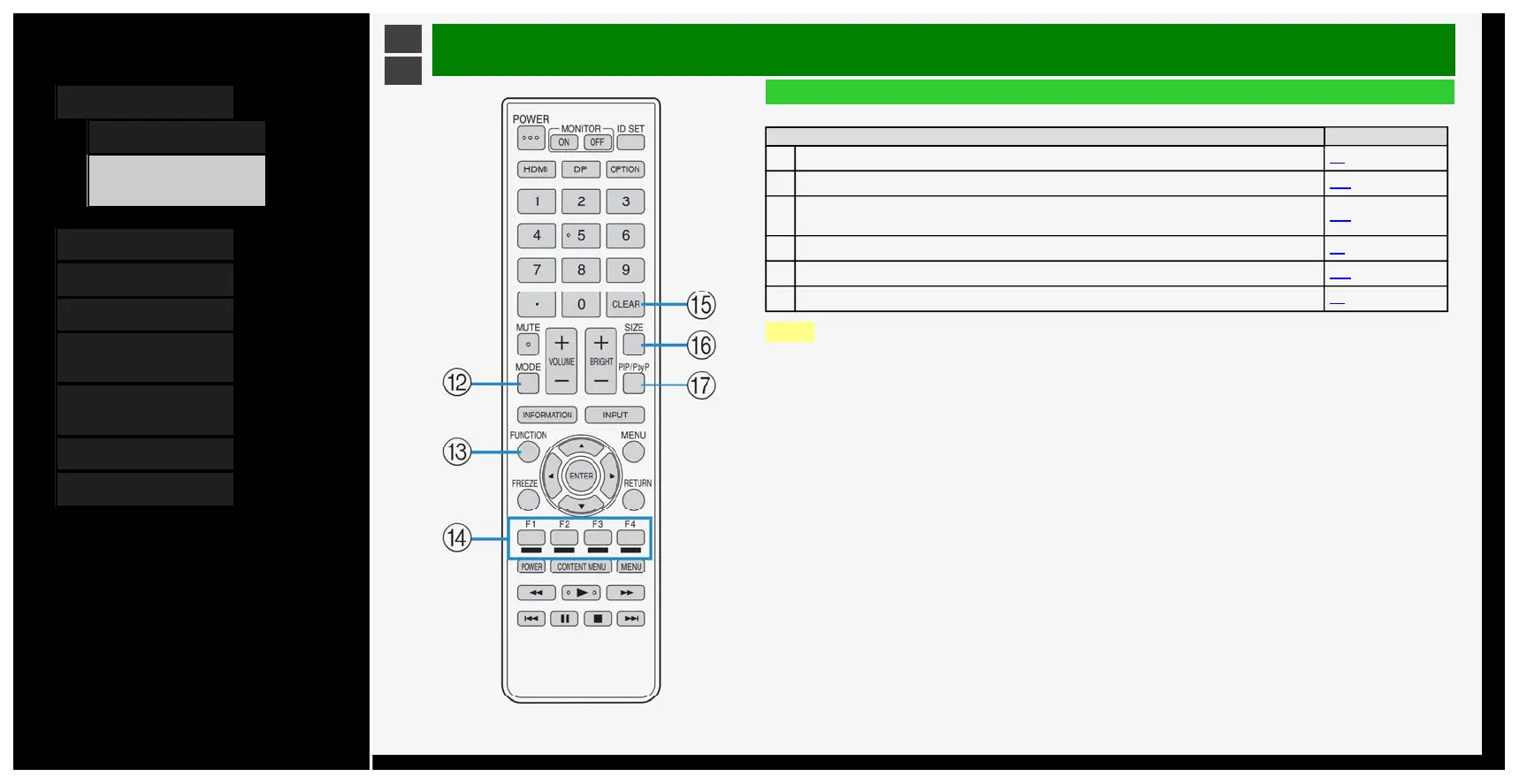Contents
1. Part Names
1. Monitor
6. Name of Remote
Control Buttons
2. Basic Operation
3. Menu Operation
4. USB Media
5. Connecting Other
Devices
6. Operating the Monitor
Using a PC (IP control)
7. Troubleshooting
8. Specifications, etc.
Ver. 1.00
>
<
Part Names
Name of Remote Control Buttons
Button name Page
12
MODE 3-8
13
FUNCTION 3-27
14
F1 / F2 / F3 / F4
• Operation for character entry
3-45
15
CLEAR 5-4
16
SIZE 5-25
17
PIP/PbyP 5-3
NOTE
• The following buttons are not used on this monitor.
MONITOR ON, MONITOR OFF, ID SET, HDMI, DP, ., FREEZE
1-9
4/22/2020 Sharp operation manual