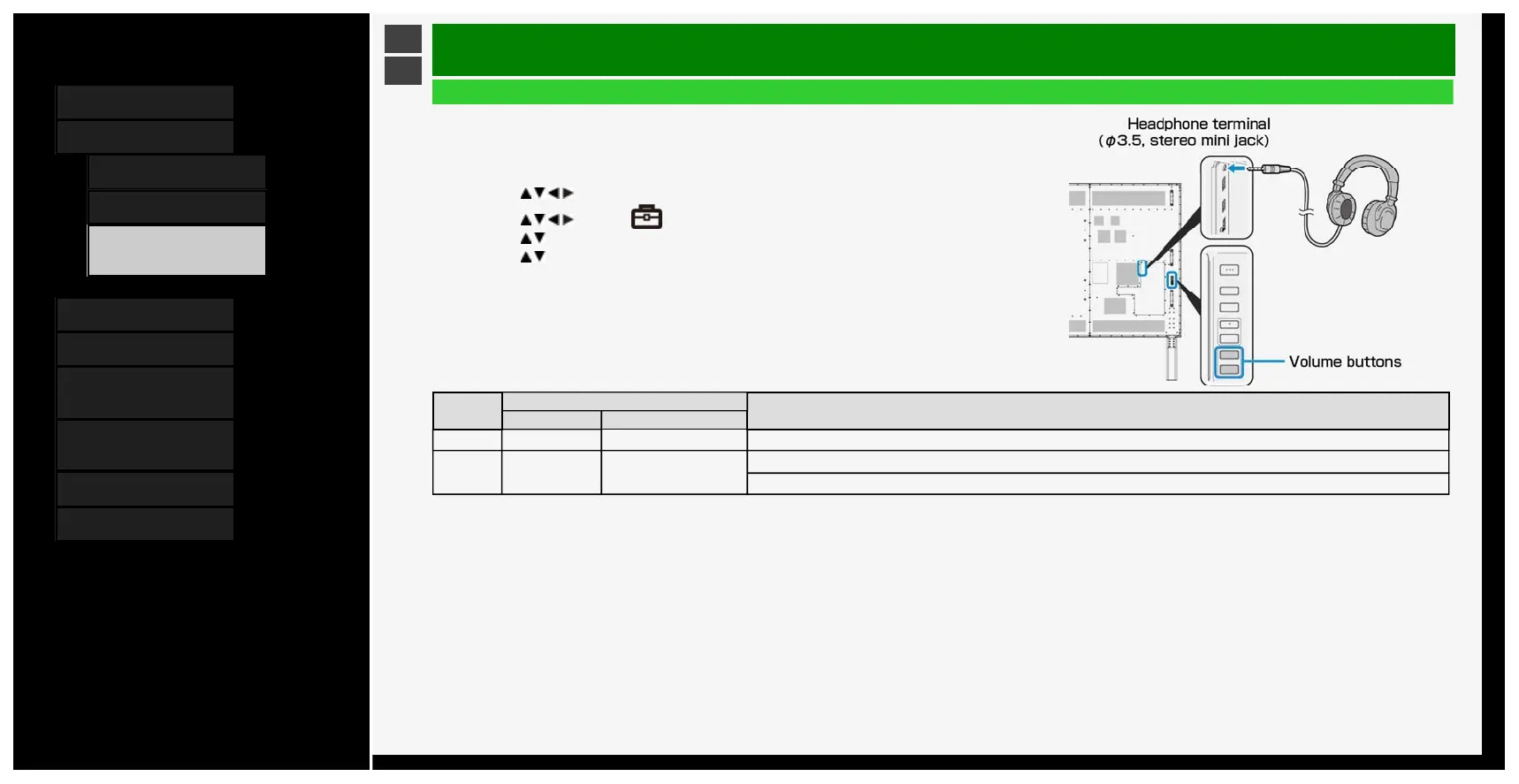Contents
1. Part Names
2. Basic Operation
1. Initial Installation
3. Basic Operation
4. Listening with
Headphones
3. Menu Operation
4. USB Media
5. Connecting Other
Devices
6. Operating the Monitor
Using a PC (IP control)
7. Troubleshooting
8. Specifications, etc.
Ver. 1.00
>
<
Basic Operation
Listening with Headphones
Setting up the headphones
• Sets the audio sound that comes out of the speakers / headphone terminal during the use of
headphones.
1. Press MENU to display the home screen
2. Press / / / to select "Setup", and then press ENTER
3. Press / / / to select " (Option)" - "Terminal setting", and then press ENTER
4. Press / to select "Headphone", and then press ENTER
5. Press / to select any of "Mode1"or "Mode2", and then press ENTER
• For information on how to adjust the sound / volume of the speakers or headphone jack, see the
following.
Setup
Sound output
Volume control method
Headphone Monitor's speaker
Mode1 Yes No Adjust the volume by using the volume button on the remote control or the Monitor
Mode2 Yes Yes
Adjust the headphone volume by using the volume button on the Monitor
Adjust the speaker volume of the Monitor by using the volume button on the remote control
2-4
4/22/2020 Sharp operation manual