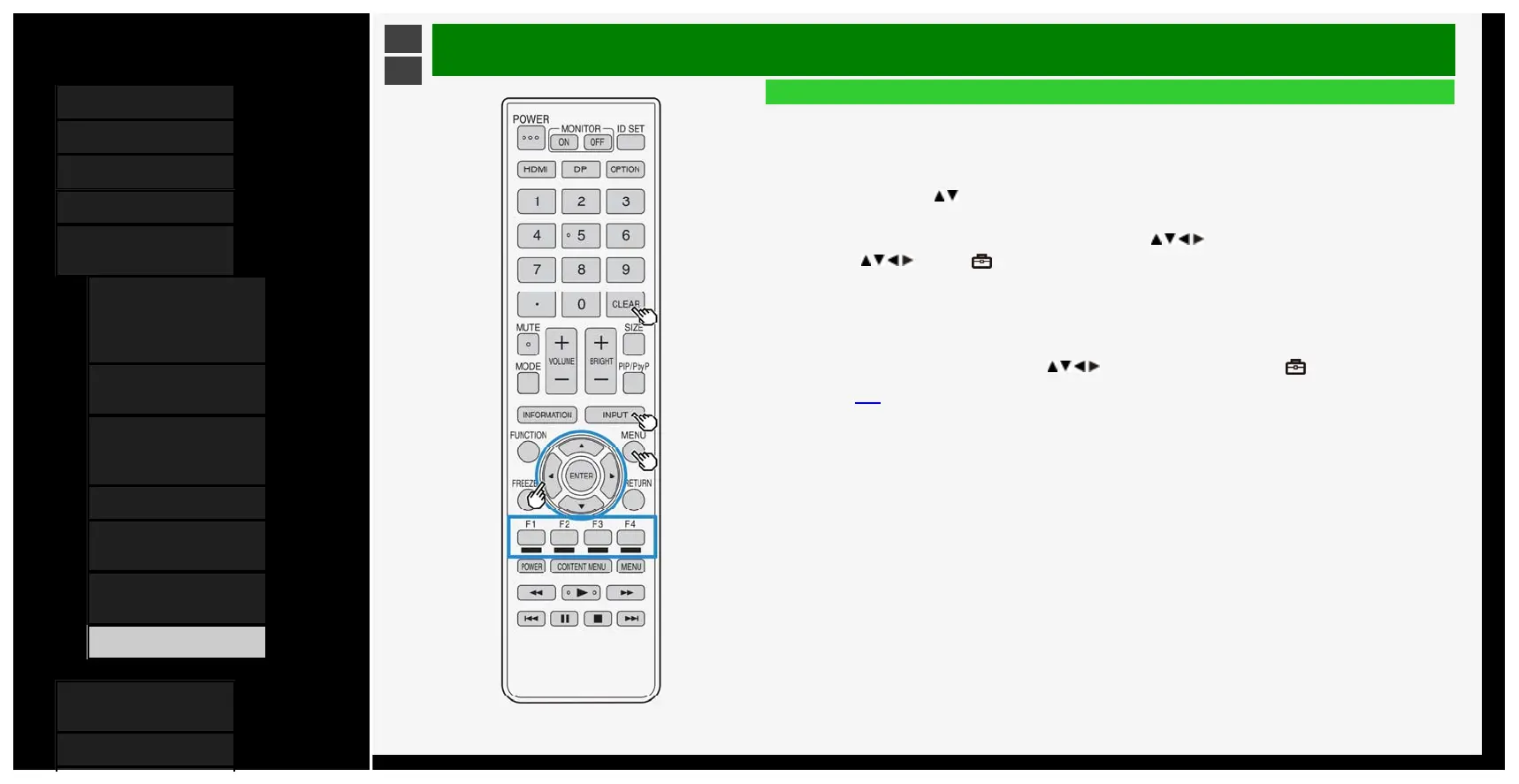Contents
1. Part Names
2. Basic Operation
3. Menu Operation
4. USB Media
5. Connecting Other
Devices
1. Connecting 8K Output-
compatible
Device/Quad-screen
display(4K or less)
5. Connecting 4K Output-
compatible Device
7. Viewing HDR Video
(INPUT1, INPUT7,
INPUT8)
9. Using the HDMI CEC
11. Connecting Recorder,
Player, etc.
21. Connecting Audio
Device
22. Connecting PC
6. Operating the Monitor
Using a PC (IP control)
7. Troubleshooting
>
<
Connecting Other Devices
Connecting PC
Using as a monitor for PC
Displaying the PC screen / selecting the screen size
1. Turn on PC
2. Press INPUT to display the input change menu, and after selecting the input to which the PC has been
connected with the / button, press ENTER
• The PC screen will be displayed.
3. Press MENU to display the Menu, select "Setup" with the / / / and press ENTER
4. Press
/ / / to select " (Option)" - "Option for view", and press ENTER
5. Select "Wide mode", and then press ENTER
6. Select the desired screen size from the screen size selection menu
• When you need to adjust the screen, refer to the following.
Adjusting the screen of PC connected to INPUT1 to 4
• Press MENU to display the Menu, press / / / and ENTER to select "Setup" - " (Option)" - "Screen
effect" - "Position" to configure the settings.
(page 3-41)
5-26
4/22/2020 Sharp operation manual