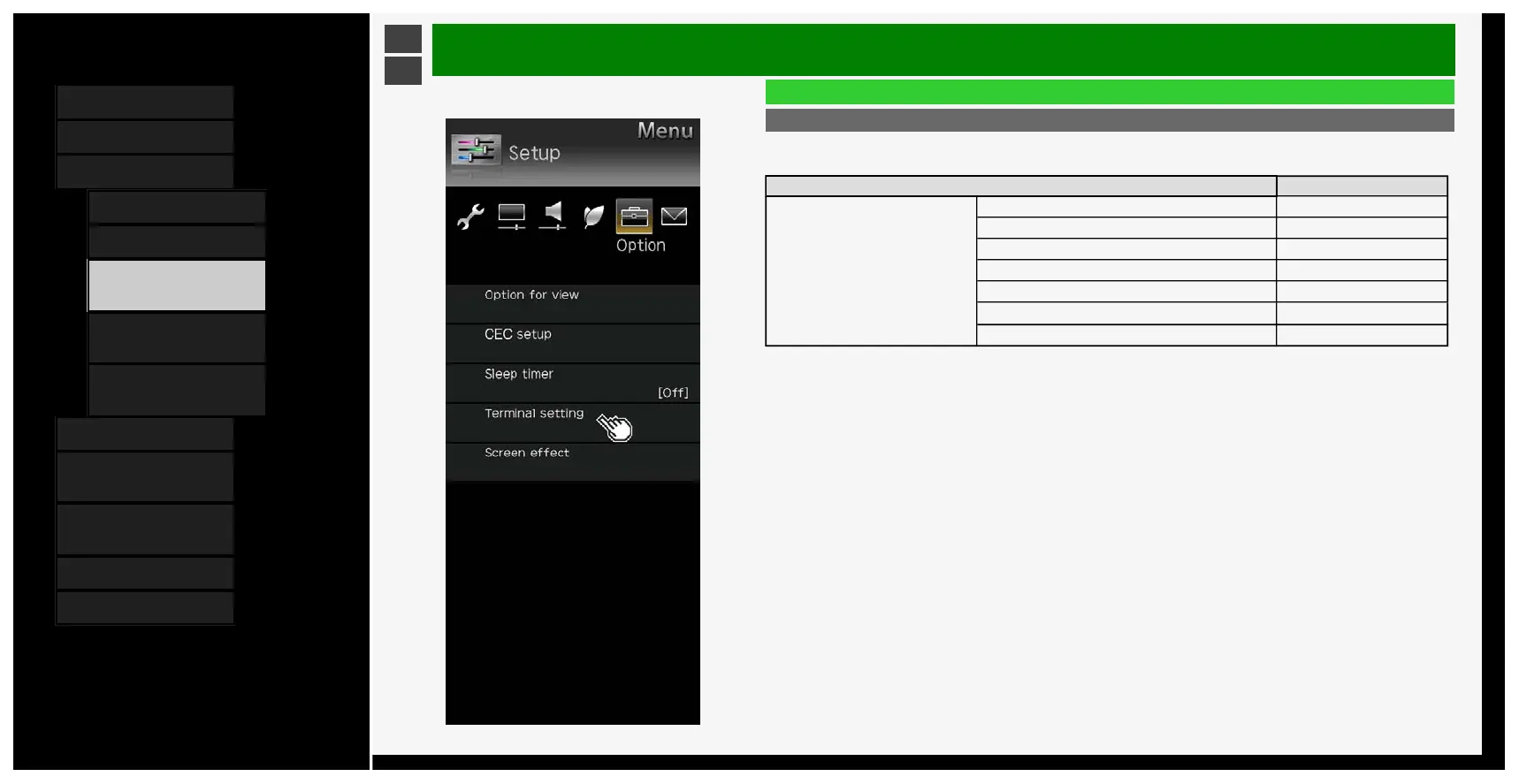Contents
1. Part Names
2. Basic Operation
3. Menu Operation
1. How to Use Menu
2. How to Use Setup Menu
3. List of Setup Menu
Items
44. How to Use Application
Menu
45. Entering Letters
(Software Keyboard)
4. USB Media
5. Connecting Other
Devices
6. Operating the Monitor
Using a PC (IP control)
7. Troubleshooting
8. Specifications, etc.
Ver. 1.00
>
<
Menu Operation
List of Setup Menu Items
Terminal setting (Continue)
Input skip
• Unused inputs (INPUT1 to 4, INPUT6, INPUT7, INPUT8) can be skipped during input change.
Menu item name Setup
Input skip
INPUT1 (HDMI) Yes, No
INPUT2 (HDMI) Yes, No
INPUT3 (HDMI) Yes, No
INPUT4 (HDMI) Yes, No
INPUT6 (PC) Yes, No
INPUT7 (8K) Yes, No
INPUT8 (8K) Yes, No
Input Signal info
• Displays details of the 8K input signal.
It is displayed when the input is changed to INPUT7 or 8.
3-37
4/22/2020 Sharp operation manual