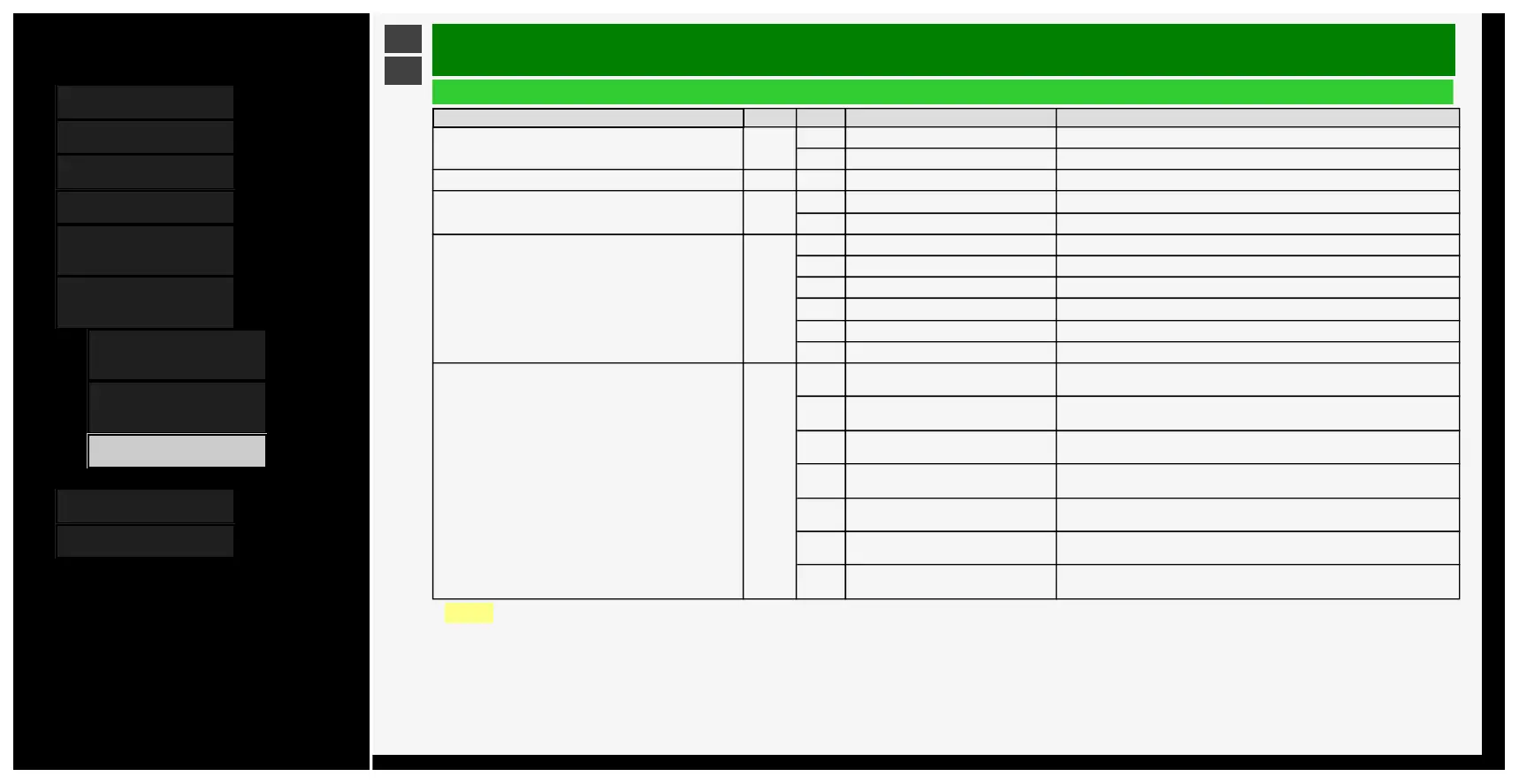Contents
1. Part Names
2. Basic Operation
3. Menu Operation
4. USB Media
5. Connecting Other
Devices
6. Operating the Monitor
Using a PC (IP control)
1. Connecting the Monitor
and PC
3. Settings to operate the
Monitor
4. Command list
7. Troubleshooting
8. Specifications, etc.
Ver. 1.00
>
<
Operating the Monitor Using a PC (IP control)
Command list
Function “A”part “B”part Part operation description Remarks
Main unit control lock BKLC 0 Off Unlock "Main unit control lock"
1 Lock Prohibits monitor button operation
Reply product name RPPN ???? Reply product name
Set displaying OSD DOSD 0 Display OSD
1 Not display OSD
Change mode of INPUT 7 CMMD 0 (Toggle) Toggles among mode 1 ~ 4
1Mode1
2Mode2
3Mode3
4Mode4
???? Display current mode
Change screen layout of mode1, 3 or 4 of INPUT 7 CMSP
0 (Toggle) or Initialize screen layout
Mode1 : Toggles among INPUT 7-A ~ D
Mode3 or 4 : Initialize screen layout
A
Mode1 : Display screen of INPUT 7-A
Mode3 or 4 : Move screen of INPUT 7-A
B
Mode1 : Display screen of INPUT 7-B
Mode3 or 4 : Move screen of INPUT 7-B
C
Mode1 : Display screen of INPUT 7-C
Mode3 or 4 : Move screen of INPUT 7-C
D
Mode1 : Display screen of INPUT 7-D
Mode3 or 4 : Move screen of INPUT 7-D
****
Mode1 : No operation
Mode3 or 4 : Specify INPUT 7-A ~ D any order. (e.g. CMSPBACD)
????
Mode1 : Check current displaying input
Mode3 or 4 : Check current order of inputs
NOTE
• For "-" in the “B”part, any of the followings can be entered: "0" to "9", "-" (minus), space or "?".
• The selectable screen size varies depending on the input signal.
6-7
4/8/2020 Sharp operation manual