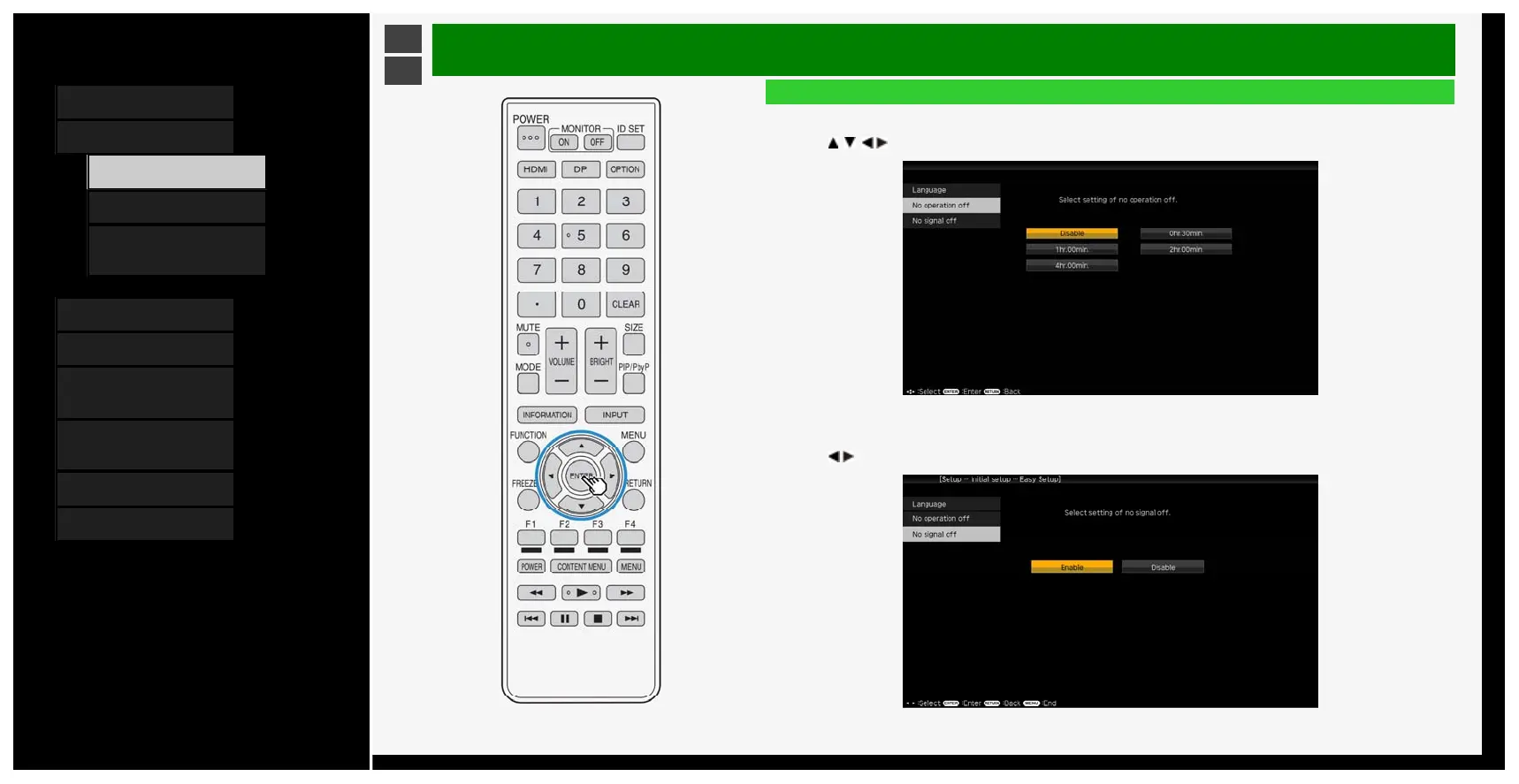Contents
1. Part Names
2. Basic Operation
1. Initial Installation
3. Basic Operation
4. Listening with
Headphones
3. Menu Operation
4. USB Media
5. Connecting Other
Devices
6. Operating the Monitor
Using a PC (IP control)
7. Troubleshooting
8. Specifications, etc.
Ver. 1.00
>
<
Basic Operation
Initial Installation (Continue)
No operation off
Enter standby automatically if no operation continues for the set time.
2. Press / / / to select setting, and then press ENTER.
No signal off
Enter standby automatically if no signal is received for 10min.
3. Press / to select setting, and then press ENTER.
2-2
4/22/2020 Sharp operation manual