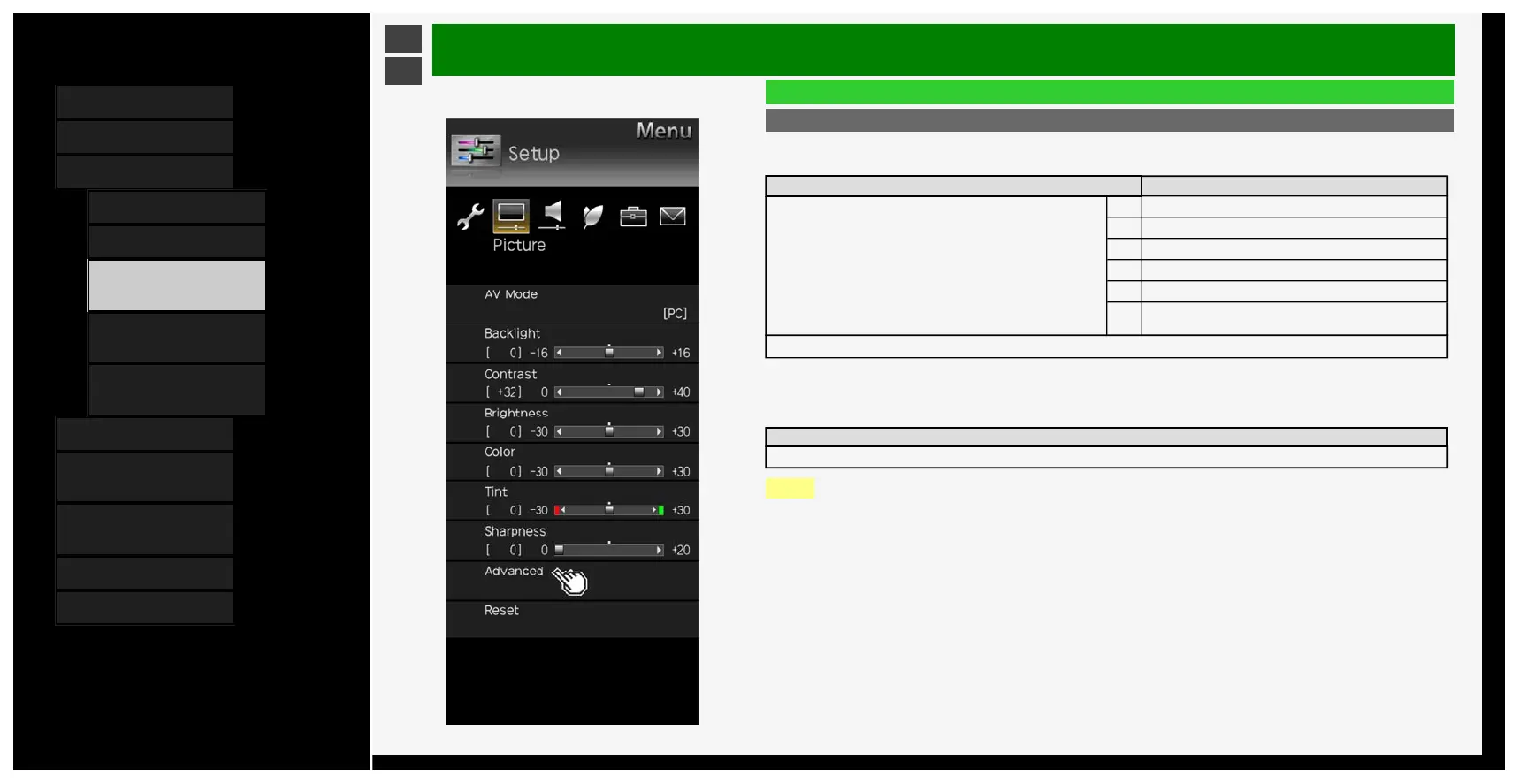Contents
1. Part Names
2. Basic Operation
3. Menu Operation
1. How to Use Menu
2. How to Use Setup Menu
3. List of Setup Menu
Items
44. How to Use Application
Menu
45. Entering Letters
(Software Keyboard)
4. USB Media
5. Connecting Other
Devices
6. Operating the Monitor
Using a PC (IP control)
7. Troubleshooting
8. Specifications, etc.
Ver. 1.00
>
<
Menu Operation
List of Setup Menu Items
Advanced (Continue)
C.M.S.-value
• Adjusts six-color image value.
Menu item name Setup
C.M.S.-value
R -30 to 0 to +30
Y -30 to 0 to +30
G -30 to 0 to +30
C -30 to 0 to +30
B -30 to 0 to +30
M -30 to 0 to +30
Reset
Color Adjustment Table
• Sets the color reproduction range to be displayed.
Steps
Advanced, Standard, Custom*
NOTE
*ICC profile is necessary.
For the ICC
rofile, consult
our authorized SHARP dealer
3-12
4/8/2020 Sharp operation manual