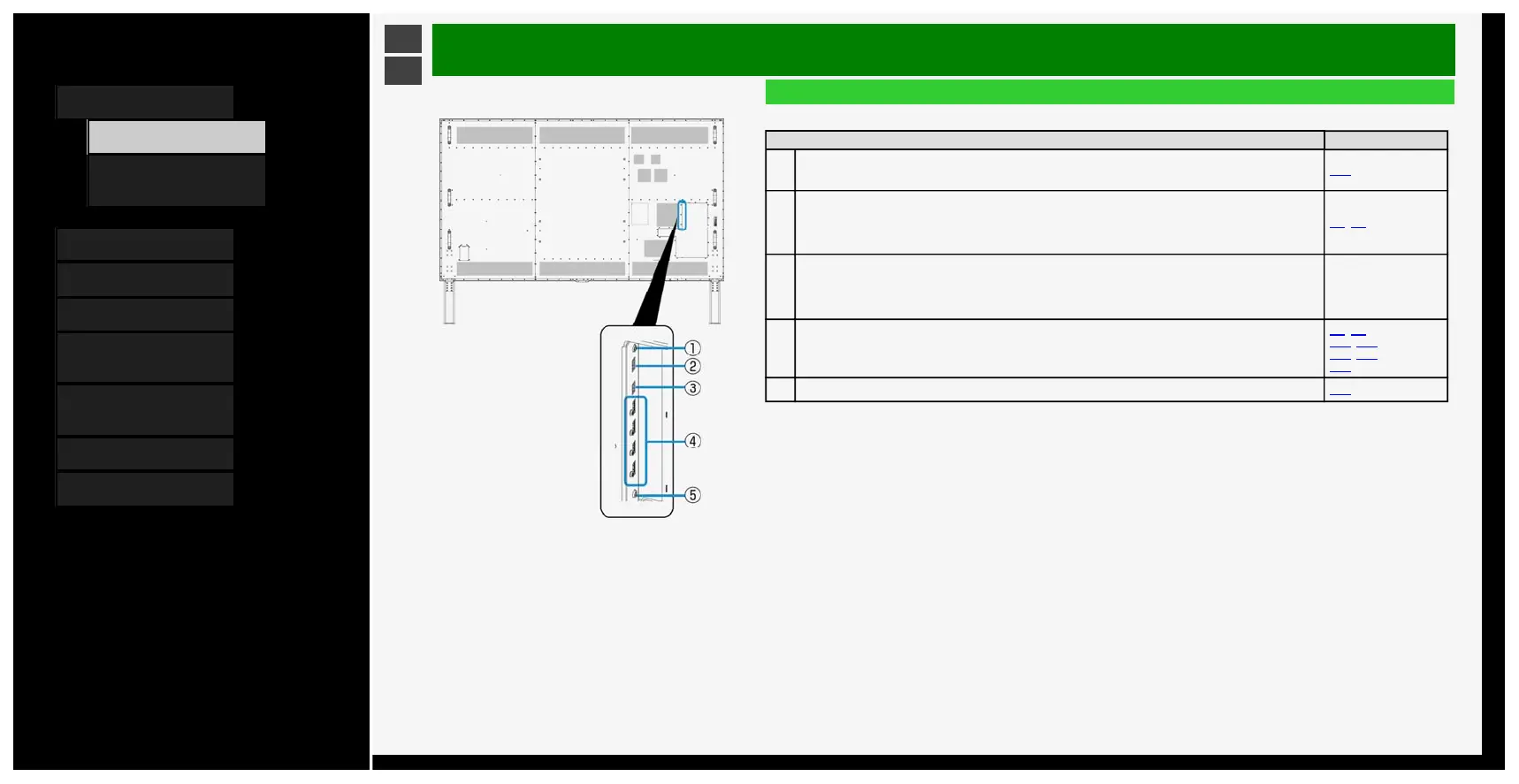Contents
1. Part Names
1. Monitor
6. Name of Remote
Control Buttons
2. Basic Operation
3. Menu Operation
4. USB Media
5. Connecting Other
Devices
6. Operating the Monitor
Using a PC (IP control)
7. Troubleshooting
8. Specifications, etc.
Ver. 1.00
>
<
Part Names
Monitor
Rear
Name Page
1
Headphone terminal (Ø 3.5, stereo mini jack)
• It allows sounds to come out from the speakers even after headphones are connected.
3-34
2
USB1 terminal
• Connect USB memory.
• You can enjoy photo / music / video files stored in USB memory on the Monitor.
• You can use the multimedia auto play function.
3-4, 4-1
3
USB2 terminal
• Connect USB memory.
• You can enjoy photo / music / video files stored in USB memory on the Monitor.
• You can use the multimedia auto play function.
―
4
INPUT 1 to 4 (HDMI) (INPUT 1: (4K)~4:4:4, INPUT 2/3/4: (4K)~4:2:0)
• Connect 4K or 2K output HDMI compatible device.
5-5, 5-6,
5-11, 5-13,
5-14, 5-27,
5-28
5
AUDIO OUTPUT 3.5mm stereo 5-21
1-2
4/22/2020 Sharp operation manual