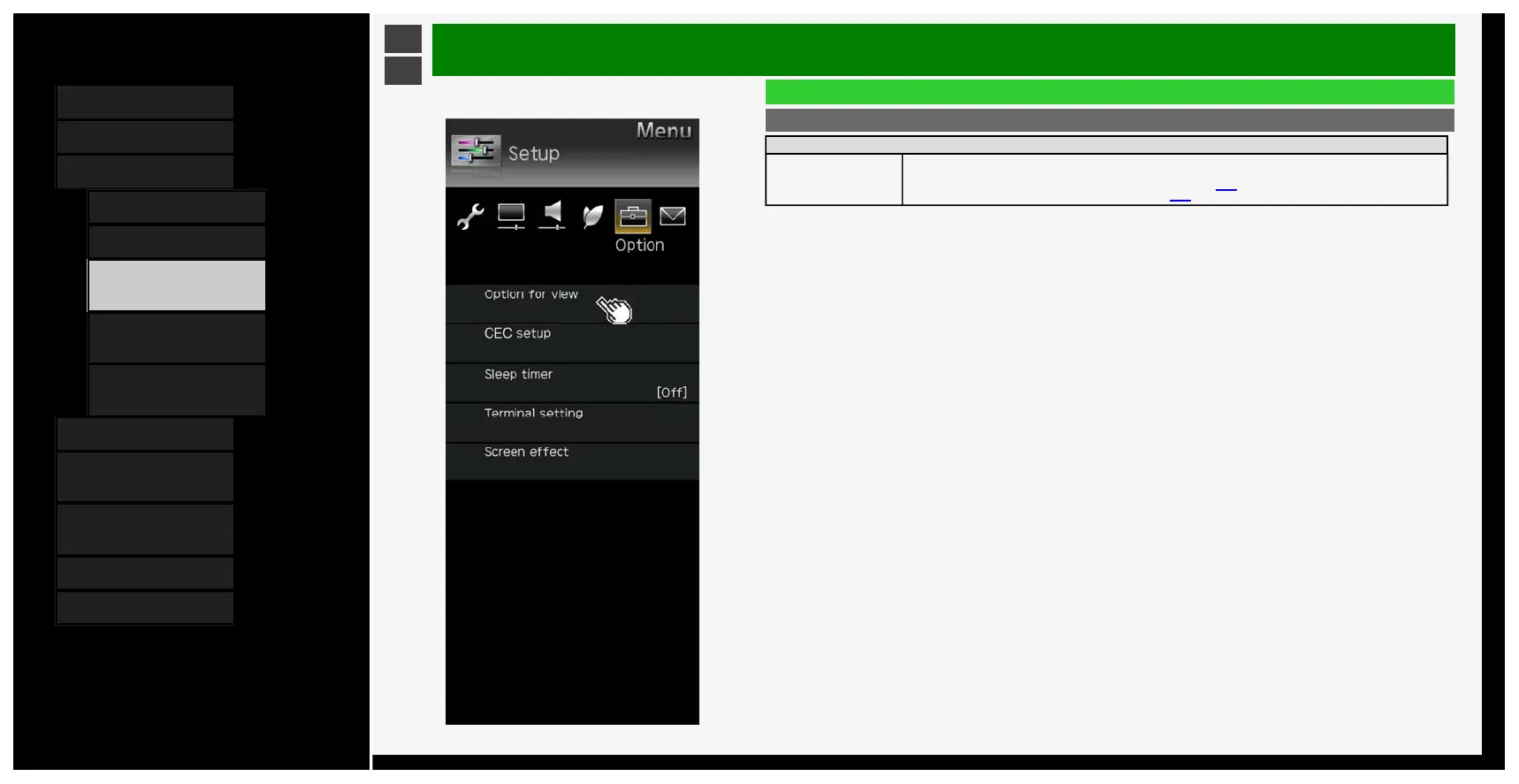Contents
1. Part Names
2. Basic Operation
3. Menu Operation
1. How to Use Menu
2. How to Use Setup Menu
3. List of Setup Menu
Items
44. How to Use Application
Menu
45. Entering Letters
(Software Keyboard)
4. USB Media
5. Connecting Other
Devices
6. Operating the Monitor
Using a PC (IP control)
7. Troubleshooting
8. Specifications, etc.
Ver. 1.00
>
<
Menu Operation
List of Setup Menu Items
Option for view (Continue)
Menu item name
Wide mode
Depending on the type of content, the black borders around the monitor can be removed by changing the
horizontal or vertical width in the "Wide Mode" setting.
This operation can also be performed from the Application. (page 3-44)
(For information on changing the screen size, see page 5-25.)
About "Screen size"
• While displaying images from USB memory, the screen size cannot be changed.
3-29
4/8/2020 Sharp operation manual