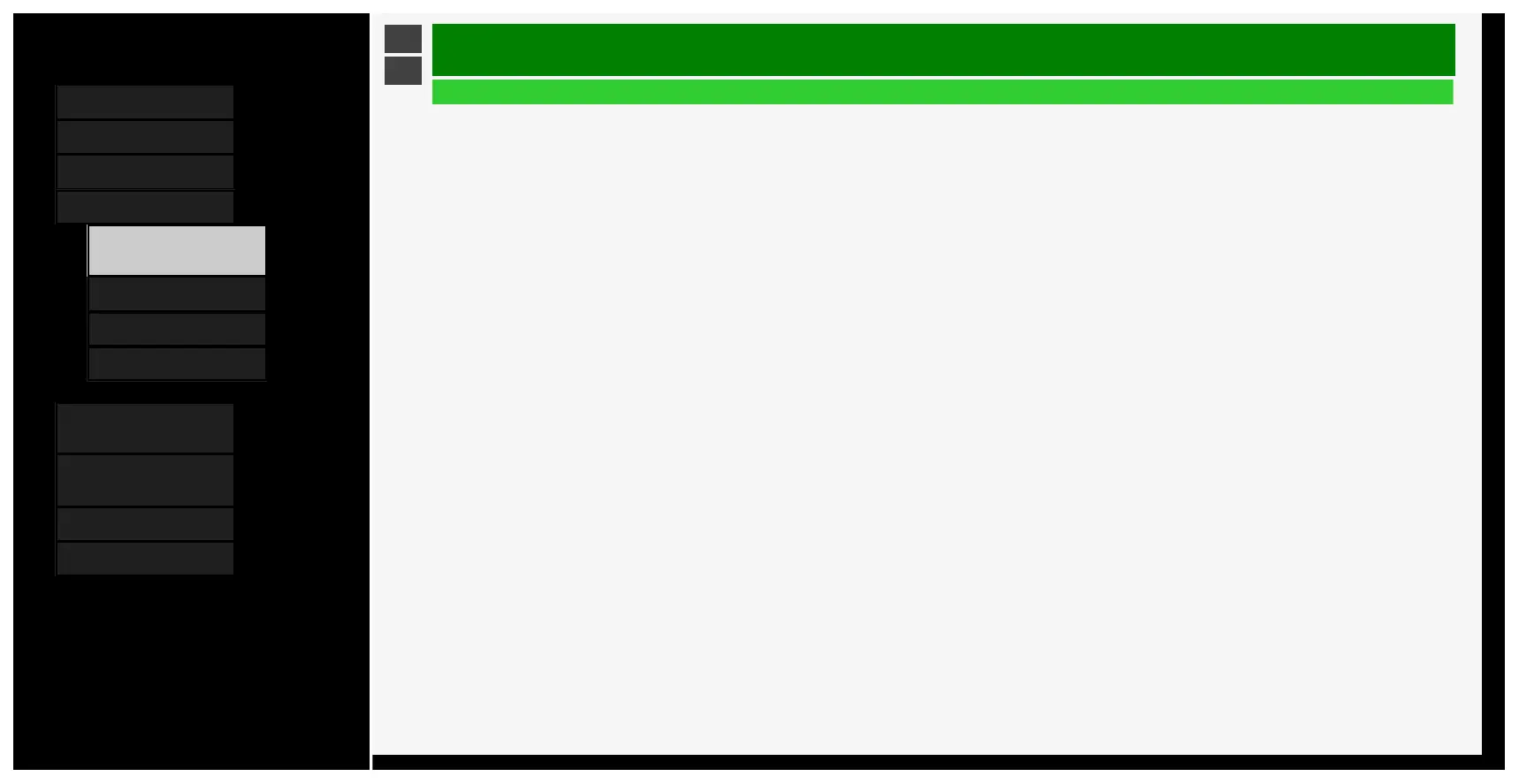Contents
1. Part Names
2. Basic Operation
3. Menu Operation
4. USB Media
1. Before Using USB
Media
7. Enjoying Photo
21. Enjoying Music
24. Enjoying Video
5. Connecting Other
Devices
6. Operating the Monitor
Using a PC (IP control)
7. Troubleshooting
8. Specifications, etc.
Ver. 1.00
>
<
USB Media
Before Using USB Media
bout USB memories attached to Monitor
How to attach / remove USB memor
• Do not remove the USB memory from Monitor while transferring files, viewing slide shows, switching screens or before exiting "USB Media" at the input selection menu.
• Do not insert and remove a USB memory repeatedly without any reason.
• When using a USB card reader, make sure to insert a memory card in the USB card reader before connecting it to the Monitor.
• Do not use any USB extension cable to connect USB memory into the USB terminal on the Monitor.
The Monitor may fail to operate properly if you do so.
• Turn off the Monitor before removing the USB memory.
4-3
4/8/2020 Sharp operation manual