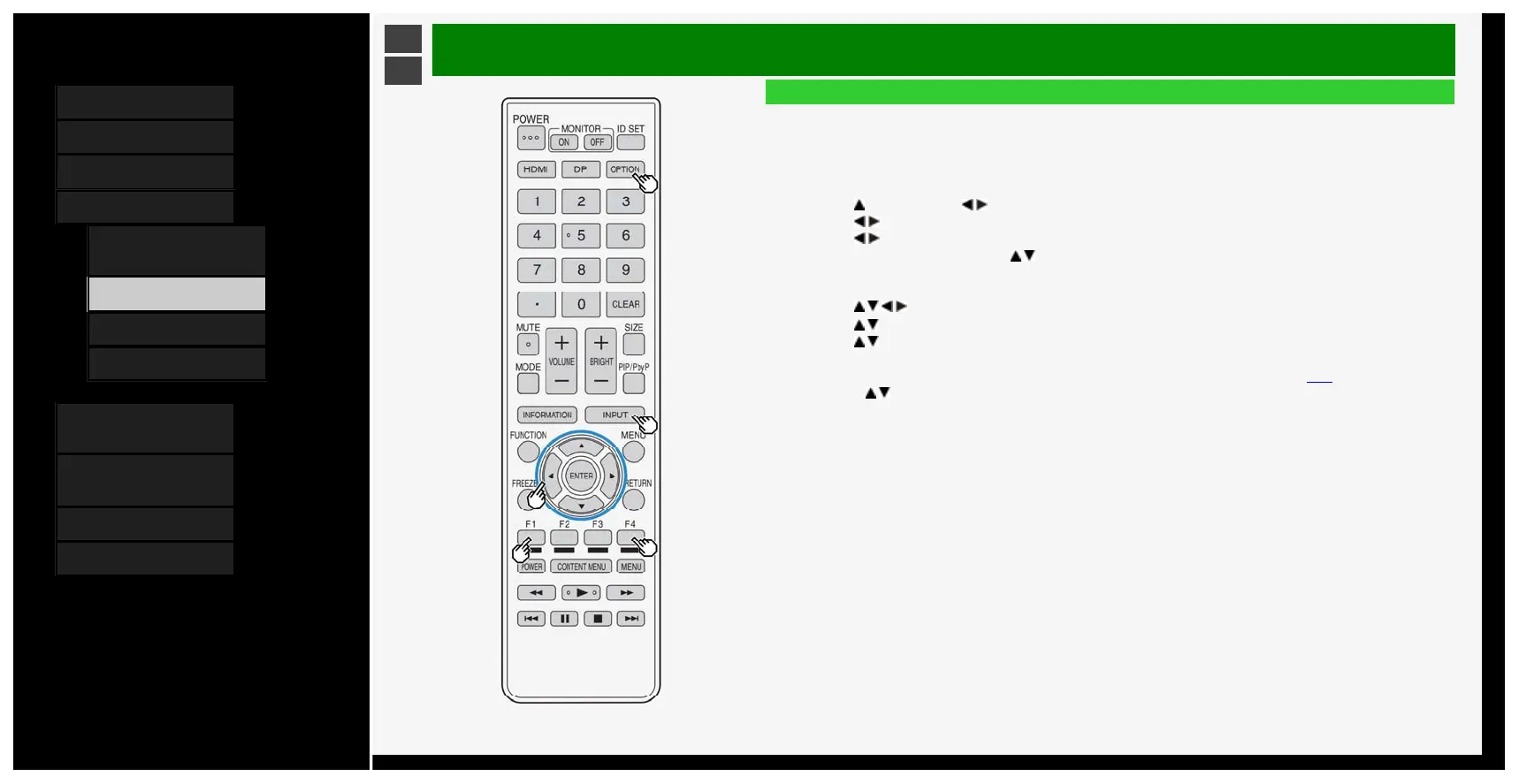Contents
1. Part Names
2. Basic Operation
3. Menu Operation
4. USB Media
1. Before Using USB
Media
7. Enjoying Photo
21. Enjoying Music
24. Enjoying Video
5. Connecting Other
Devices
6. Operating the Monitor
Using a PC (IP control)
7. Troubleshooting
8. Specifications, etc.
Ver. 1.00
>
<
USB Media
Enjoying Photo
Copying photo
• To copy photos, more than one USB memories need to be connected. However, only one connection is allowed
when setting the USB memory destination.
1. Connect the USB memory destination.
2. If more than one USB memory are connected, select desired memory with F1.
3. Press , and then press / to select a memory on which the target photo is stored, and then press ENTER
4. Press / to select "Photo Mode", and then press ENTER
5. Press / to select the folder containing the target photo, and then press ENTER
6. Press OPTION or F2, followed by / to select "Copy picture", and then press ENTER
7. Select the copy source from "All folder", "Current folder" or "Selected file", and then press ENTER
• If you select "Selected file", the image selection screen will be displayed.
Press
/ / / and F4 to select the file to be copied, and then press F2.
8. Press / to select the destination to save, and then press ENTER
9. Press / to select the folder to save the file, and then press ENTER
• If you select "Create new folder", you can create a new folder.
A software keyboard appears, which you will use to enter the name of the folder.(page 3-45)
10. Use the / button to select "Yes", and then press ENTER
11. Press ENTER on the confirmation screen.
4-17
4/8/2020 Sharp operation manual