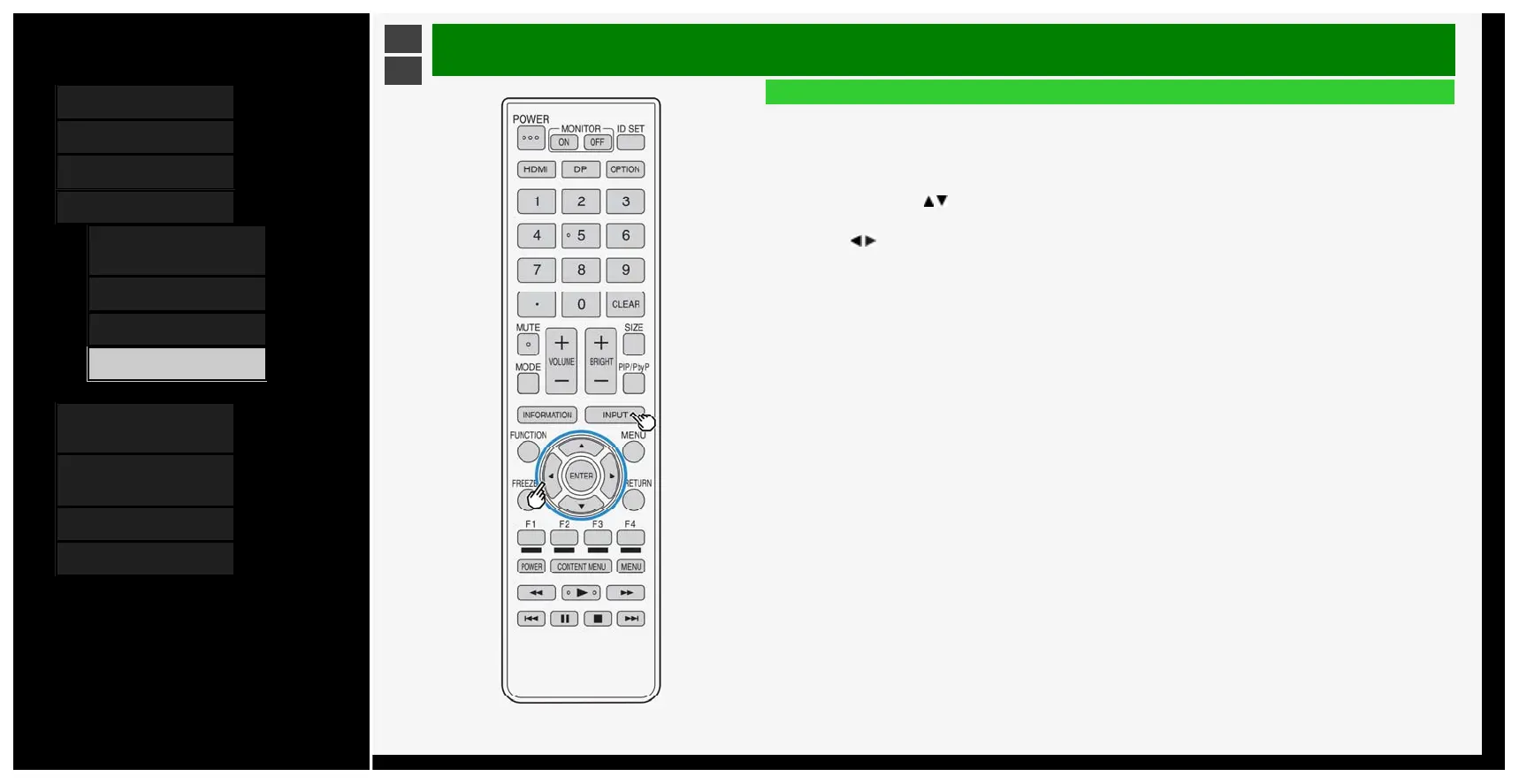Contents
1. Part Names
2. Basic Operation
3. Menu Operation
4. USB Media
1. Before Using USB
Media
7. Enjoying Photo
21. Enjoying Music
24. Enjoying Video
5. Connecting Other
Devices
6. Operating the Monitor
Using a PC (IP control)
7. Troubleshooting
8. Specifications, etc.
Ver. 1.00
>
<
USB Media
Enjoying Video
Playing video
About this function
• You can play a video from USB memory.
How to operate
1. Press INPUT, use / to select "USB media", and then press ENTER.
• Once USB memory is connected, "USB media" will be automatically displayed.
2. Press / to select "Video mode", and then press ENTER
4-24
4/8/2020 Sharp operation manual