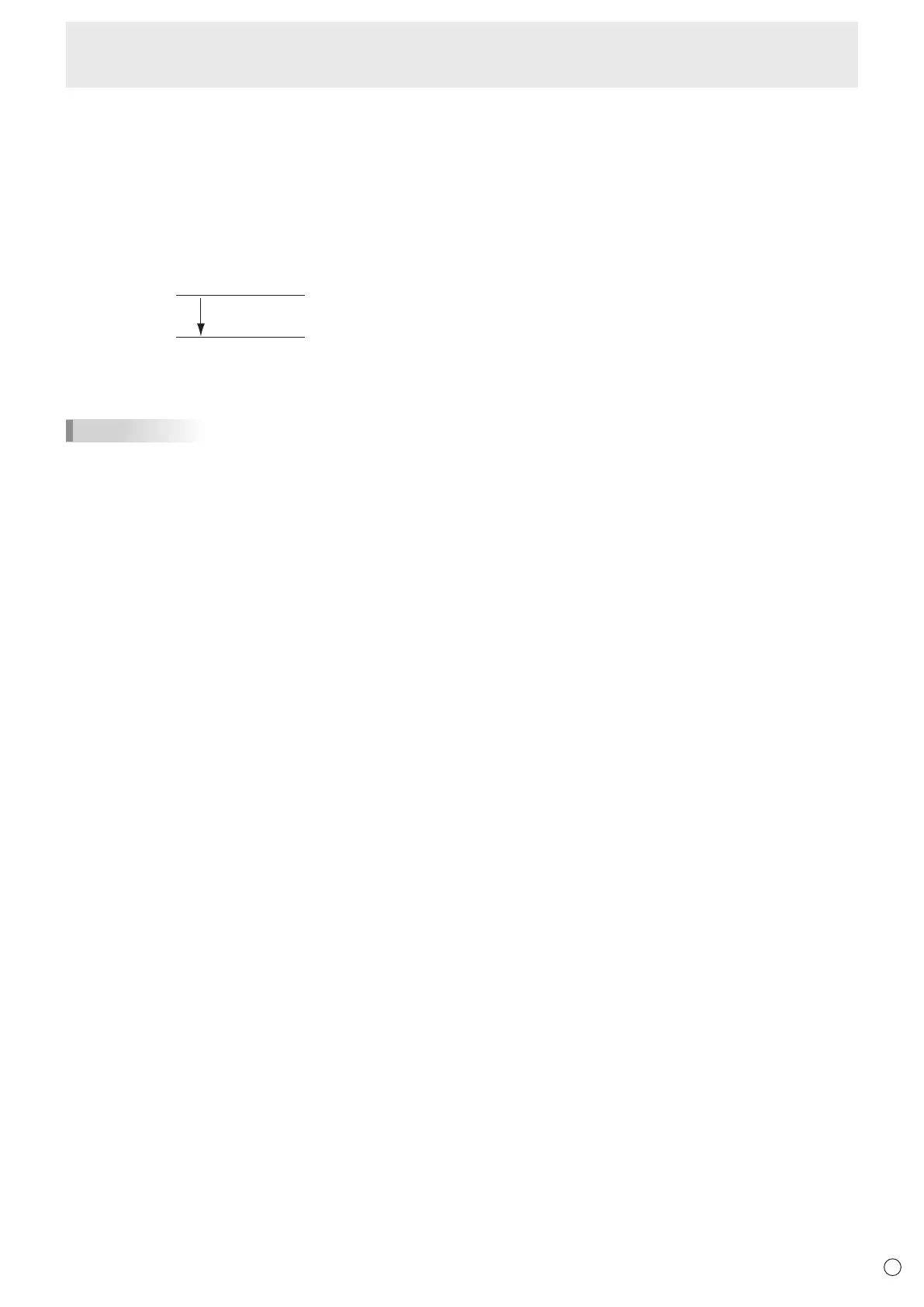27
E
Controlling the Monitor with a computer
n
Communication interval
• After
“
OK
”
or
“ERR”
is returned, you must send the following
commands.
To set a timeout for the command response, specify 10
seconds or longer.
• Provide an interval of 100 ms or more between the
command response and the transmission of the next
command.
POWR0001
OK
INPS0001
WAIT
OK
Interval of 100 ms or more
TIPS
• When executing ALL RESET, set the timeout period to 90
seconds or longer.