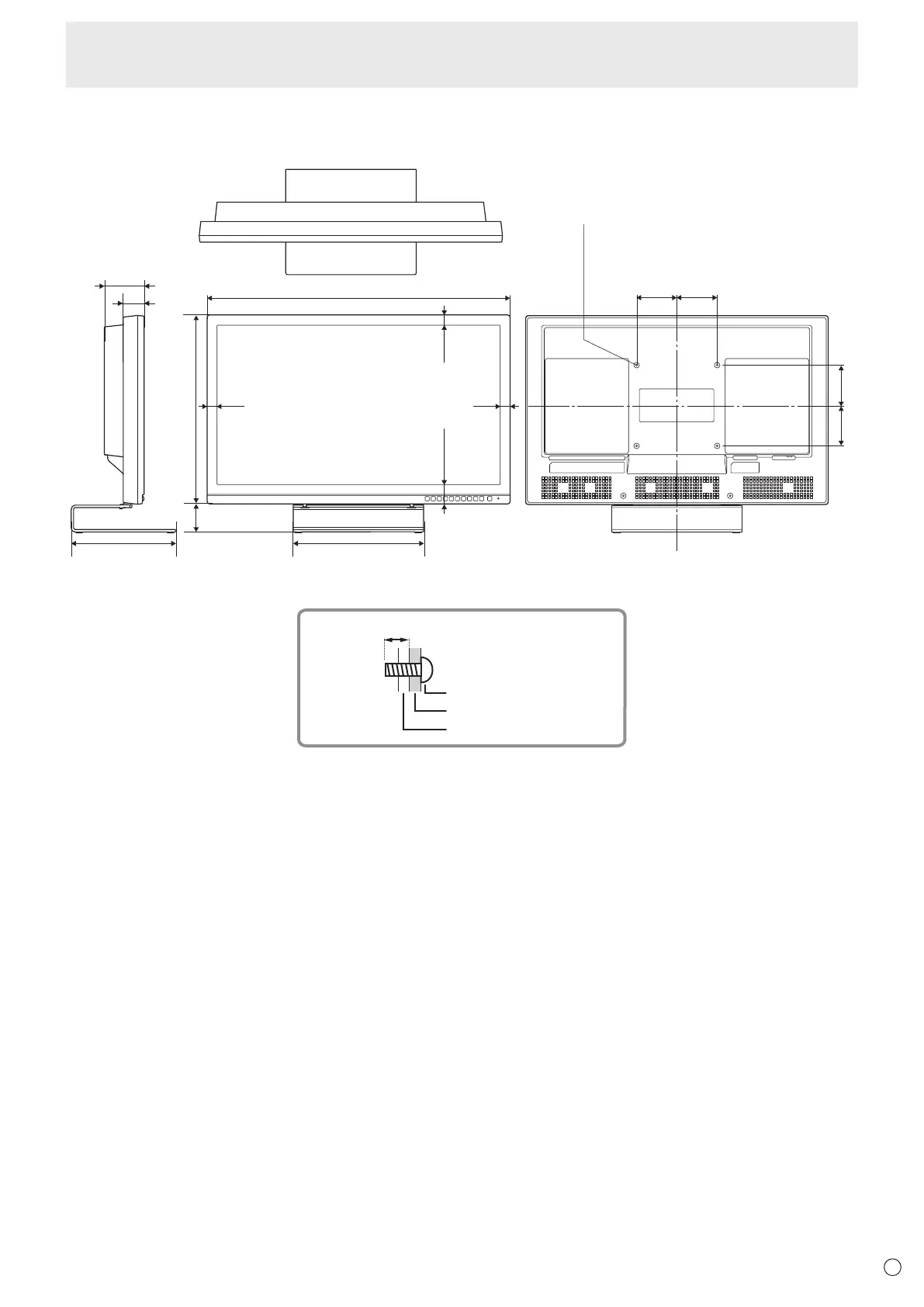33
E
n
Dimensional Drawings
Note that the values shown are approximate values.
3-15/16
3-15/16
3-15/16
[100]
29-9/16 [751]
3-15/16
[100]
Unit: inch [mm]
3-7/8 [99]
2-1/16
[52]
18-7/16 [469]
2-13/16
[71]
1 [26]
1 [26]
1-15/16[49]
1 [26]
Screw holes for mounting brackets
• To attach a VESA-compliant mounting bracket, use M6 screws that are 5/16 inch (8 mm) to 3/8 inch (10 mm) longer than the
thickness of the mounting bracket.
Screws (M6)
Mounting bracket
Monitor mounting
5/16 - 3/8 inch (8 - 10 mm)
• Be sure to use a wall-mount bracket designed or designated for mounting the monitor.
• This monitor and bracket must be installed on a wall which can endure at least 4 times or more the weight of the monitor.
Install by the most suitable method for the material and the structure.
• Do not use an impact driver.
• Do not use any screw holes other than those for mounting brackets, located on the rear of the monitor, for installation.
Specifications