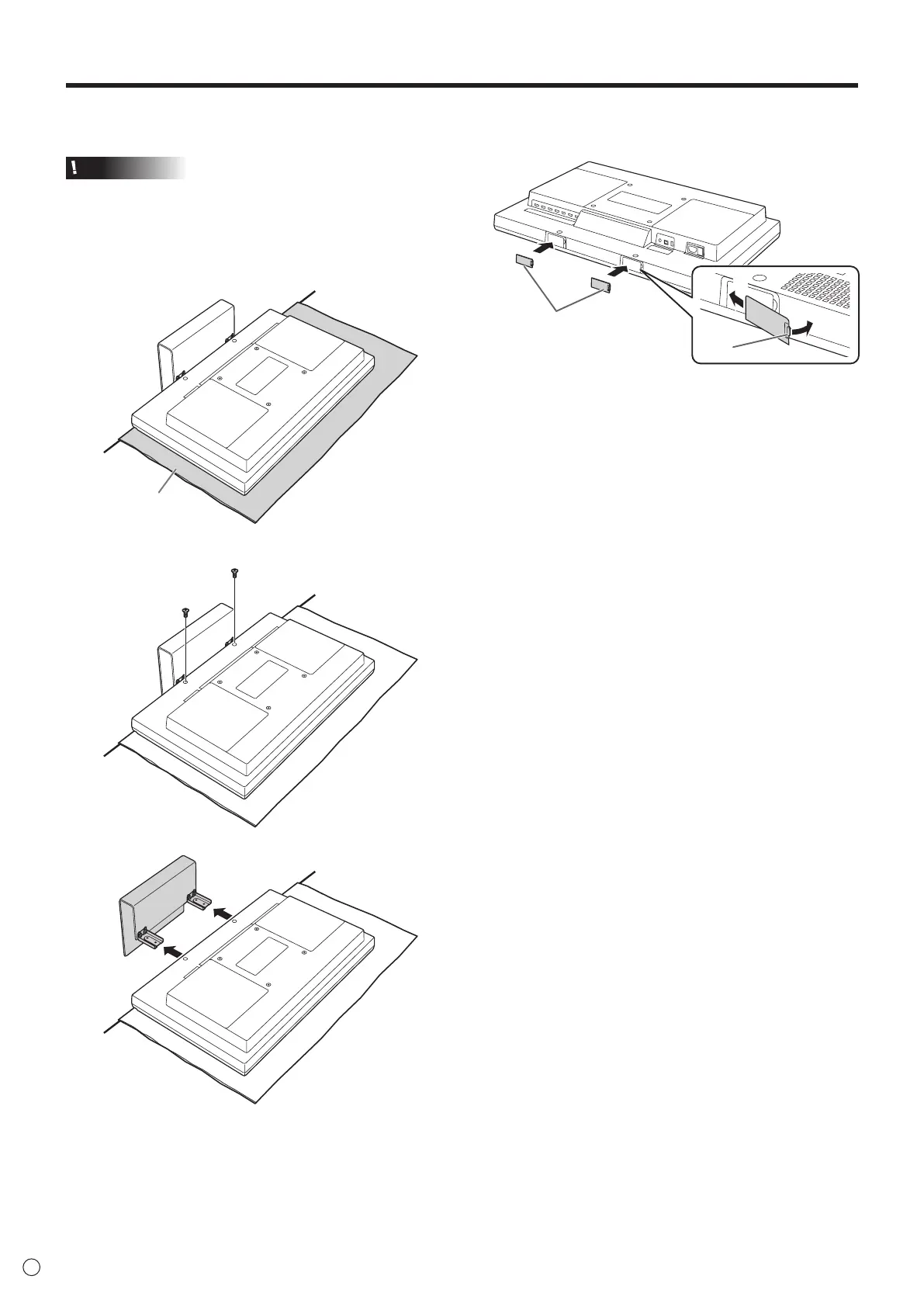8
E
n
Removing the stand
Caution
• If there are cables already connected, disconnect them all.
1. Spread a thick, soft cloth (blanket, etc.) that will prevent
damage to the LCD panel on a stable flat surface where
the entire monitor can be placed, and place the monitor
with the LCD panel face down on the cloth.
Soft cloth
2. Remove the screws(x2) that fasten the stand.
Keep the removed screws in a safe place.
3. Pull out the stand from the monitor.
4.
Install the provided stand mounting part covers to the
holes where the stand was attached to.
Install the covers so that their tabs are on the right side.
tab
r
1
2
n
Installing the stand
Assemble in the opposite order of the removal.
MOUNTING PRECAUTIONS (Continued)