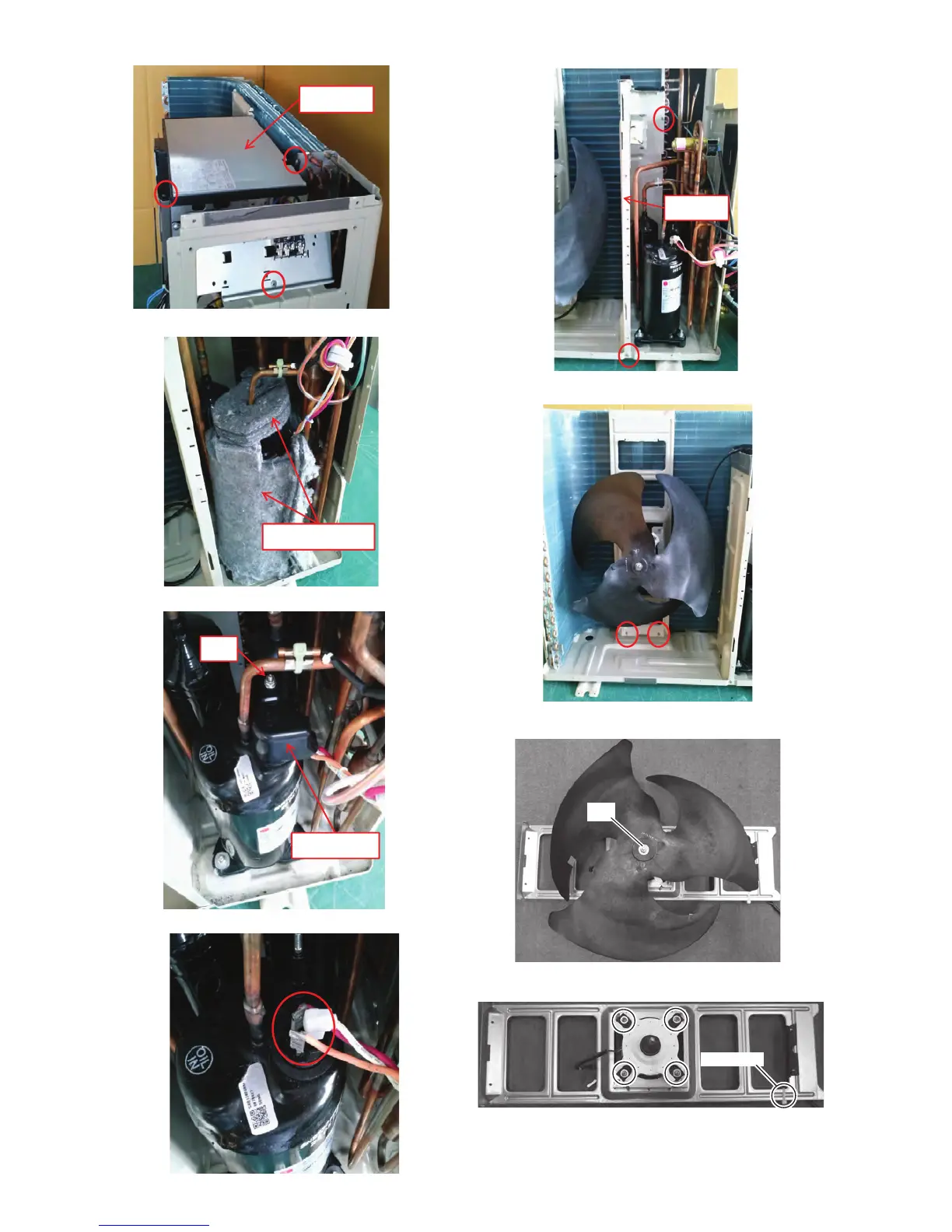5 – 3
AE-X15PU
13).Unscrew the 3 screws fixing control unit and remove it.
Contol
unit
14)Remove the 2 compressor covers.
Compressor
cover
15)Unscrew the nut fixing the terminal cover and remove it.
Nut
Terminal
cover
16)Disconnect the 3 terminal connected with the compressor.
17)Unscrew the 2 screws fixing the bu khead and remove it.
18)Unscrew the 2 screws fixing the motor angle and remove it.
19)Unscrew the nut fixing the fan and remove it.
20)Unscrew the 4 screws fixing the motor and cut the fixing band, and
then remove the motor.
Nut
Fixing band
Bulkhead