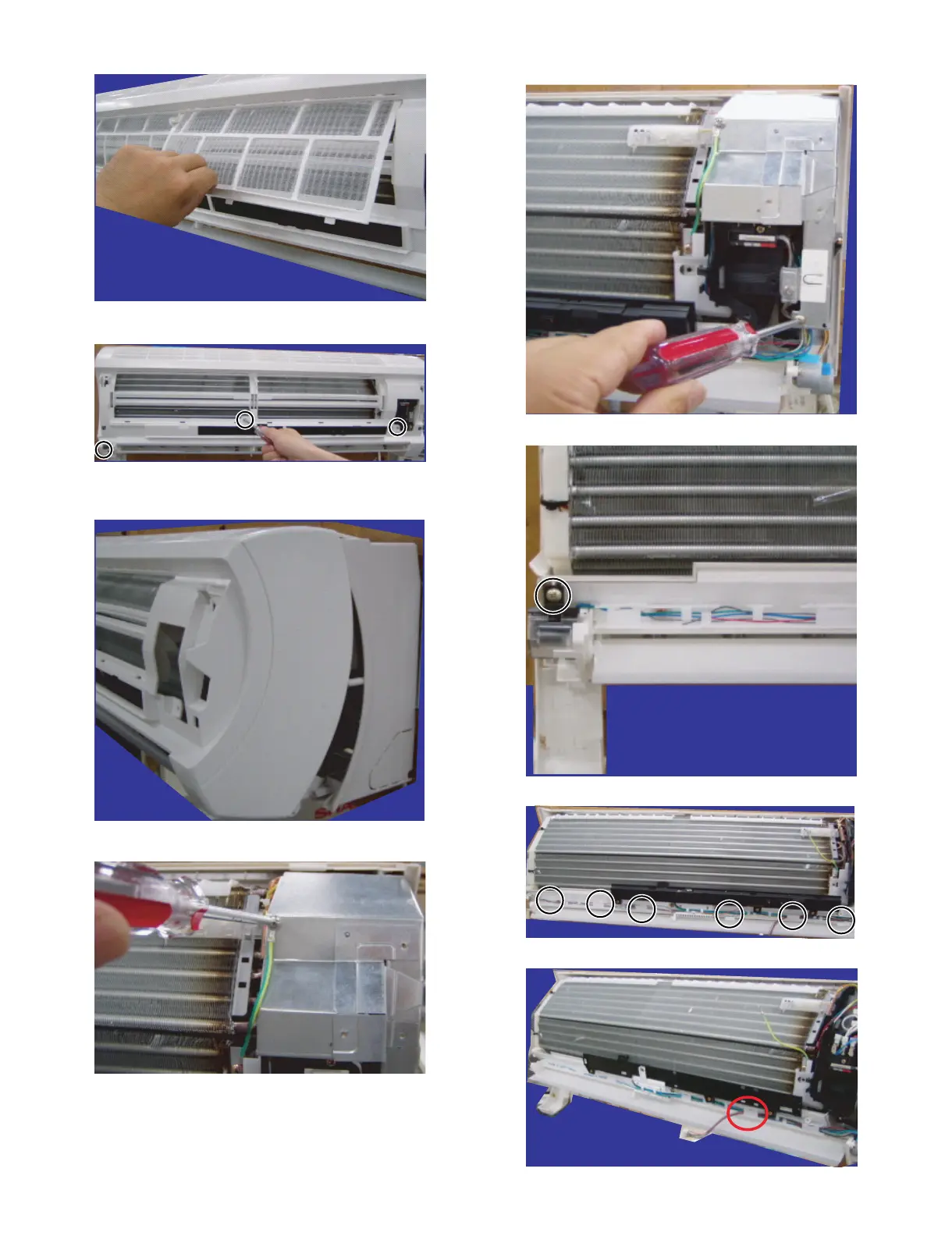AYXP26FRN
5 – 2
7) Remove the air filters.
8) Remove the front panel retaining screws (3).
9) Disengage the hook on the back side (indicated with "O" in the dia-
gram below), and dismount the front panel.
10)Remove the ground wiring fixed screw (1).
11)Remove the control box cover retaining screw (1), and remove the
control box.
12)Remove the light receiving unit retaining screw (1).
13)Open the 6 tabs on the lead wire guide.
14)Disconnect the Display PWB connector.