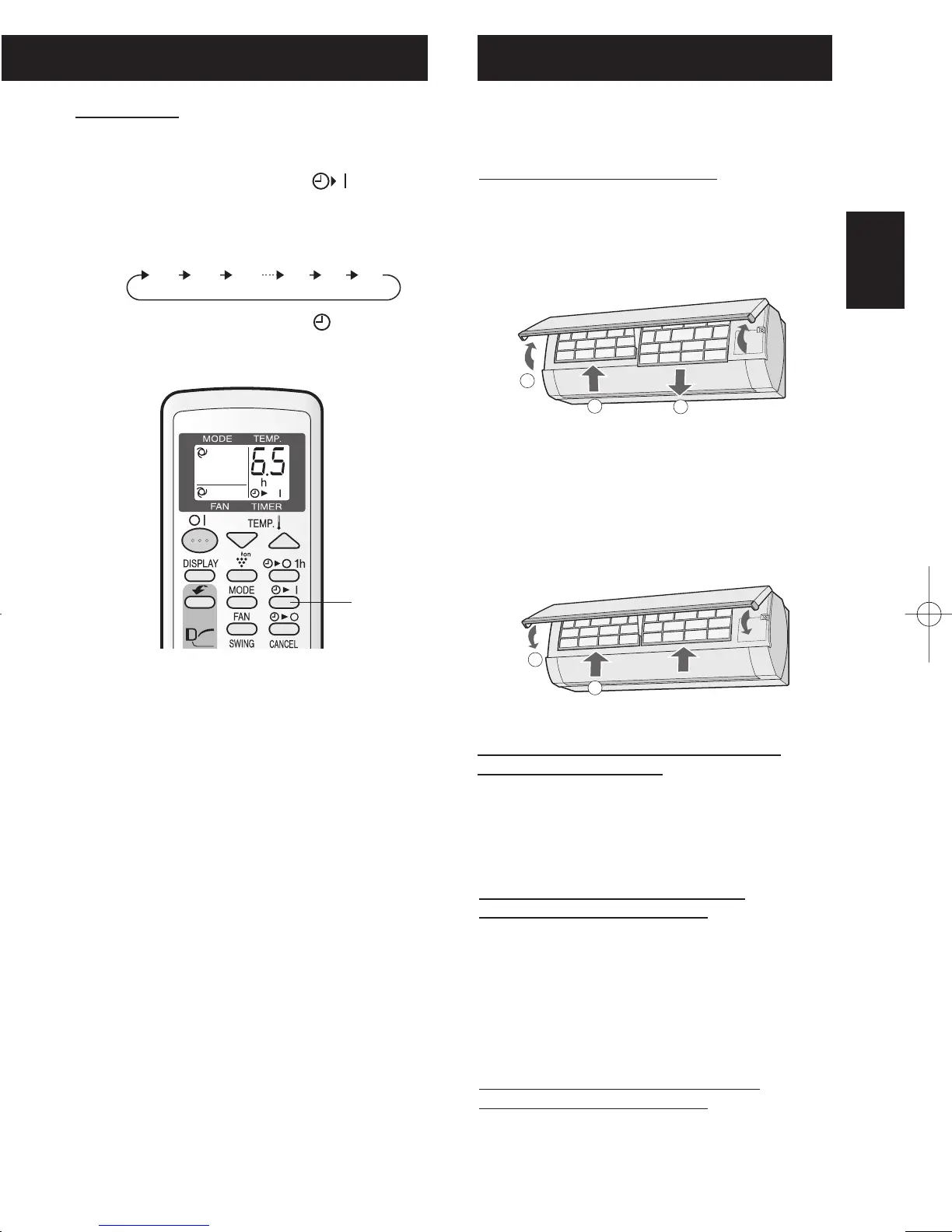E-9
ENGLISH
TIMER ON
The unit will turn on automatically according to your
setting.
1
Press the TIMER ON ( ) button
and set the time as desired.
• The time setting will change as you press
the button as follows. Hold the button down
to speed through the setting.
• The orange TIMER lamp ( ) on the unit
will light.
• The time setting will count down to show the
remaining time.
Select the mode, temperature and fan speed
setting as desired.
• When the temperature is set with the TIMER
ON, the temperature will show in the display
for 5 seconds and then return to the time
display.
• If you do not change the setting, the unit will
operate using the most recent settings.
• The unit will turn on prior to the set time
to allow the room to reach the desired
temperature by the programmed time.
(Awaking function)
NOTE:
• Timer duration can be set from a minimum half
an hour to a maximum of 12 hours. Up to 9.5
hours, you can set in half-hour increments, and
from 10 to 12 hours, in 1-hour increments.
• The latest time setting will be memorized and will
appear on the remote control display the next
time you set the TIMER OFF or TIMER ON.
• The TIMER OFF and TIMER ON can not be set
together. Only the most recent TIMER setting will
be valid.
• While ONE-HOUR OFF TIMER is set, the TIMER
OFF and TIMER ON setting are unavailable.
• If the ONE-HOUR OFF TIMER is set while the
TIMER OFF or TIMER ON is activated, the TIM-
ER ON or TIMER OFF setting will be cancelled.
1
0.5h 1.0h 1.5h 10h 11h 12h
MAINTENANCE AFTER AIR
CONDITIONER SEASON
1
Operate the unit in the COOL mode,
temperature setting 32˚C, for about half a day
to allow the mechanism to thoroughly dry.
2
Stop the operation and unplug the unit.
Turn off the circuit breaker, if you have one
exclusively for the air conditioner.
3
Clean the fi lters, then reinstall them.
MAINTENANCE BEFORE AIR
CONDITIONER SEASON
1
Make sure that the air fi lters are not dirty.
2
Make sure that nothing obstructs the air
inlet or outlet.
MAINTENANCE
Be sure to disconnect the power cord from the
wall outlet or turn off the circuit breaker before
performing any maintenance.
CLEANING THE FILTERS
1
Turn off the unit.
2
Remove the fi lters.
1
Lift the open panel.
2
Push the air fi lters up slightly to unlock them.
3
Pull the air fi lters down to remove them.
3
Clean the fi lters.
Use a vacuum cleaner to remove dust. If the
fi lters are dirty, wash them with warm water
and a mild detergent. Dry fi lters in the shade
before reinstalling.
4
Reinstall the fi lters.
1
Reinstall the fi lters in the original positions.
2
Close the open panel.
CLEANING THE UNIT AND THE
REMOTE CONTROL
• Wipe them with a soft cloth.
• Do not directly splash or pour water on them. It
can cause electrical shock or equipment damage.
• Do not use hot water, thinner, abrasive powders or
strong solvents.
2
1
1
3
2