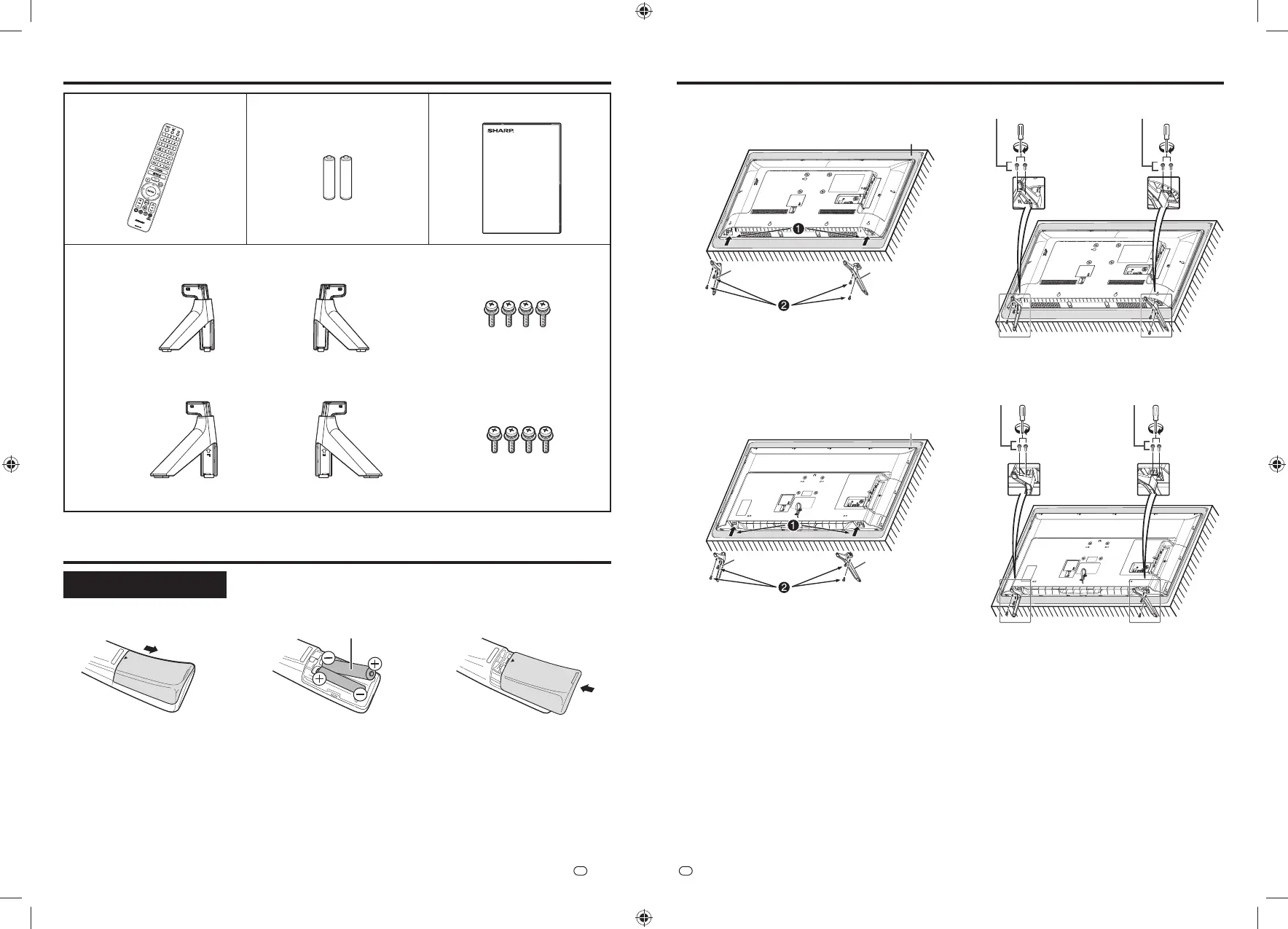EN
-
7
EN
-
8
1 Remote control unit (m 1) 2 “AAA” size battery (m 2)
3 Initial setup guide
4 Stand unit
2T-C32BG1X
5 Stand base with letter “L” 6 Stand base with letter “R”
7 Screws (m 4)
2T-C42BG1X
5 Stand base with letter “L” 6 Stand base with letter “R”
7 Screws (m 4)
B. Inserting the batteries
Remote control unit
123
1 “AAA” size battery
• Place batteries with their terminals
corresponding to the (k) and
(l) indications in the battery
compartment.
A. Supplied accessories C. Attaching the stand unit
■ 2T-C32BG1X
1
1 Soft cushion
2 Stand base
with letter “R”
2 Stand base
with letter “L”
2
3 Screws 3 Screws
■ 2T-C42BG1X
1
1 Soft cushion
2 Stand base
with letter (R)
2 Stand base
with letter (L)
2
3 Screws3 Screws
Initial Setup Guide_2T-C3242BG1X (HK)_H317.indb 12Initial Setup Guide_2T-C3242BG1X (HK)_H317.indb 12 29/6/2020 10:25:02 AM29/6/2020 10:25:02 AM
