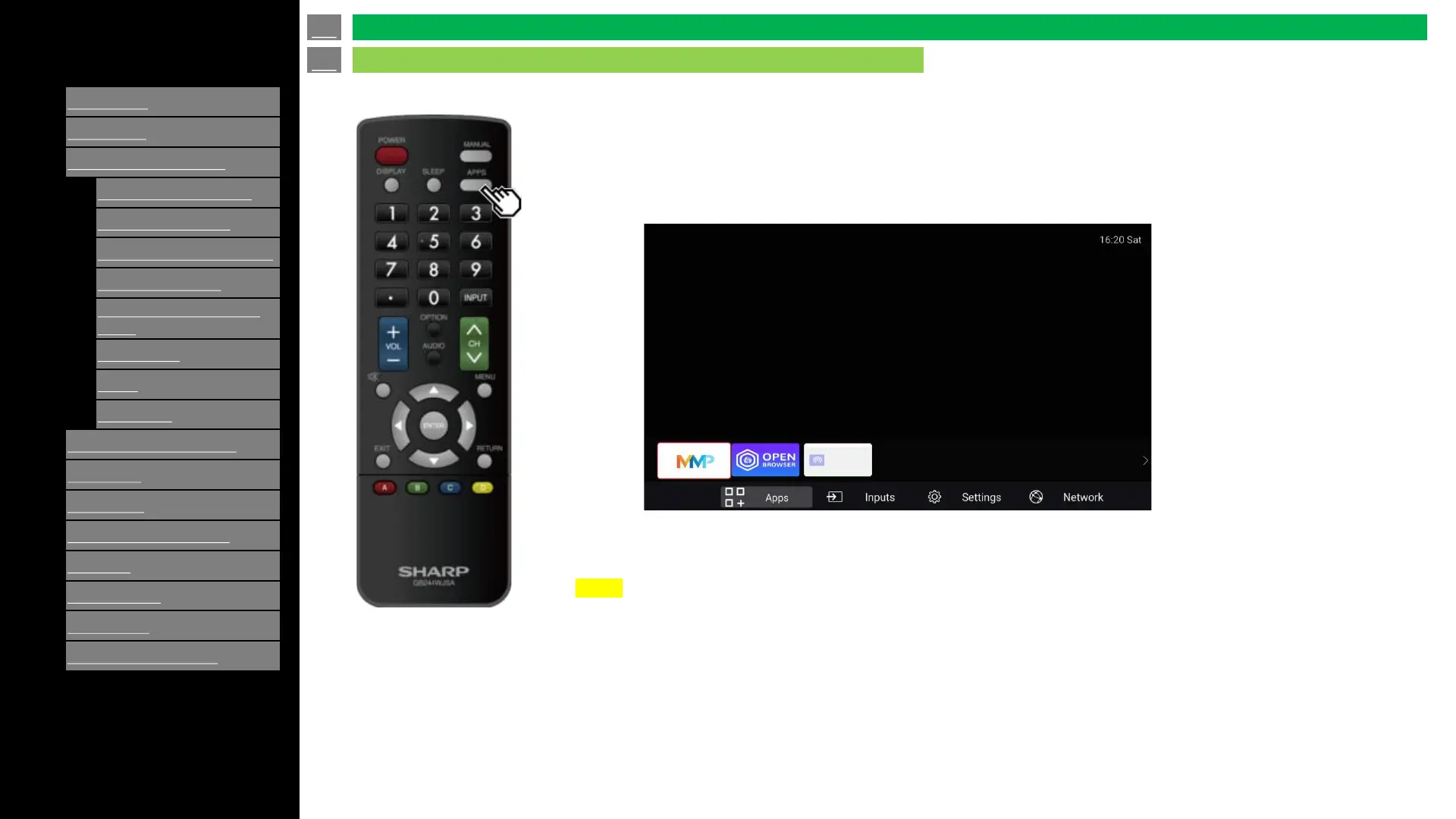Ver. 1.1
1.
Allows you to directly operate various types of applications
1. Press APPS to display the application window.
2. Select apps using [left] / [right] and [ENTER] to launch apps desired.
NOTE
• See “Application” for details of viewable applications.
• When this function is not available, "Cannot operate this function now" will display.
en-US 19
Direct Button Operation
APPS
Casting