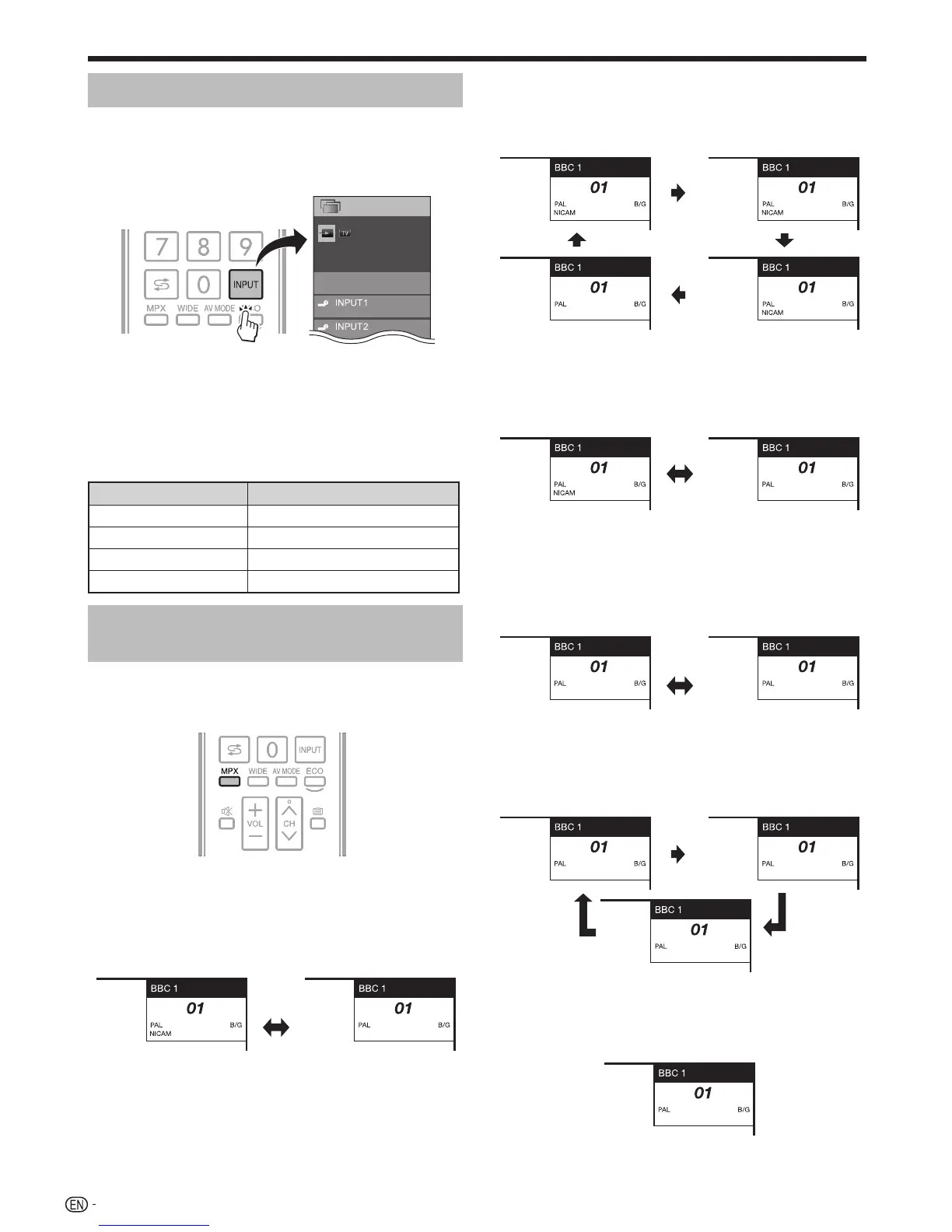16
Selecting an external video source
Once the connection is made, press # to display
the “INPUT” screen, and then press # or a/b
to switch over to the appropriate external source with
A.
TV
INPUT
Switchable
CH list
NOTE
• You can also select an external video source from “CH list” >
“INPUT”.
• Only HDMI inputs which are not set for “Input skip” (Page 32)
and properly connected inputs can be selected.
• You can select an external video source for an HDMI
connections as shown below.
Connected terminal Selectable item
HDMI 1 INPUT 4
HDMI 2 INPUT 5
HDMI 3 INPUT 6
HDMI 4 INPUT 7
Switching the analogue audio
format
You can switch between multiple audio modes
when watching a multiple audio or stereo broadcast
programme.
In the NICAM TV broadcasts
When receiving a stereo signal
Each time you press MPX, the mode switches between
NICAM STEREO and MONO.
Stereo mode
TV
STEREO
TV
MONO
When receiving a bilingual signal
Each time you press MPX, the mode switches among
NICAM CH A, NICAM CH B, NICAM CH AB and MONO.
Bilingual mode
TV
MONO
TV
CH AB
TV
CH A
TV
CH B
When receiving a monaural signal
Each time you press MPX, the mode switches between
NICAM MONO and MONO.
Monaural mode
TV
MONO
TV
MONO
In the TV mode of A2 TV broadcasts
When receiving a stereo signal
Each time you press MPX, the mode switches between
STEREO and MONO.
Stereo mode
TV
MONO
TV
STEREO
When receiving a bilingual signal
Each time you press MPX, the mode switches among
CH A, CH B and CH AB.
Bilingual mode
TV
CH A
TV
CH B
TV
CH AB
When receiving a monaural signal
When you press MPX, “MONO” displays.
Monaural mode
TV
MONO
NOTE
• “BBC1”, “01” and “PAL” are tentative network name, channel
and colour system.
Watching TV