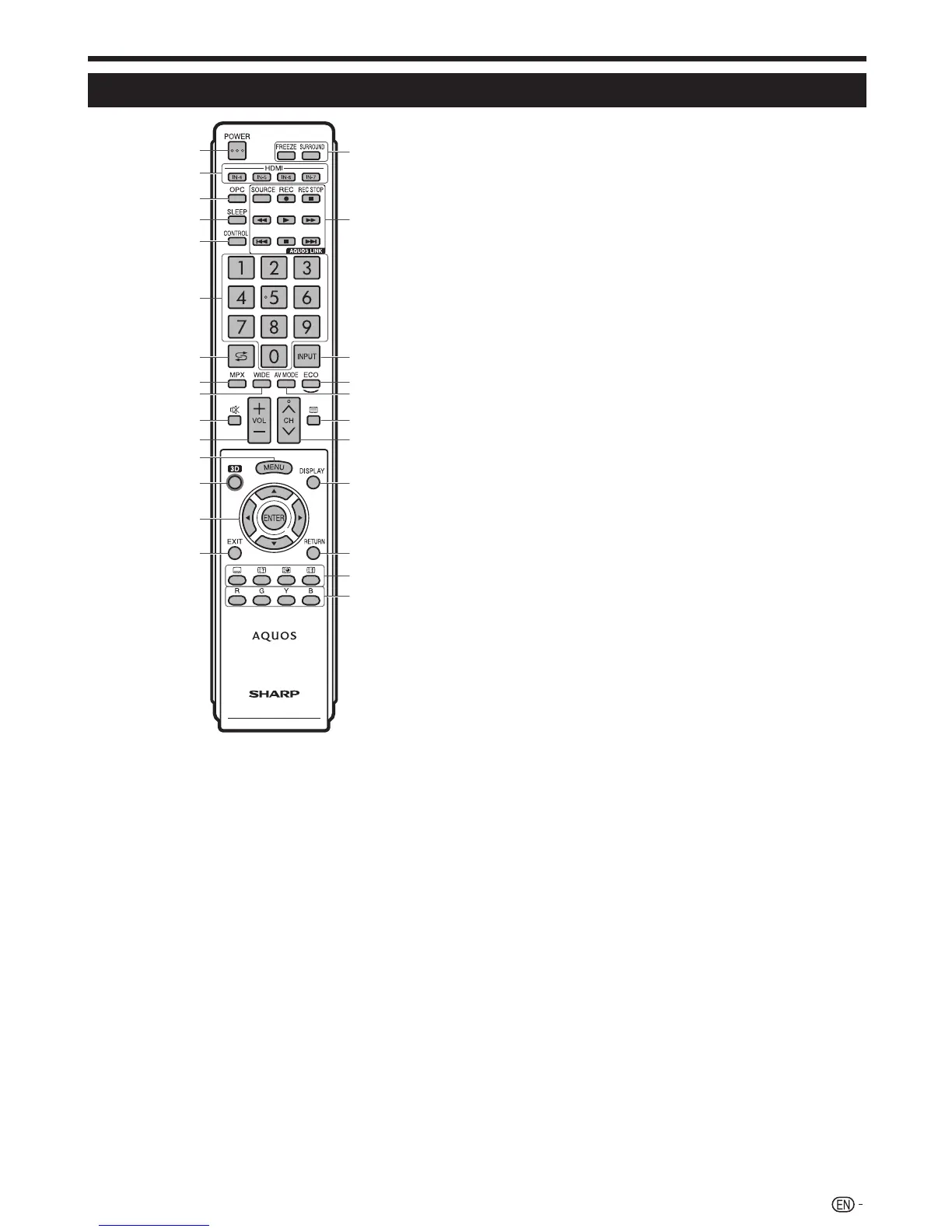11
Part names and functions
Remote control unit
6
7
4
5
3
8
9
10
11
13
14
15
12
2
116
18
19
20
21
22
23
24
25
26
17
1 POWER (Standby/On)
To switch the power on and off (Page 15).
2 HDMI (IN-4 IN-5 IN-6 IN-7)
Select an HDMI (INPUT4, INPUT5, INPUT6, INPUT7) (Pages
19, 32, 33 and 44).
3 OPC
To switch the optical picture control on and off (Page 24).
4 SLEEP
Set the sleep timer (Page 27).
5 CONTROL
Press to display the panel to operate some functions on the
screen.
6 0_9
Set the channel (Page 15).
7 A (Flashback)
Press to return to the previously selected channel or
external input.
8 MPX
Select a sound multiplex mode (Page 16).
9 WIDE
Change a wide image mode (Pages 31, 40 and 44).
0 e (Mute)
Mute the sound.
Q Y+/-
Set the volume.
W @
Displays the menu screen (Page 12).
E 3D
Select between 3D and 2D image viewing (Pages 48_53).
R a/b/c/d (Cursor)
Select a desired item on the setting screen.
ENTER
Execute a command.
T EXIT
Turn off the On-Screen Display (Page 12).
Y FREEZE
Freeze a motion picture on the screen.
SURROUND
Select surround settings (Page 26).
U AQUOS LINK buttons
If external equipment such as a AQUOS BD player
is connected via HDMI cables and is AQUOS LINK
compatible, you can use these AQUOS LINK buttons. See
pages 21 and 23 for details.
I INPUT (INPUT SOURCE)
Select an input source (TV, INPUT1, INPUT2, INPUT3,
HDMI1, HDMI2, HDMI3, HDMI4, PC, USB media and Home
network) (Pages 19, 32, 33 and 44).
O ECO
Select “Energy save” setting (Page 27).
P #
Select audio/video settings (Page 24).
A m (Teletext)
Select the teletext mode (All TV image, all text image and
TV/text image) (Page 17).
S CHr/s
TV input mode: Select the channel (Page 15).
D DISPLA
Y
Display the channel or input information.
Reveal/hide the guide display for USB media mode (Pages
37_39).
F RETURN
Menu mode: Return to the previous menu screen (Page 12).
G Buttons for useful operations
[ (Subtitle)
Switch subtitle languages on/off (Page 17).
k (Reveal hidden teletext)
Teletext mode: Display hidden characters (Page 17).
1 (Subpage)
Display the teletext subpage directly (Page 17).
3 (Hold)
Teletext mode: Stop updating teletext pages automatically.
Press 3 again to release the hold mode (Page 17).
H R/G/Y/B (Colour) buttons
The coloured buttons are correspondingly used to select
the coloured items on the screen (e.g., AQUOS LINK, USB
media, Home network, teletext).