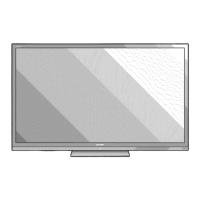>>
<<
On-Screen Display Menu
ENG 4-24
Example
Smart TV (Continue)
Miracast
You can connect a device such as a Miracast-compatible smartphone or tablet to the TV.
(See page 9-1.)
Advanced
TV Name Setting
Set this function when operating the TV from equipment connected by LAN or wireless LAN.
(See page 7-3.)
Use the software keyboard when you need to input text at TV Name Setting.
Software Keyboard
ABC
Switches character to uppercase. If "abc" is pressed again, switches character to lowercase.
":&12"
Changes character set into the alphabet, numbers, symbols, etc.
OK
Applies the entered information and closes the software keyboard.
space
Enters a space.
DEL
Erases the character string.
Netflix Help
You can deactivate the Netflix function. Refer to "Smart TV" > "Advanced" > "Netflix Help" and select "Deactivate".
(See page 8-13.)
VUDU Help
To deactivate the VUDU function, refer to "Smart TV" > "Advanced" > "VUDU Help" and select "Yes".
(See page 8-13.)

