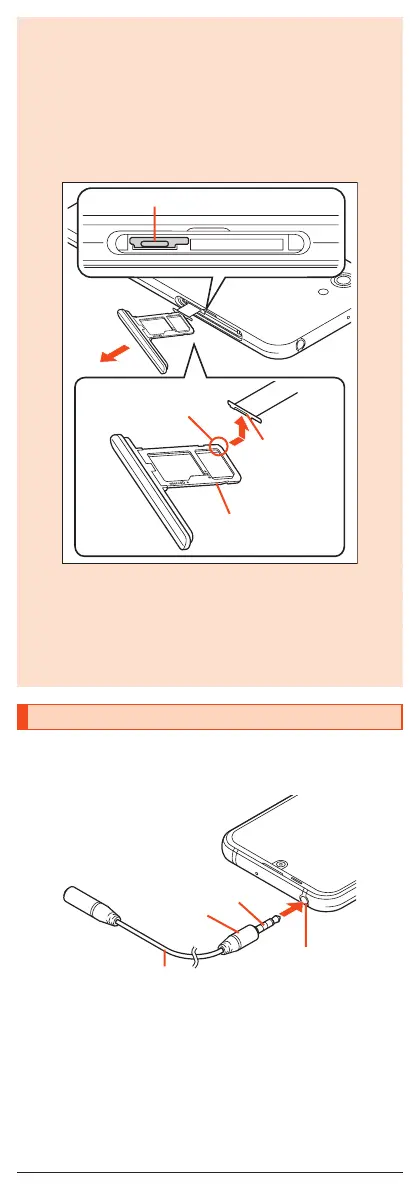Pulling out the IMEI plate
A
Pull out the au IC Card/microSD memory card tray with the display side
turned up.
(For details on pulling out the au IC Card/microSD memory card tray,
refer to the step
A
of “Attaching the au IC Card” (zP. 7).)
B
Hook the tip of a finger into the hole of the IMEI plate and pull out it. (Do
not fully pull out the IMEI plate)
* When it is hard to pull out the IMEI plate, turn the display side down and hook
the edge of the au IC Card/microSD memory card tray with the characters
printing side turned up into the hole of the IMEI plate from below to pull out it.
(Remove the au IC Card or microSD memory card from the tray in advance.)
IMEI plate
Hole of the
IMEI plate
Hook this area
into the hole
au IC Card/microSD
memory card tray (front)
◎ Note that pulling out the IMEI plate forcibly or adding forces on it may
damage the plate.
◎ If you accidentally pull out the IMEI plate, slowly return the IMEI plate to
the original position while taking care not to insert it too deep.
◎ You can also operate the product to confirm the IMEI.
On the home screen, “App list screen” → [Settings] → [System] →
[About phone] → [Status] → [IMEI information] and confirm the IMEI
field.
Connecting a SHARP TV Antenna Cable 02
When you use (watch/record) TV, connect with SHARP TV antenna cable 02.
A
Insert the plug of a SHARP TV antenna cable 02 in the
earphone/microphone jack.
Earphone/
Microphone jack
Connector
Plug
SHARP TV antenna cable 02
6