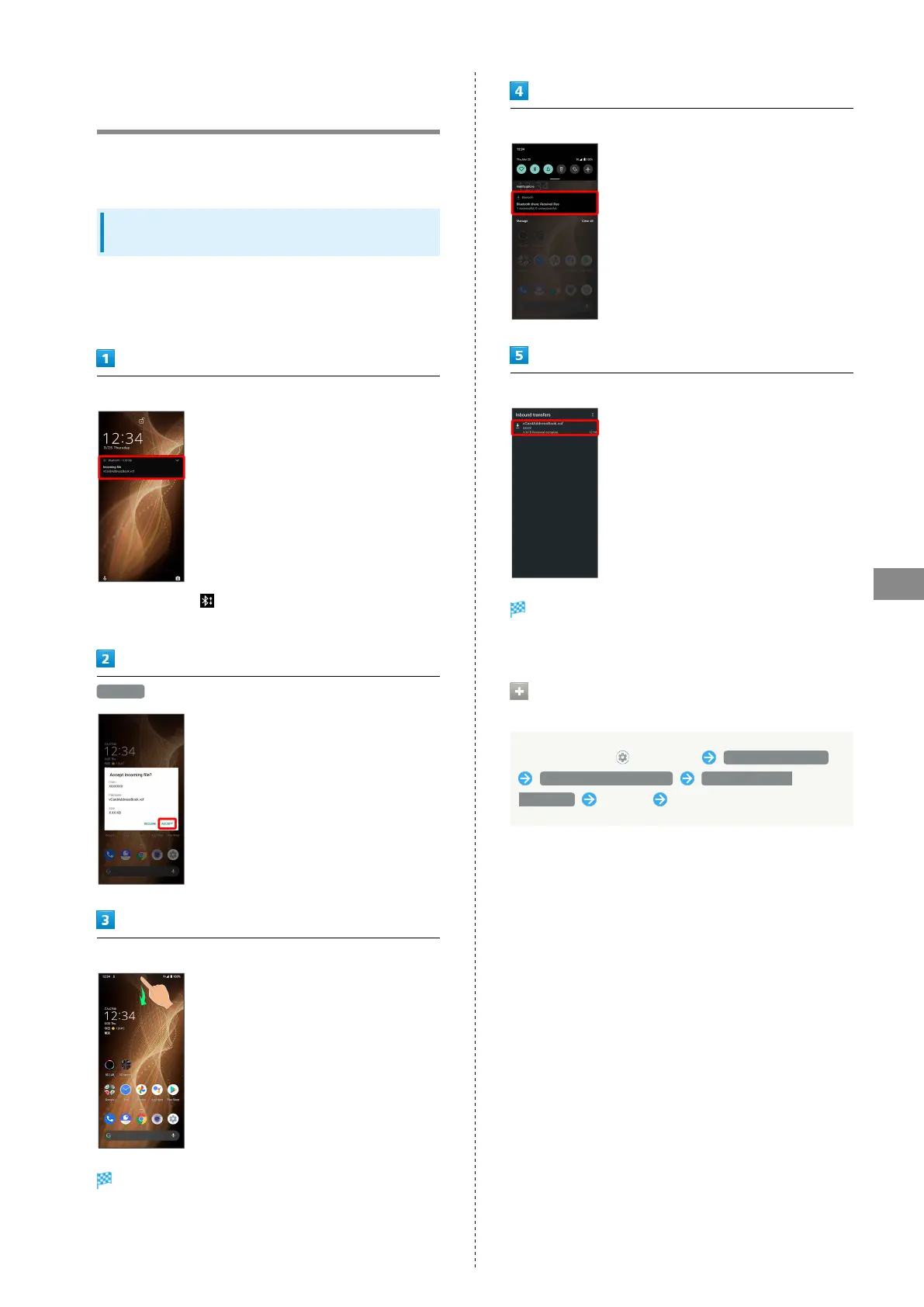109
Managing Data
AQUOS sense5G
Importing Data from Other
Mobiles
Import data from other mobiles, etc. using Bluetooth
®
or SD
Card.
Receiving Data via Bluetooth
®
(e.g.,
Address Book)
When data reception request arrives, notification appears in
lock screen. To receive data:
Enable Bluetooth
®
beforehand.
Tap Bluetooth
®
share notification twice
・
In Home Screen, appears on Status Bar. Flick Status Bar
down, then Tap Bluetooth
®
share notification.
ACCEPT
After data reception, Flick Status Bar down
Notifications Window opens.
Tap Bluetooth
®
share notification
Tap file
Data is saved.
・If confirmation appears, follow onscreen prompts.
Opening Files Received by Bluetooth
®
Transfer
In Home Screen, (Settings) Connected devices
Connection preferences File received via
Bluetooth Tap file Follow onscreen prompts
