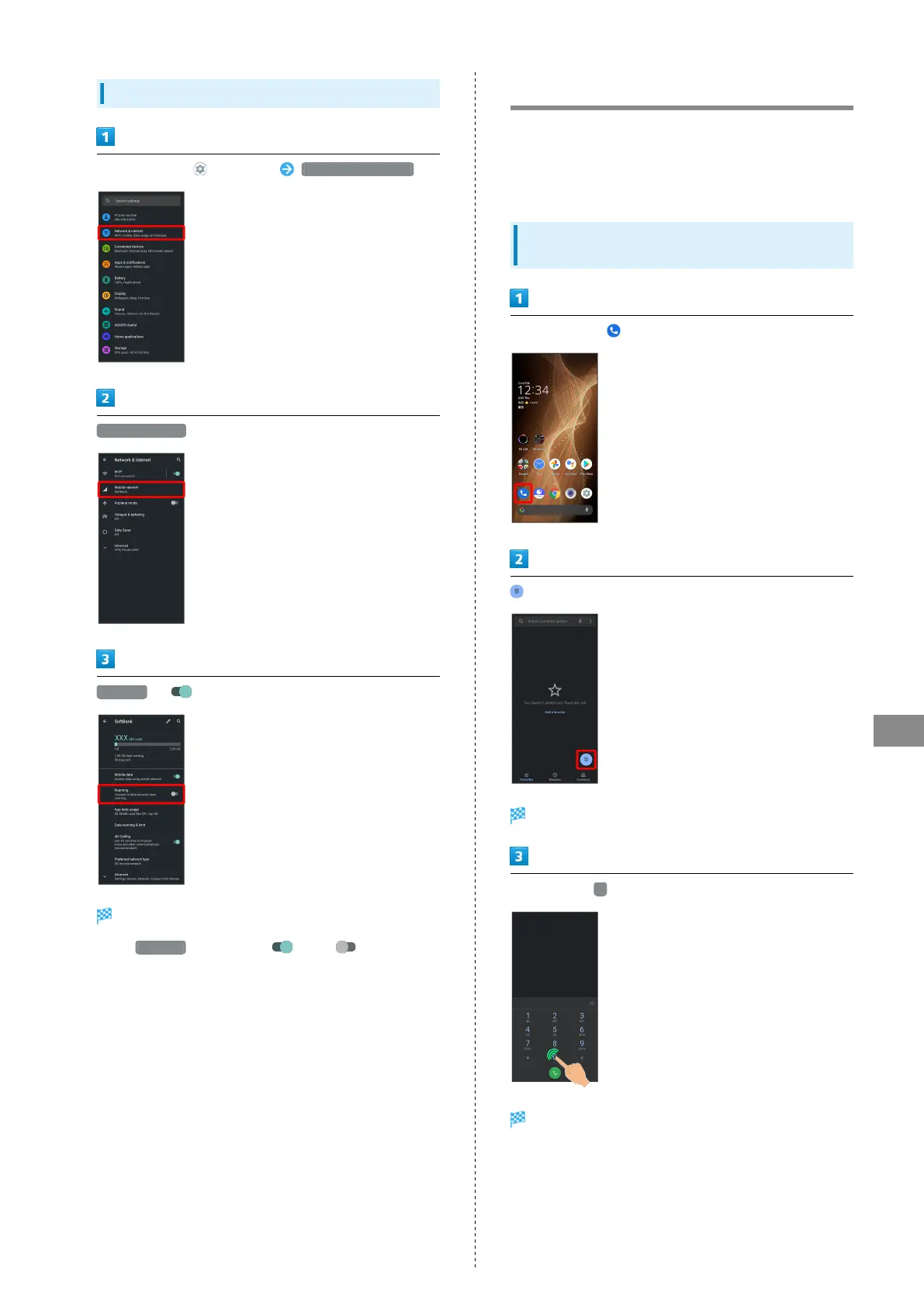183
Global Services
AQUOS sense5G
Changing Roaming Setting
In Home Screen, (Settings) Network & internet
Mobile network
Roaming ( )
Roaming is enabled.
・
Tap Roaming to toggle on ( )/off ( ).
・If confirmation appears, follow onscreen prompts.
Calling from Outside Japan
See SoftBank Website to learn about roaming areas/rates, etc.
http://mb.softbank.jp/en/global_services/
Print out roaming area/rate information to carry while
traveling abroad as needed.
International Calls to Japan and Other
Countries from Abroad
In Home Screen, (Phone)
Dialpad window opens.
Touch & Hold 0
"+" appears.
