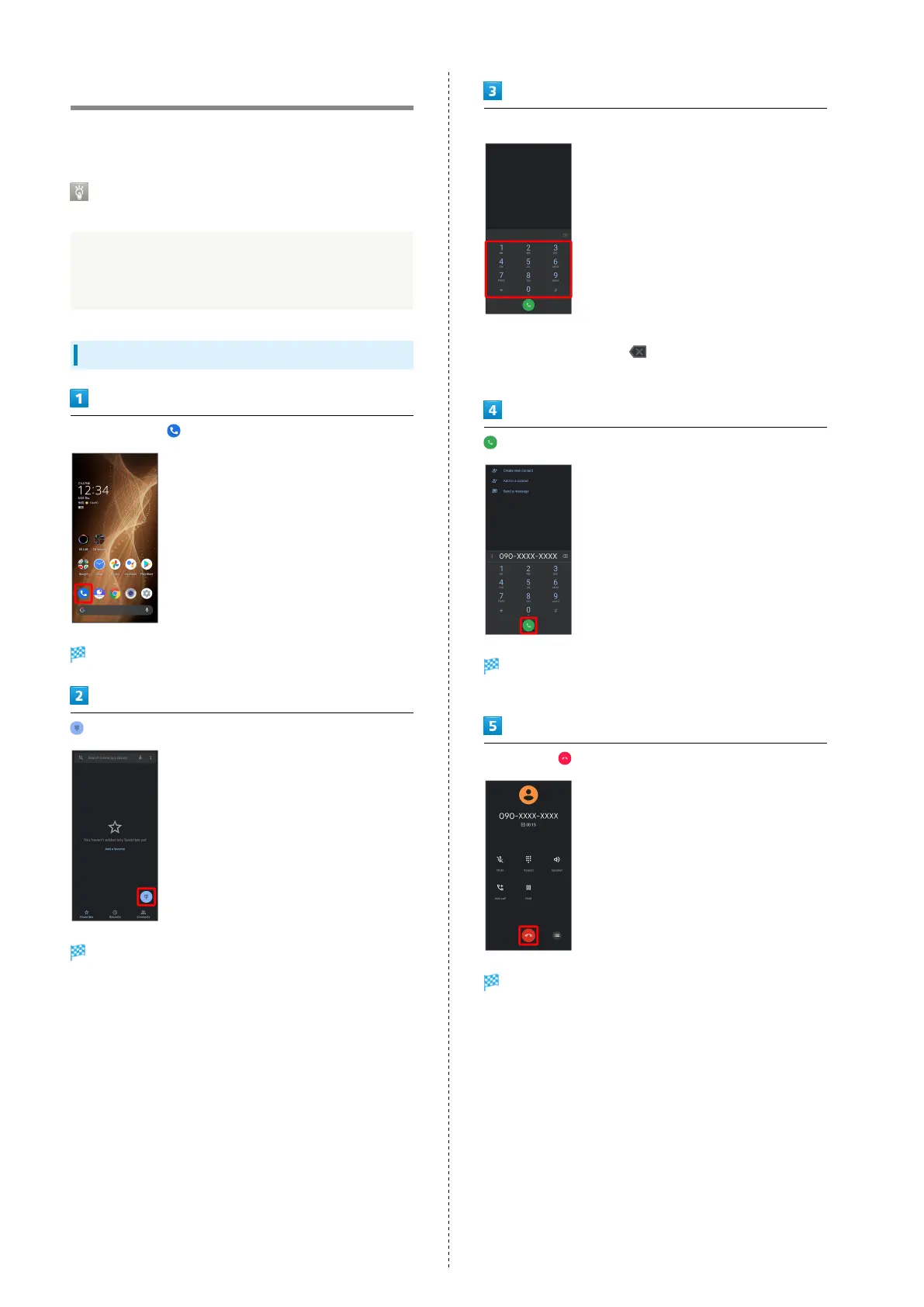54
Placing/Answering Calls
How to dial directly to make a call and answer a call, as well
as options when a call is arriving/during a call are described.
Support for VoLTE/VoLTE (HD+) and
HD Voice
Handset supports VoLTE/VoLTE (HD+) and HD Voice for
high-quality call sound. See "Using VoLTE/VoLTE (HD+)"
and "HD Voice" for details.
Placing Calls
In Home Screen, (Phone)
Phone opens.
Dialpad window opens.
Use onscreen dialpad to enter number
・Include area code for landline numbers.
・
To correct number, Tap to delete digit(s), then enter
correct number.
Handset dials number. Call begins when other party
answers.
To end call,
Call ends.