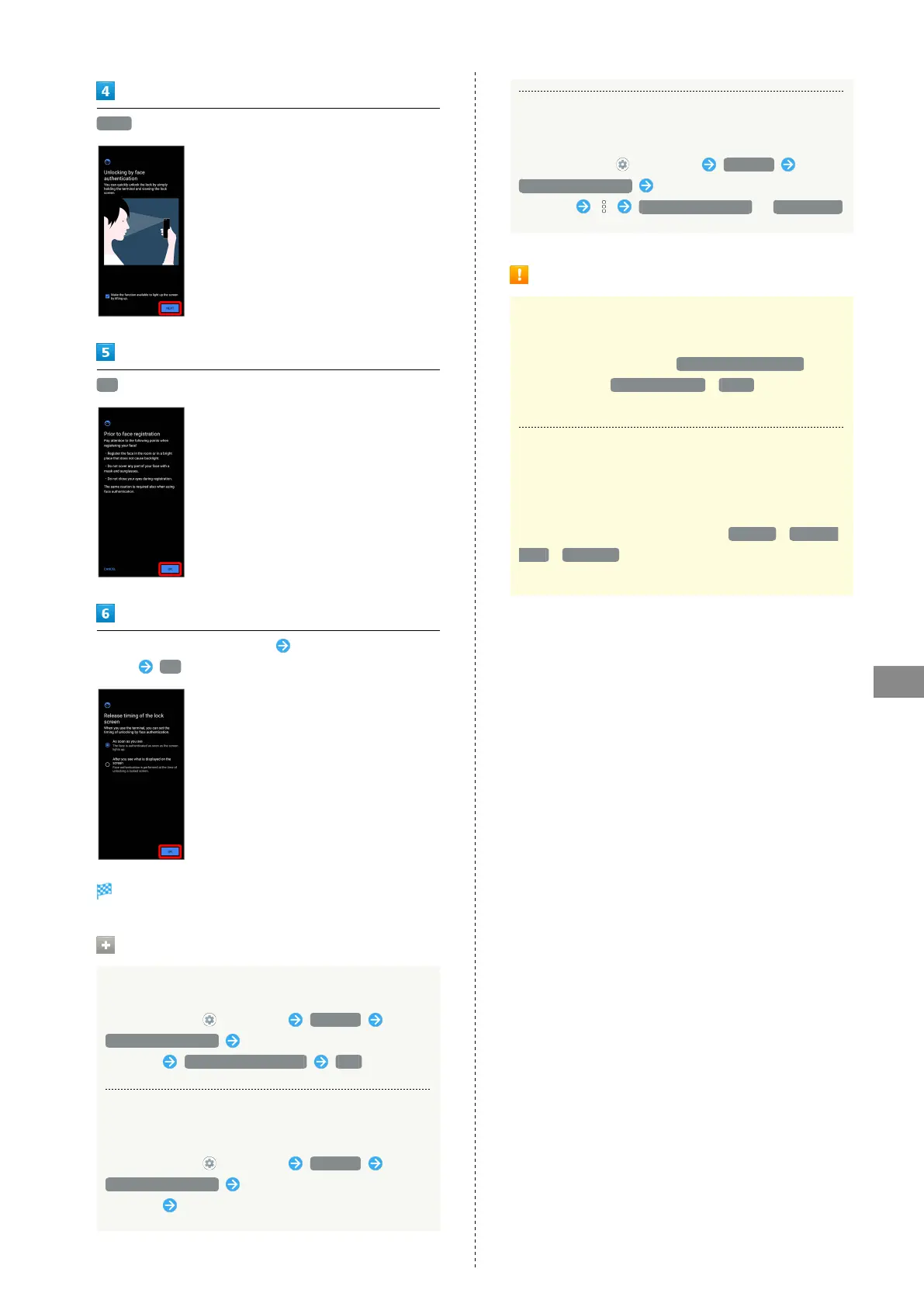161
Handset Settings
AQUOS sense5G
NEXT
OK
Align face with onscreen guides Tap when to unlock
screen OK
Face data is saved.
Face Authentication Operations
Deleting Face Data
In Home Screen, (Settings) Security
Face authentication Enter pattern / lock no. (PIN) /
password Deletion of face data YES
Changing When to Unlock Screen after Saving
Face Data
In Home Screen, (Settings) Security
Face authentication Enter pattern / lock no. (PIN) /
password Tap when to unlock screen
Checking Overview and Precautions for Face
Authentication after Saving Face Data
In Home Screen, (Settings) Security
Face authentication Enter pattern / lock no. (PIN) /
password Face authentication / Precautions
Face Authentication Cautions
Cautions for Saving Face Data
Access permission for camera is required when saving face
data. To permit access, Tap WHILE USING THE APP .
・
When Tapping ONLY THIS TIME / DENY , the face
authentication may not operate normally.
Cautions for Screen Unlock Using Face
Authentication
When 4 hours or longer passed after Display is turned off,
the screen cannot be unlocked with face authentication.
To unlock screen, use unlock method ( Pattern / Lock No.
(PIN) / Password ). After unlocked, the screen can be
unlocked with face authentication.
