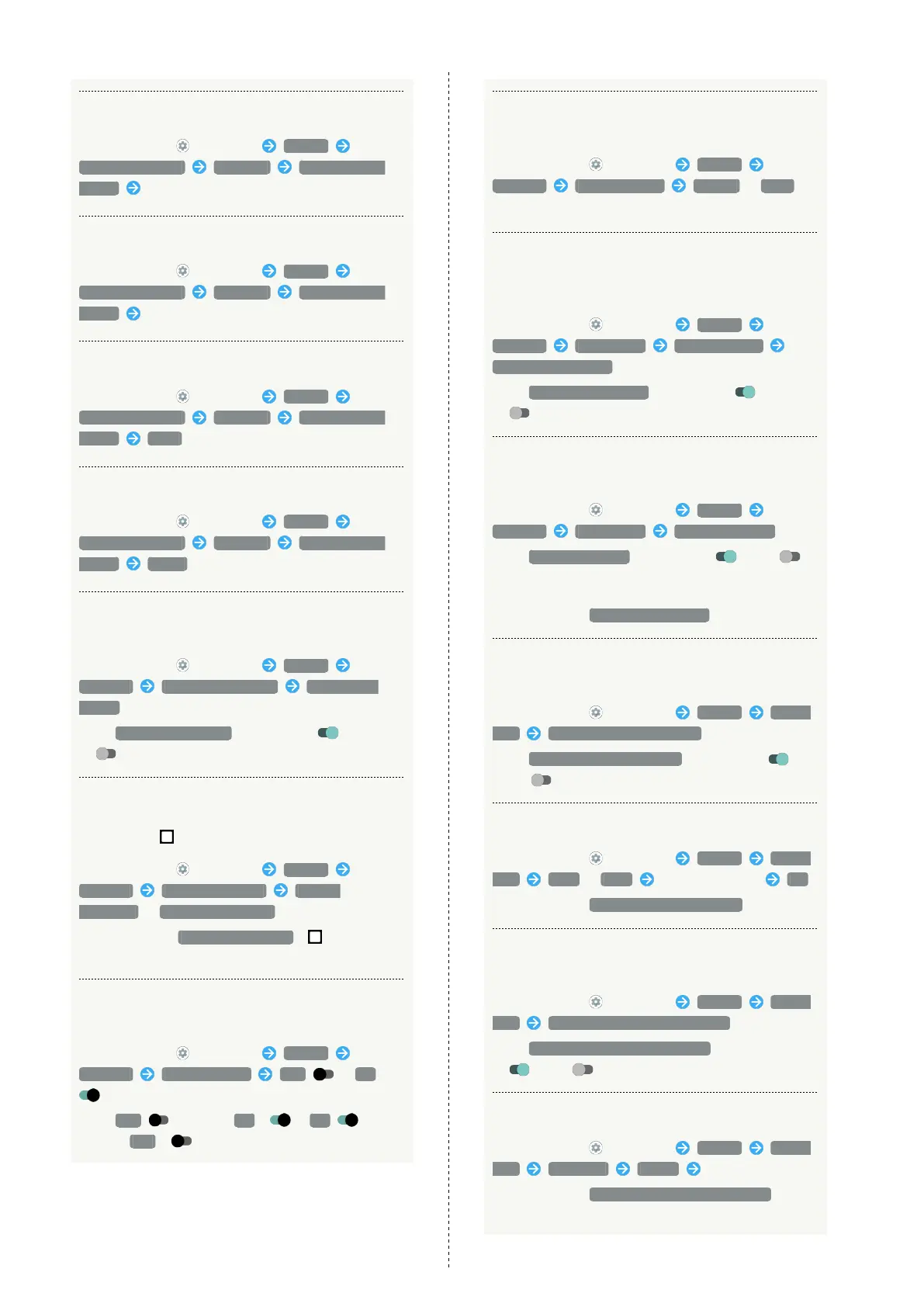164
Setting Speed for Text-to-Speech
In Home Screen, (Settings) System
Languages & input Advanced Text-to-speech
output Drag "Speech rate" bar to adjust speed
Setting Pitch for Text-to-Speech
In Home Screen, (Settings) System
Languages & input Advanced Text-to-speech
output Drag "Pitch" bar to adjust pitch height
Playing Sample
In Home Screen, (Settings) System
Languages & input Advanced Text-to-speech
output PLAY
Resetting Speed/Pitch for Text-to-Speech
In Home Screen, (Settings) System
Languages & input Advanced Text-to-speech
output RESET
Setting Whether to Activate Camera by
Pressing Power Key Twice
In Home Screen, (Settings) System
Gestures Quickly open camera Quickly open
camera
・
Tap Quickly open camera to toggle on ( )/off
( ).
Setting Whether to List Recently Used
Applications by Dragging Bottom of Display Up
or Tapping .
In Home Screen, (Settings) System
Gestures System navigation Gesture
navigation / 3-button navigation
・
After selecting 3-button navigation , appears on
Navigation Bar.
Setting Whether Manner Mode Is Activated by
Pressing Power Key and Volume Up Key
In Home Screen, (Settings) System
Gestures Prevent ringing Off / On
・
Tap Off to toggle On ( ), On to
toggle Off ( ).
Setting Manner Mode That Is Activated by
Pressing Power Key and Volume Up Key
In Home Screen, (Settings) System
Gestures Prevent ringing Vibrate / Mute
・Available when "Prevent ringing" is On.
Setting Whether to Operate Connected Device
in Screen Displayed when Long Pressing Power
Key
In Home Screen, (Settings) System
Gestures Power menu Device controls
Show device controls
・
Tap Show device controls to toggle on ( )/off
( ).
Setting Whether to Operate Connected Device
in Lock Screen
In Home Screen, (Settings) System
Gestures Power menu Sensitive content
・
Tap Sensitive content to toggle on ( )/off ( ).
・Set pattern / lock no. (PIN) / password for unlocking
screen beforehand.
・
Available when Show device controls is enabled.
Setting Whether to Use Date Information from
Network
In Home Screen, (Settings) System Date &
time Use network-provided time
・
Tap Use network-provided time to toggle on ( )/
off ( ).
Setting Date and Time Manually
In Home Screen, (Settings) System Date &
time Date / Time Specify date/time OK
・
Available when Use network-provided time is disabled.
Setting Whether to Use Time Zone Information
from Network
In Home Screen, (Settings) System Date &
time Use network-provided time zone
・
Tap Use network-provided time zone to toggle on
( )/off ( ).
Setting Time Zone Manually
In Home Screen, (Settings) System Date &
time Time zone Region Select region
・
Available when Use network-provided time zone is
disabled.
