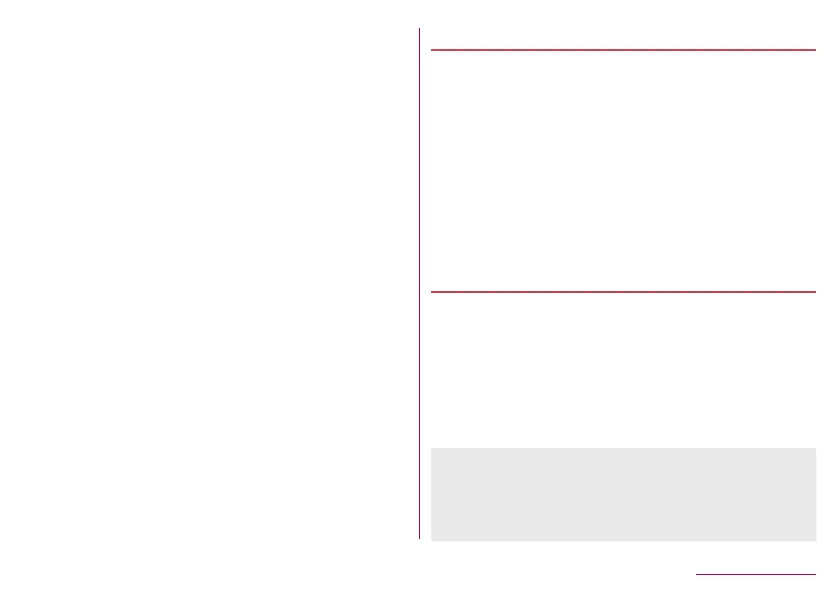PIN code
A docomo nano UIM card has a security code called PIN
code. This security code is set to [0000] by default but
you can change the code (
☞
P. 139"Set up SIM card
lock").
The PIN code is a four- to eight-digit security code that
needs to be entered for recognizing the user of the
handset every time a docomo nano UIM card is inserted
or when a device is turned on to prevent unauthorized
use of the docomo nano UIM card by a third party.
Making/Receiving a call and the device operation are
enabled by entering PIN code.
z
Use the previously set PIN code when inserting a
docomo nano UIM card that has been used in another
device. It is [0000] if the setting has not been
changed.
z
If you enter wrong PIN codes three times continuously,
it is locked and the docomo nano UIM card becomes
unavailable. In this case, unlock with "PUK" (PIN Unlock
Key).
PUK (PIN Unlock Key)
PUK (PIN Unlock Key) is an eight-digit number used to
disable the PIN code lock. You cannot change the code.
z
If you enter wrong codes 10 times continuously, the
docomo nano UIM card is completely locked. In this
case, contact a docomo Shop.
Security key setting
1
z
2
z
When an information screen is displayed, select
[OK].
3
Passcode: Set four- to sixteen-digit number.
Password: Set four to sixteen alphanumerics or
half-width symbols
*
including at least one alphabet.
* Some half-width symbols are not available.
Set up SIM card lock
1
z
2
Lock SIM card: Set whether to enter the PIN code
when the power is turned on.
Change SIM PIN: Change the PIN code.
z
In Japan, you cannot make a call to the emergency
number (110, 119 or 118) when a docomo nano UIM
card is not inserted, while the PIN code is locked,
from the PUK (PIN Unlock Key) entry screen.
z
The setting is saved on the docomo nano UIM card.
139
Handset Settings
