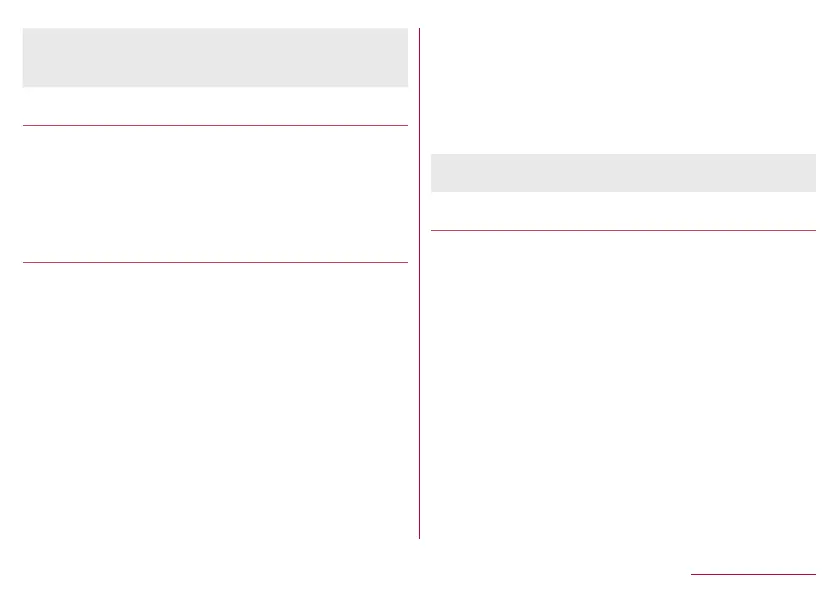z
Some data in Databox may not be displayed or played.
z
It may take time for displaying or all of data may not
be displayed depending on data size.
Changing storage
1
z
2
3
C
z
Not available for the user folder.
Submenu operations for Data
z
Menu items may vary by usage function or condition.
1
z
2
Change view: Switch List/Grid/Preview view.
To folder list/To contents list: Switch folder/
contents list.
Edit image: For details
☞
P. 155"Editing an
image"
Send: Send a selected still picture by attaching to
mail, via infrared, Bluetooth, etc.
Move/copy: For details
☞
P. 154"Moving/Copying
data"
Delete one item: Delete a selected item.
Delete selected: Delete selected items.
Sort: Change order of saved data.
Register image: Register a still picture to the
phonebook entry or as wallpaper.
Register: Register music data to ringtone etc.
Memory status: Display available memory space of
microSD Card and handset memory.
Details: Display detail information of selected data.
z
Copyrighted data may not be used as registered data.
Moving/Copying data
1
z
2
3
4
z
Selecting all data:
i
z
Cancel selecting all data:
i
5
C
z
When moving/copying to a user folder, select the
folder to move/copy to.
154
Data management
