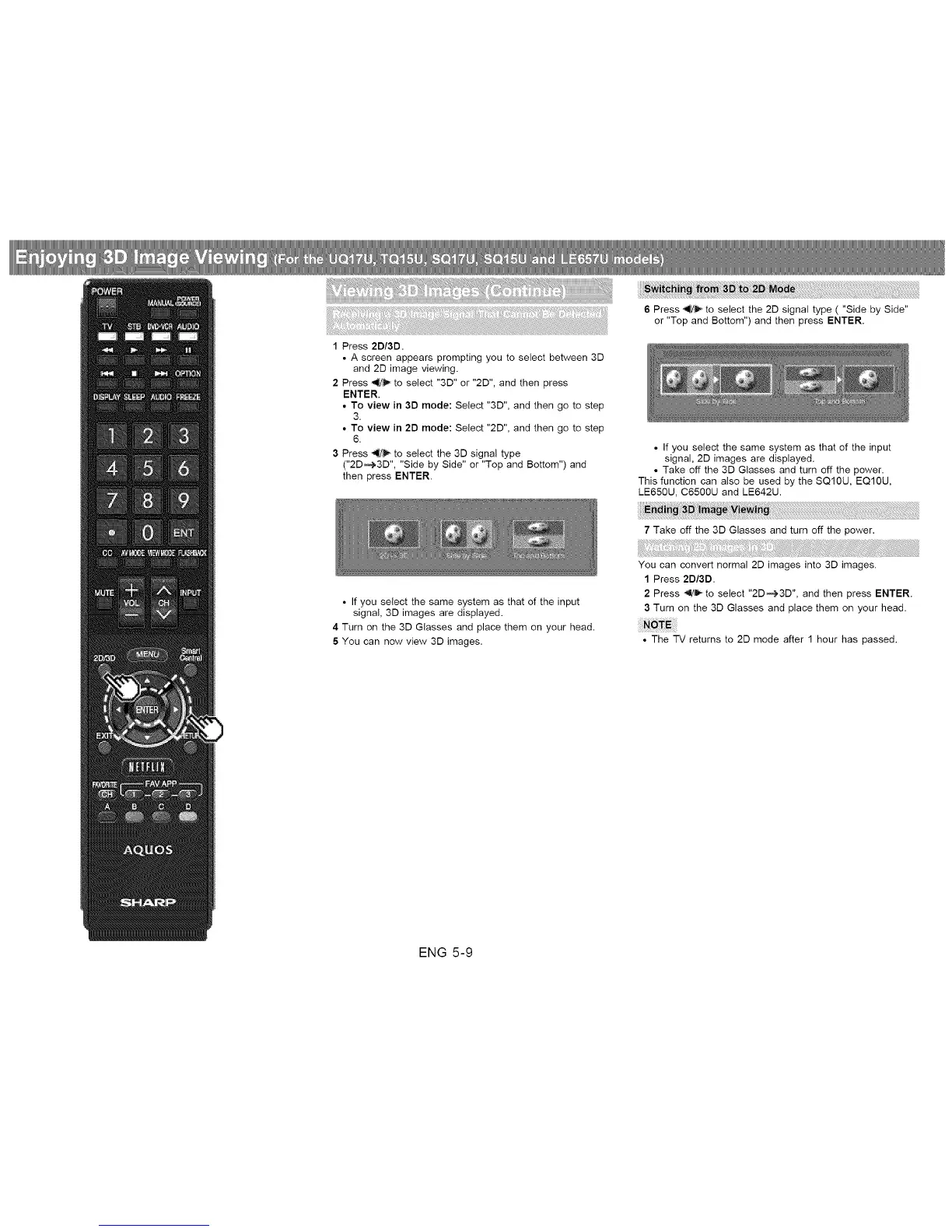1 Press 2D/3D.
• A screen appears prompting you to select between 3D
and 2D image viewing.
2 Press _ to select "3D" or "2D", and then press
ENTER.
• To view in 3D mode: Select "3D", and then go to step
3.
• To view in 2D mode: Select "2D", and then go to step
6.
3 Press _ to select the 3D signal type
("2D_3D", "Side by Side" or "Top and Bottom") and
then press ENTER.
6 Press _ to select the 2D signal type ( "Side by Side"
or "Top and Bottom") and then press ENTER.
• If you select the same system as that of the input
signal, 2D images are displayed.
• Take off the 3D Glasses and turn off the power.
This function can also be used by the SQ10U, EQ1OU,
LE65OU, C6500U and LE642U.
• If you select the same system as that of the input
signal, 3D images are displayed.
4 Turn on the 3D Glasses and place them on your head.
5 You can now view 3D images.
7 Take off the 3D Glasses and turn off the power.
You can convert normal 2D images into 3D images.
1 Press 2D/3D.
2 Press ,_1/_to select "2D_3D", and then press ENTER.
3 Turn on the 3D Glasses and place them on your head.
• The TV returns to 2D mode after 1 hour has passed.
ENG 5-9