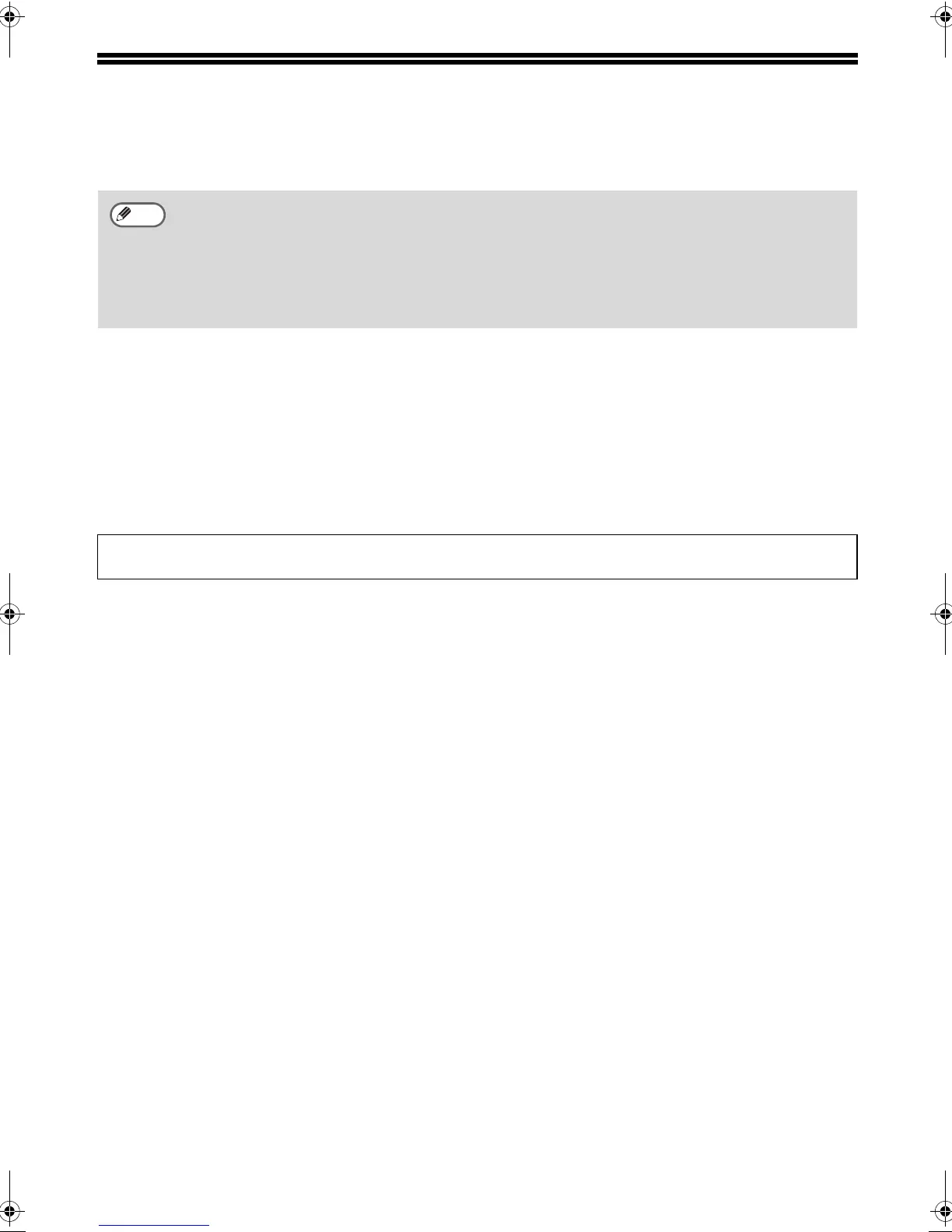INTRODUCTION
This manual explains how to install and configure the software that is required for the printer function
of the machine. The procedure for viewing the online manual is also explained.
SOFTWARE LICENSE
The SOFTWARE LICENSE will appear when you install the software from the CD-ROM. By using all
or any portion of the software on the CD-ROM or in the machine, you are agreeing to be bound by the
terms of the SOFTWARE LICENSE.
• The screen images in this manual are mainly for Windows
®
XP. With other versions of Windows
®
,
some screen images may be different from those in this manual.
• The explanations in this manual are based on the North American version of the software.
Versions for other countries and regions may vary slightly from the North American version.
• Where "AR-XXXX" appears in this manual, please substitute the name of your model for "XXXX".
• This manual refers to the "SHARP Digital Multifunctional System AR-M256/M257/M316/M317/
5625/5631 Series Software CD-ROM" simply as "CD-ROM".
The display screens, messages, and key names shown in the manual may differ from those on the actual
machine due to product improvements and modifications.
Note
!!install_ar230270.book 2 ページ 2006年12月25日 月曜日 午後2時38分