A
Alicia SmithSep 2, 2025
Why is the printed image from my Sharp All in One Printer cut off?
- AAmy BlackburnSep 2, 2025
An incorrect ratio may have been selected. Select a suitable ratio when printing.
Why is the printed image from my Sharp All in One Printer cut off?
An incorrect ratio may have been selected. Select a suitable ratio when printing.
Why is my Sharp All in One Printer not printing on the desired paper size?
If the paper selection is set to Automatic in the printer driver, ensure that the desired paper is set in a paper tray of the printer and select "Auto Select" in the paper selection of the printer driver.
How to correct the image orientation on my Sharp All in One Printer?
Correct the orientation settings within the printer driver.
Why does my Sharp All in One Printer stop in the middle of a print job?
This can happen if the tray full sensor is activated because there are too many pages in the exit tray. Remove the paper from the exit tray. Also, ensure that paper is loaded in the printer.
What to do if Sharp All in One Printer receives data but does not print?
Ensure that paper is loaded. You may also need to select another paper size or cancel the printing job.
How to fix Sharp All in One Printer when it's on but not receiving data?
First, ensure the USB or parallel cable is correctly connected to both the printer and your computer. If the connection is correct, install the appropriate printer driver. Finally, verify that the printer is selected in your software application or use a utility to confirm the printer is registered on the network. Consult your network administrator for additional help.
Why is my Sharp All in One Printer requesting a password?
A password is required when executing printing if you entered a password for the retention function. If the password is not known, printing cannot be executed.
| Print Speed (Black/A4) | 55 ppm |
|---|---|
| Monthly Duty Cycle | 200, 000 pages |
| Scan Resolution | 600 x 600 dpi |
| Modem Speed | 33.6 Kbps |
| Functions | Copier, Printer, Scanner |
| Original Size | A3 |
| Copy Speed | 55 ppm |
| Zoom Range | 25 - 400% |
| Paper Sizes | A3, A4, A5, B4, B5 |
| Interface | USB 2.0, Ethernet 10/100Base-T |
| Network Protocols | TCP/IP |
| Scan Speed | 70 ipm |
| Standard Interfaces | USB, Ethernet |
| Operating System Compatibility | Windows |
| Scanner Type | Flatbed, ADF |












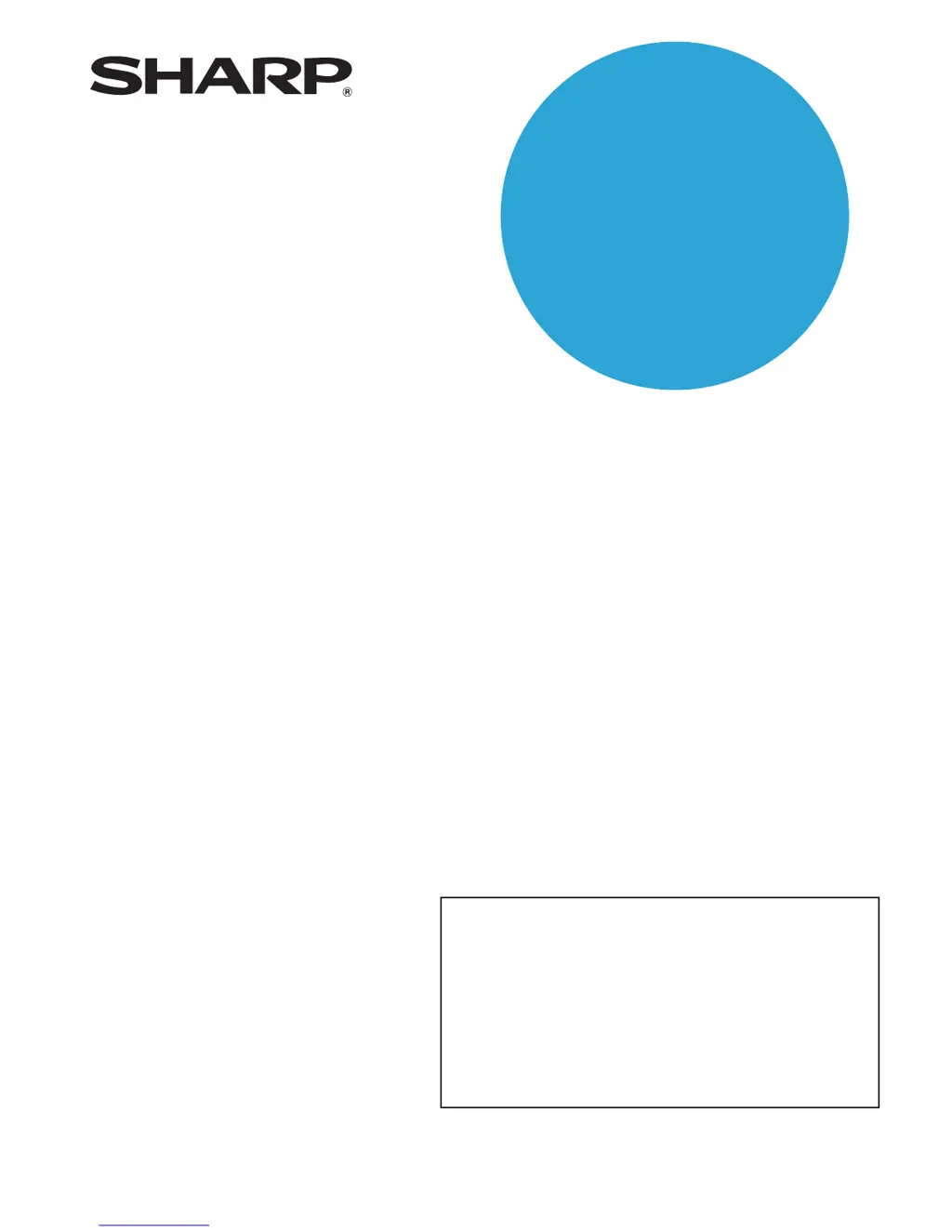