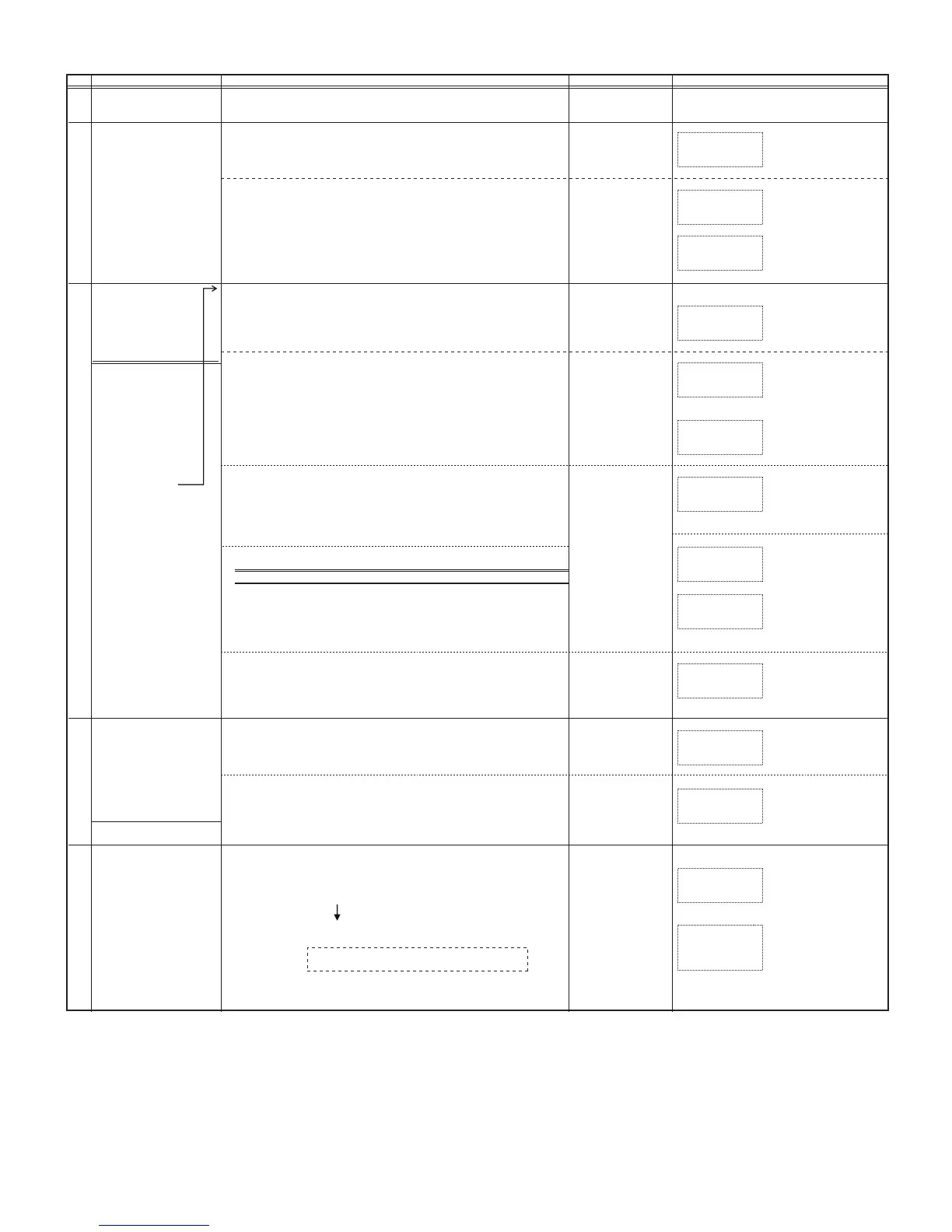8
䋭
9t
10
I
A
11
12
Monitor key, 60times speed key and stage cancel key are available until
power turn off.
Without cleaning cycle
Microwave mode works for 1 min and display shows Humidity sensor level.
After 1 min Judgment appears in the display.
䊶Acceptable level: less than 10 bit
䊶When Humidity sensor is defect "1111"appears in the display.
After 16 sec Humidity ladder adjustment starts.㵘㵘
㸣㵘Humidity sensor max. level for 1sec is displayed.
"䋭䋭㵘䋰䋱" appears when AM or Antenna switch is defect.
And test mode doesn't continue.
After 1min judgment OK: less than 16 bit. Turn to steam mode.
NG: more than 16bit
"䋭䋭㵘䋱䋰" appears when AH sensor is defect or
Humidity sensor level is more than 16bit.㵘
And test mode doesn't continue.
FM䋬(OL)
DC fan(cooling)
DC fan(ventilation)
Exhaust fan, RY1
AM
Inverter unit
FM䋬(OL)
DC fan(cooling)
DC fan(ventilation)
Exhaust fan, RY1
AM
Engine heater
PM
FM, (OL)
DC fan(cooling)
DC fan(ventilation)
Exhaust fan
RY1
AM
(2)steam mode
Steam mode(high) works for 20min.(water tank level is high.)
㵘㵘䊶Check the water level when operation starts.
㵘㵘䊶Check if the water level change from high to low.
㵘㵘䊶Check the engine thermister works correctly.(open / short check)
㵘㵘䊶Check if Humidity sensor level is more then 16 bit.
㵘㵘䊶"䉦䊨䊥䊷䉻䉡䊮" display appears after EEPEOM(2) min.
(3)Judgement
OK 11 11 Water level sensor, Engine thermistor and Humidity sonsor is OK.
OFF
Regarding NG, please refer to the below table "The detail of judgment
䋨test no.10)".
Humidity sensor check
without load 㹢
steam mode check
(water level sensor check)
direct select key :䇼ᐶౝἮ䇽
how to operate at production line
power on
㸣
䇼䈏䉍䂰䇽
㸣
䇼ᚻേടᾲ䇽
㸣
䇼ᚻേടᾲ䇽
㸣
䇼ᐶౝἮ䇽
㸣
test start
(4)Shortcut to the test mode 06
When OK display (1111) and "䉦䊨䊥䊷䉻䉡䊮" display appears,
stand-by mode of test mode turns by opening the door
Before pushing 䇼䈅䈢䈢䉄䉴䉺䊷䊃䇽 key, water tank should be removed.(Refer
to test mode 06)
By push 䇼䈅䈢䈢䉄䉴䉺䊷䊃䇽Microwave leakage test starts.
Antenna works continuously for 90 secs.
If testmode 11 is left for 90secs at some mode,
test mode 11 finishes and turn to 0 display.
Microwave mode at full power works for 5 min.
When 䇼䈏䉍䂦䇽 or 䇼䈏䉍䂰䇽 key is pushed during heating PWM signal
is changes as follows;
䇼䈏䉍䂦䇽 50Hz: -60us, 60Hz: -48us
䇼䈏䉍䂰䇽 50Hz: +60us, 60Hz: +48us
By turning encoder is available.
By push 䇼䉴䉺䊷䊃䇽key EEPROM writes offset data.
"㘩ຠ" appears after offset is written into EEPROM.
setup range min. power center max. power
-50 䌾㵘-01 0 1 䌾㵘50
䋨By pushing "ขᶖ䈚" key, oven lamp lighting mode is memorized into EEPROM.䋩
When EEPROM is defect display shows "C14".
Adjustment of full power
at microwave mode
direct select key :䇼ᚻേടᾲ䇽
Microwave leakage test
Caution:
Make sure the followings before
operation.
1.Temperature in the oven
is low.
㵘Oven thermistor level
in lower than 12(h).
2.Something is put in the oven.
Inverter unit
FM䋬(OL)
DC fan(cooling)
DC fan(ventilation)
Exhaust fan, RY1
AM
Inverter unit
FM䋬(OL)
DC fan(cooling)
DC fan(ventilation)
Exhaust fan, RY1
AM
OFF
monitor mode
Humidity sensor check without
load
direct select key :䇼䈏䉍䂰䇽
䋭
Inverter unit
FM䋬(OL),AM
DC fan(cooling)
DC fan(ventilation)
Exhaust fan, RY1
OFF
No.
Test mode
Detail of test
output Example of display
䋭
Checking
Detected Humidity
㵘䋰䌁㵘䋰䋳 sensor level: 3 Bit
䊧䊮䉳㵘ടᾲ
Check end䋨Passing䋩
Detected Humidity
㵘䋰䌁㵘䋰䋳
sensor level: 3 Bit
䊧䊮䉳㵘㵘㜞
Check end䋨Failing䋩
㵘䋱䋱㵘䋱䋱
䊧䊮䉳㵘㜞 More than 10 Bit
Error
Humidity judgment level is displayed.
㵘䋱䋰㵘䋰䋰
ടᾲ
AH level is displayed.
Judgment㵘16 bit
㵘䋱䋰㵘䋰䋹 Example:Detection 9 bit
䊧䊮䉳 ടᾲ
The maximum value is
displayed by the hexadecimal
Error display
number.
㵘䋭䋭㵘䋱䋰
More than 16 Bit
㵘䋰䋰㵘1䋰
⫳䈚‛ ടᾲ
Judgment
ᴎᴳᴰᴈᴘᴶᴋᴵ
OK
㵘䋱䋱㵘䋱䋱
⫳䈚‛ ടᾲ
NG
㵘䋰䋱㵘䋰䋰 Water level sensor (high)
is defect.
ᴎᴳᴰᴈᴘᴶᴋᴵ
ųᲫᲫųᲫᲫ
ᔕƠཋ ь༏ɶ
ų ᳙ᲫųᲬᲭ
ų ᳙᳙ų᳙Ძ
ȬȳǸ ь༏ɶ
㵘䌟䋭㵘䋰䋰
ടᾲ 䊧䊮䉳㵘ᒙ
When 䇼䈏䉍䂦䇽key pushed 3 times.
ȓǿȟȳ܍
After offset is written into
㵘䌟䌟㵘䌟䋳
EEPROM
ടᾲ 䊧䊮䉳㵘ᒝ
(1)Humidity sensor check without load
By push 䇼䈅䈢䈢䉄䉴䉺䊷䊃䇽Humidity sensor check starts.
"䋭䋭㵘01" appears when Antenna is defect.
And test mode doesn't continue.