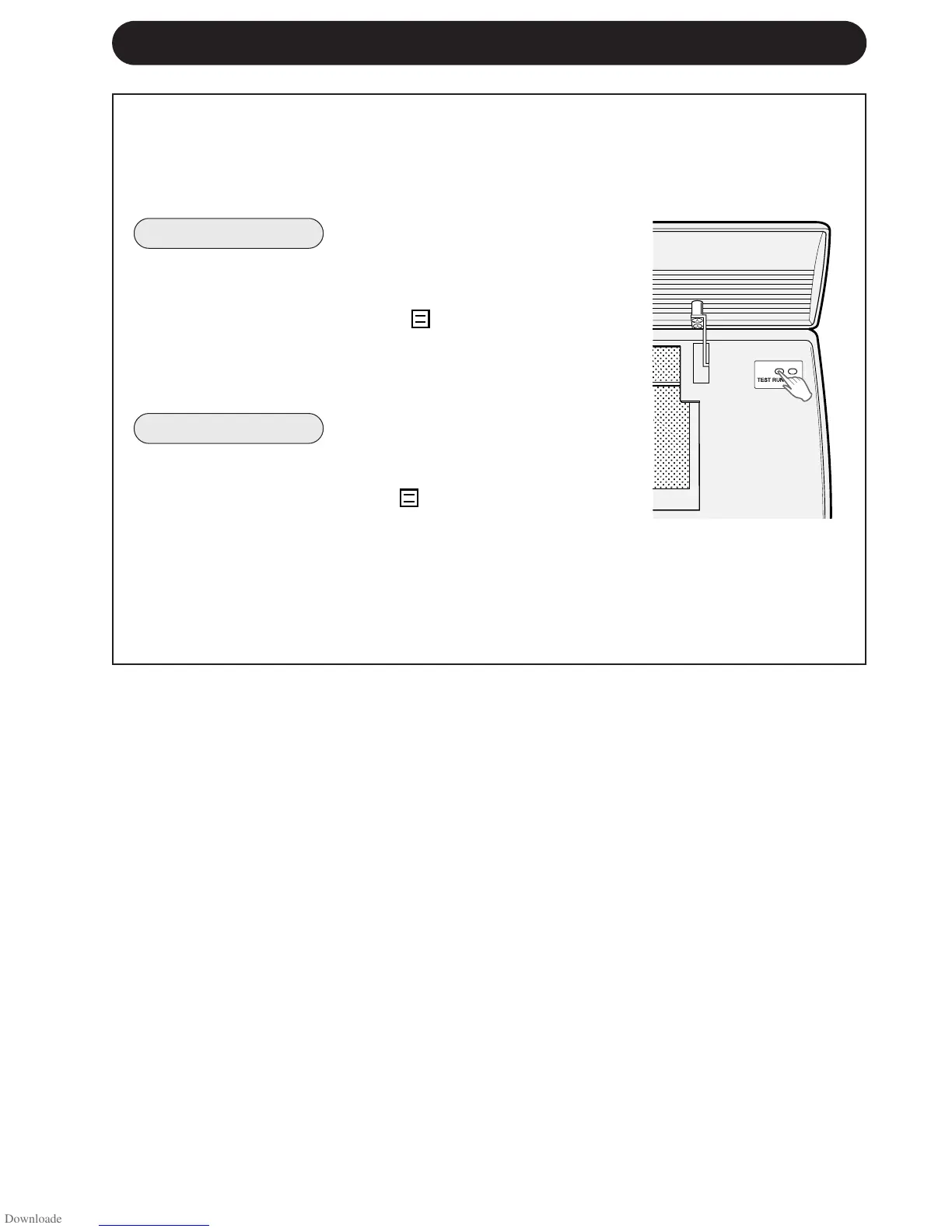E-12
Use the test run mode only for a test operation. Do not use the test run mode for other
than operation testing since the thermostat control is inactive in this mode and the unit
remains in continuous operation.
Make sure the unit is turned off before conducting a test run.
TO TURN ON
Lift the front panel of the indoor unit and press the TEST
RUN button on the operation panel.
» The red OPERATION lamp (
) on the unit will blink
and the unit will start operating in the COOL mode.
» The temperature setting is not set. (the compressor runs
continuously.)
TO TURN OFF
Press the AUX. button on the operation panel again.
» The red OPERATION lamp (
) on the unit will turn off.
NOTE:
» To conduct a heat mode test run, press the MODE
button on the remote controller to set the unit in the
HEAT mode.
TEST RUN MODE