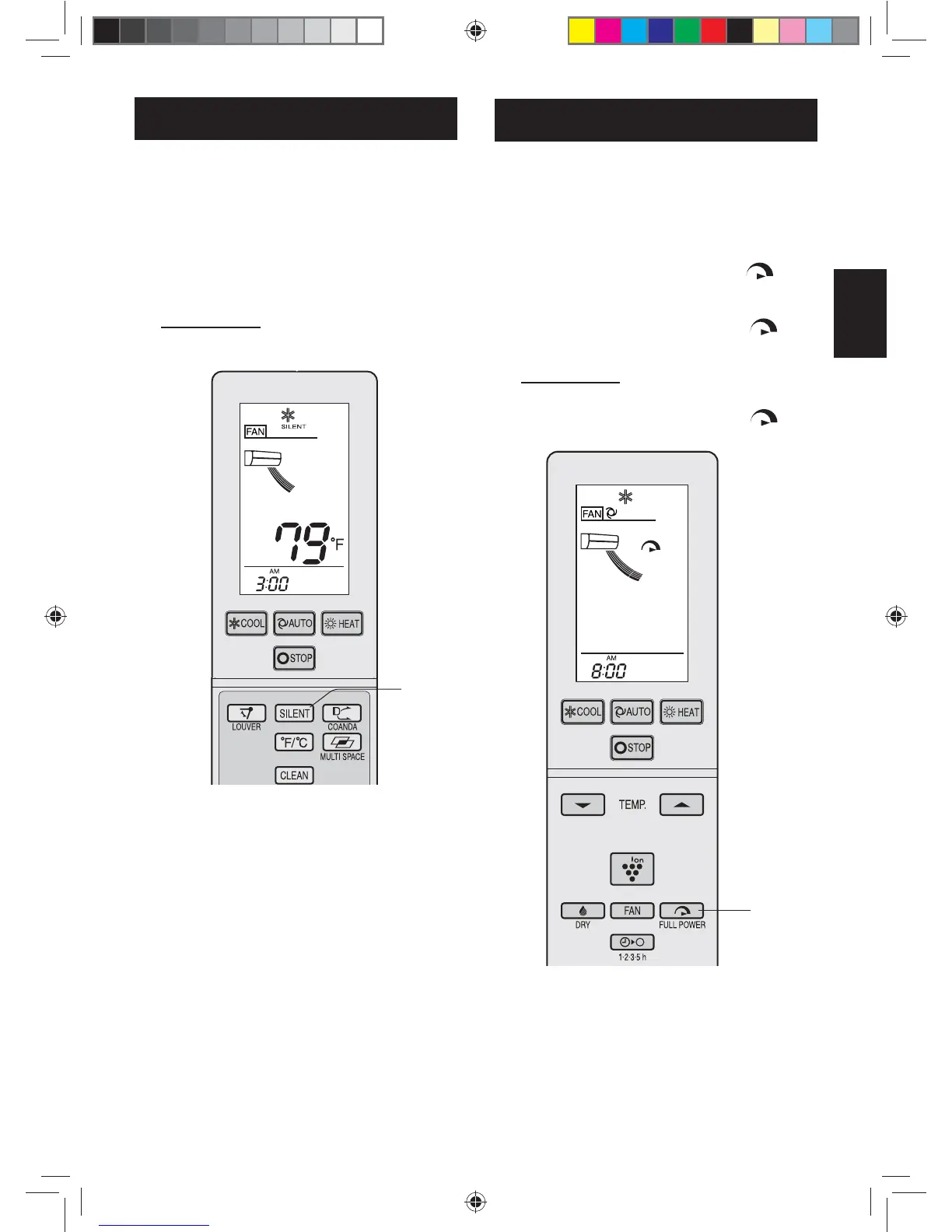EN-11
ENGLISH
The air conditioner works at the maximum
power to makes the room cool or warm
quicker.
1
During operation, press the FULL
POWER button.
• The remote control will display “ ” and
AIR FLOW symbol will get longer.
• The temperature display will go off.
• The green FULL POWER lamp (
) will
light up.
TO CANCEL
Press the FULL POWER button again.
• The green FULL POWER lamp ( ) will
turn off.
NOTE:
• The air conditioner will operate at “Extra
HIGH” fan speed for 15 minutes, and then
shift to “HIGH” fan speed.
• You can not set the temperature or fan speed
during the FULL POWER operation.
The unit will operate at “Extra LOW” fan
speed for comfort and in need of quieter
operation.
1
During COOL, HEAT, and AUTO opera-
tion, press the SILENT button.
• The speed icon on the remote control will
display “SILENT”.
TO CANCEL
Press the SILENT button again.
1
FULL POWER OPERATION
SILENT OPERATION
1
OM_AY-XPC5PU(A760)_EN-FR-ES.indb EN-11OM_AY-XPC5PU(A760)_EN-FR-ES.indb EN-11 10/19/12 5:42:33 PM10/19/12 5:42:33 PM