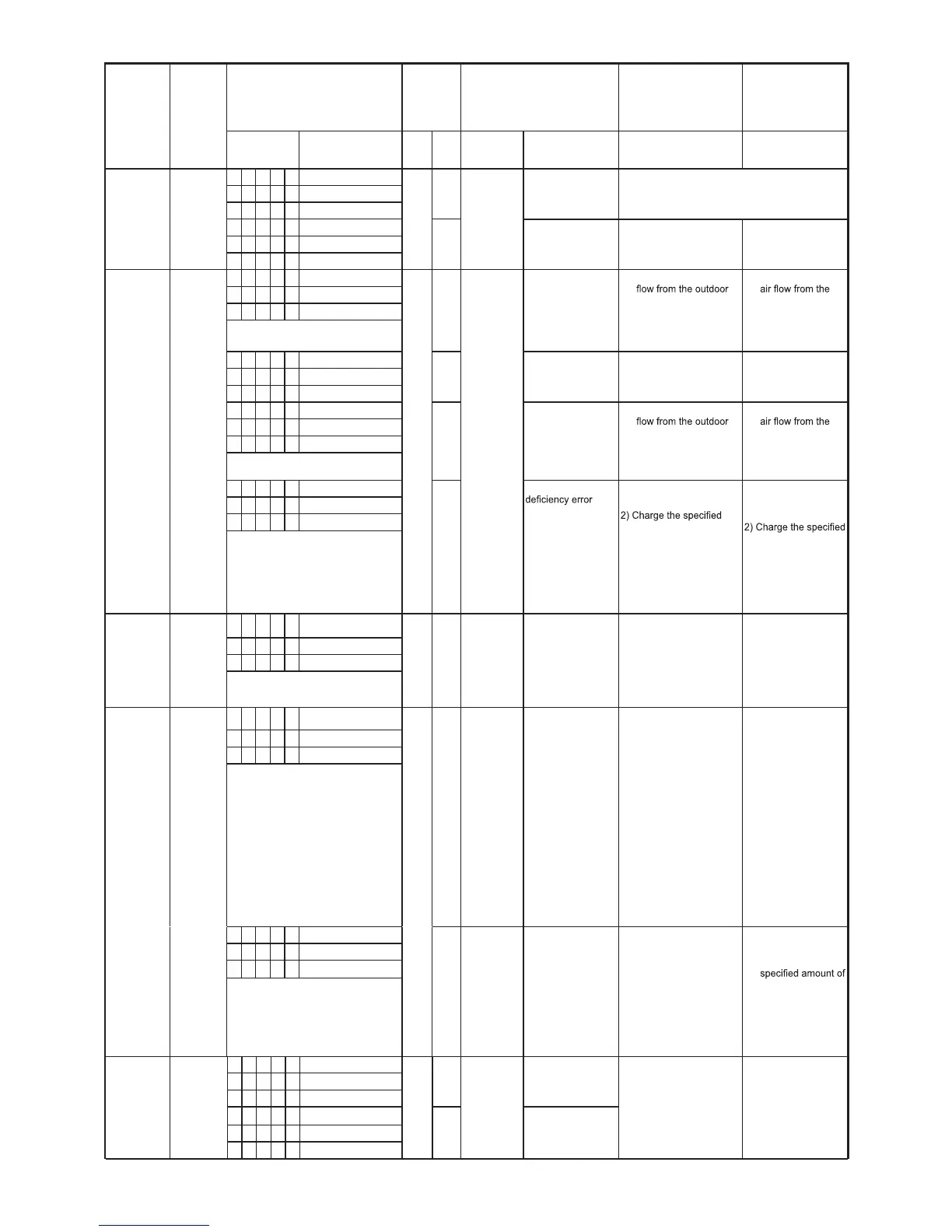3 - 3
Problem
symptom
Outdoor
unit
indication
(LED1)
Indoor unit
Malfunction
No.*
Content of diagnosis Check point Action
o
Lamp Main Sub Main Sub
Indoor and
outdoor
units do not
operate.
6-time O O O O O Timer (Orange) 6 0 Outdoor unit
DC Current
DC over current
error
Go to “DC Over Current Error (6-0 error)”.
O O Operation (
Green
)
Plasmacluster (Blue)
O O O O O Timer (Orange) 1 IPM pin level error Check the IPM is attached
correctly to the outdoor unit
IPM PWB.
Replace the outdoor
unit IPM PWB
assembly.
O O Operation (
Green
)
O Plasmacluster (Blue)
Indoor and
outdoor
units do not
operate.
7-time O O O O O Timer (Orange) 7 0 Outdoor unit
AC Current
AC over current error 1) Ensure unobstructed air
unit air outlet.
2) Check the outdoor unit
fan motor.
1) Ensure unobstructed
outdoor unit air
outlet.
2) Check the outdoor
unit fan motor.
O O O Operation (
Green
)
Plasmacluster (Blue)
O O O O O Timer (Orange) 1 AC current error
when OFF
1) IPM continuity check 1) Replace the outdoor
IPM PWB
O O O Operation (
Green
)
O Plasmacluster (Blue)
O O O O O Timer (Orange) 2 AC maximum current
error
1) Ensure unobstructed air
unit air outlet.
2) Check the outdoor unit
fan motor.
1) Ensure unobstructed
outdoor unit air
outlet.
2) Check the outdoor
unit fan motor.
O O O Operation (
Green
)
O Plasmacluster (Blue)
O O O O O Timer (Orange) 3 AC current
1) Replace the outdoor unit
control PCB assembly.
amount of refrigerant.
3) Correct refrigerant clogs.
(Stop valve, pipe,
expansion valve)
1) Replace the outdoor
unit control PCB
assembly.
amount of refriger-
ant.
3) Correct refrigerant
clogs. (Stop valve,
pipe, expansion
valve)
O O O Operation (
Green
)
O O Plasmacluster (Blue)
Indoor and
outdoor
units do not
operate.
8-time O O O O O Timer (Orange) 8 0
0
Abnormal
wire check
Abnormal wire check
error
1) Check the expansion
valve.
2) Are four expansion
valves connected by
mistake.
3) Check the wiring
between units.
1) Replace the outdoor
control board
assembly.
2) Reattach
3) Check the wiring
between units.
O Operation (
Green
)
Plasmacluster (Blue)
OOOOO
O
Timer (Orange)
O Operation (
Green
)
Plasmacluster (Blue)
Indoor and
outdoor
units do not
operate.
9-time
O O O O O Timer (Orange)
9
4 Cycle
temperature
4 way valve error or
Gas leak error
1) Check the unit thermistor
TH2 (exchange) and
TH3 (pipe temperature)
are installed in correct
portions.
2) Check if the refrigerant
volume is abnormally
low.
3) Check the 4-way valve
for proper operation.
1) Correct the
installation.
2) Change the
refrigerant.
3) Replace the 4-way
valve.
O O Operation (
Green
)
O Plasmacluster (Blue)
AY-XPC15PU
Cycle
temperature
Thermistor
installation error
or 4-way valve
error.
1)Check the ther-
mistor (heat
exchanger) and (2-
way valve) are
installed in correct
positions.
1)Correct the instal-
lation.
2)Check resistance of
thermistors (heat
exchanger and 2-
way valve).
2)Change the
specified amount
of refrigerant.
3)Check the 4-way
valve for proper
operation.
3)Replace the 4-
way valve.
4)No abnormality
found in above
inspections (1), (2),
(3).
4)Replace the out-
door unit control
PWB assembly.
Indoor and
outdoor
units do not
operate.
10-time O O O O O Timer (Orange) 10 0 EEPROM
error
EEPROM (outdoor)
data error
-
Replace the outdoor
unit control PWB
assembly.
O O Operation (Green)
O Plasmacluster (Blue)
O O O O O Timer (Orange) 1 EEPROM (outdoor)
data error
O O Operation (Green)
O Plasmacluster (Blue)
