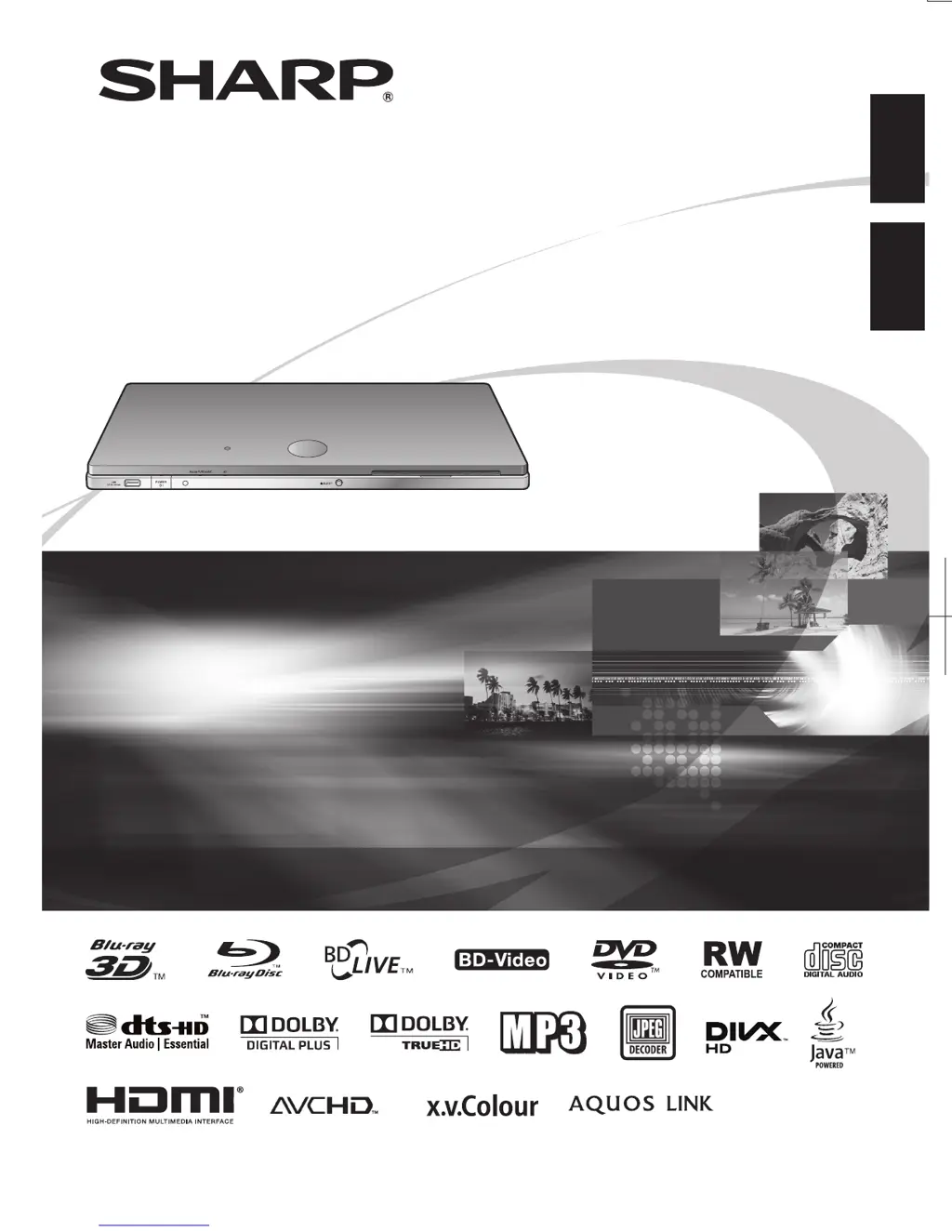Why is my Sharp Blu-ray Player remote control not working?
- DDr. William GarciaAug 20, 2025
There are several reasons why the remote control might not be working. First, ensure you are using the remote within its operating range. If that's not the issue, try replacing the batteries. As a last resort, you can reset the remote control by pressing and holding the '1' button and then the 'B' button together for more than 5 seconds.