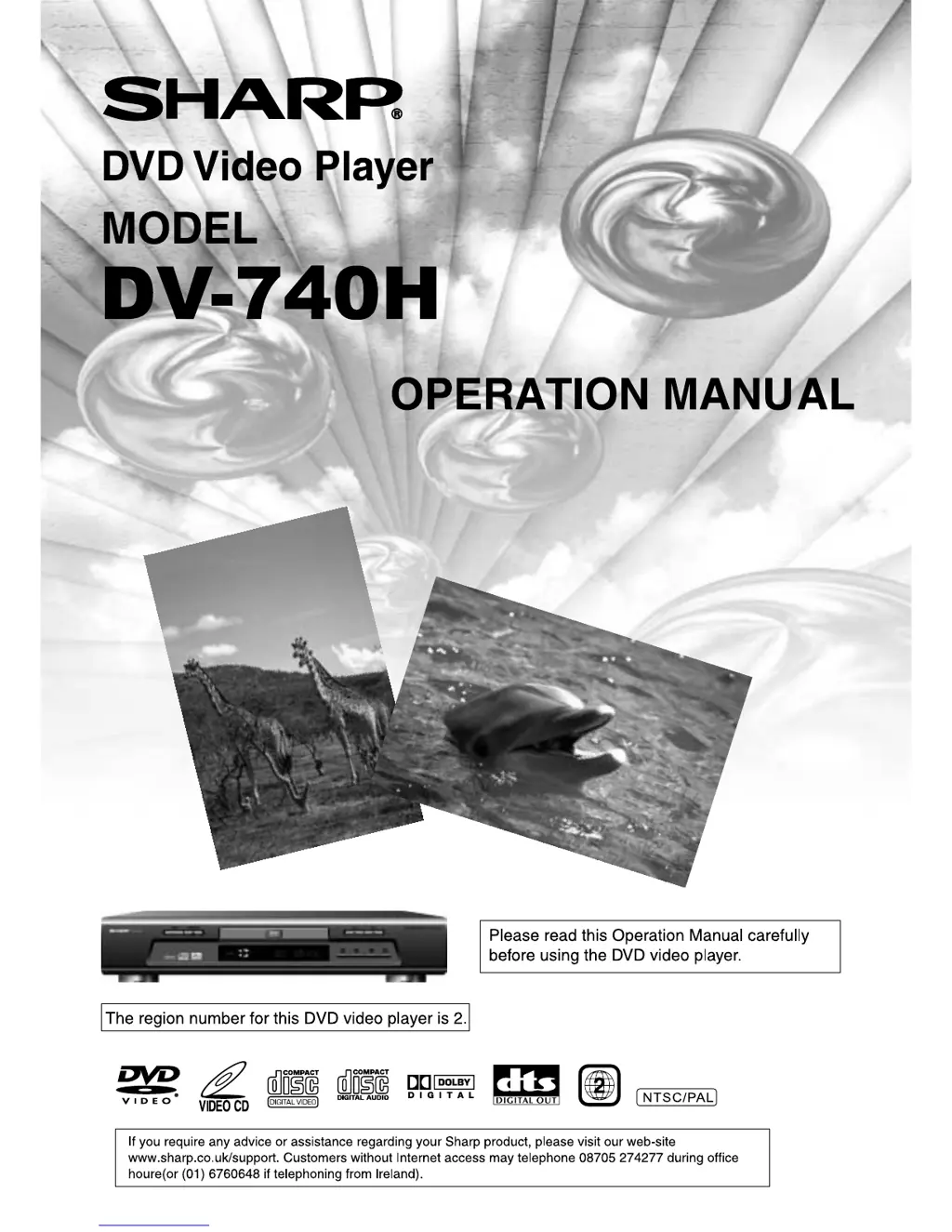What to do if my Sharp DV-740H has no playback?
- MMartin PonceAug 20, 2025
If your Sharp DVD Player isn't playing, there might be several reasons: * The power may be off. Turn the power on. * No disc is inserted. Insert a disc. * The disc is upside down. Reload the disc with the label side facing up. * The disc is dirty. Clean the disc surface. * The disc is deformed. Replace the disc. * There is condensation in the unit. Turn the power on for 1-2 hours before using it.