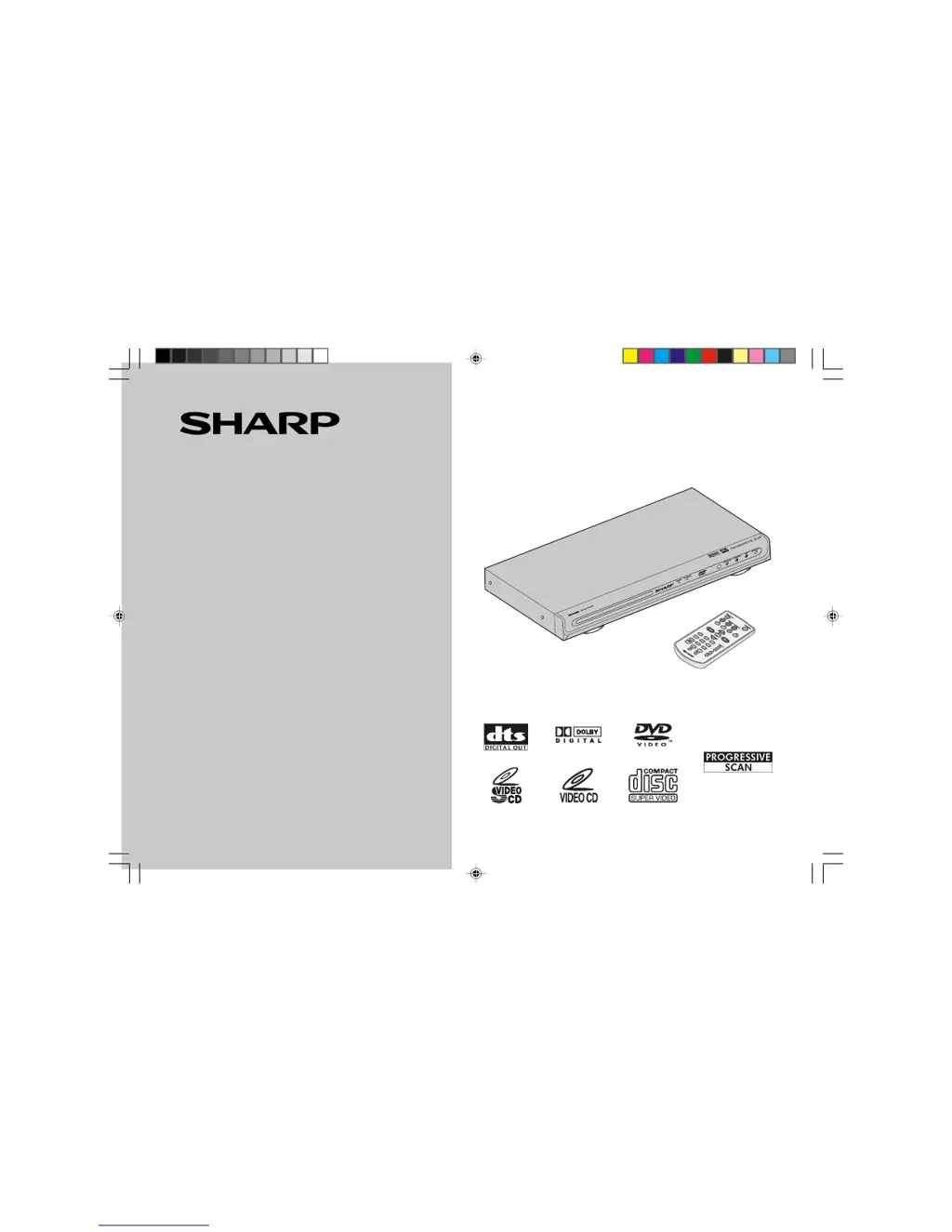How to fix condensation inside my Sharp DV-SL1000W DVD Player?
- JJudy HortonJul 30, 2025
If you notice condensation inside your Sharp DVD Player or on the remote control transmitter due to sudden temperature changes or a humid environment, leave the power on with no disc in the unit until normal playback is possible, which usually takes about 1 hour. Also, wipe off any condensation on the transmitter with a soft cloth before operating the unit.