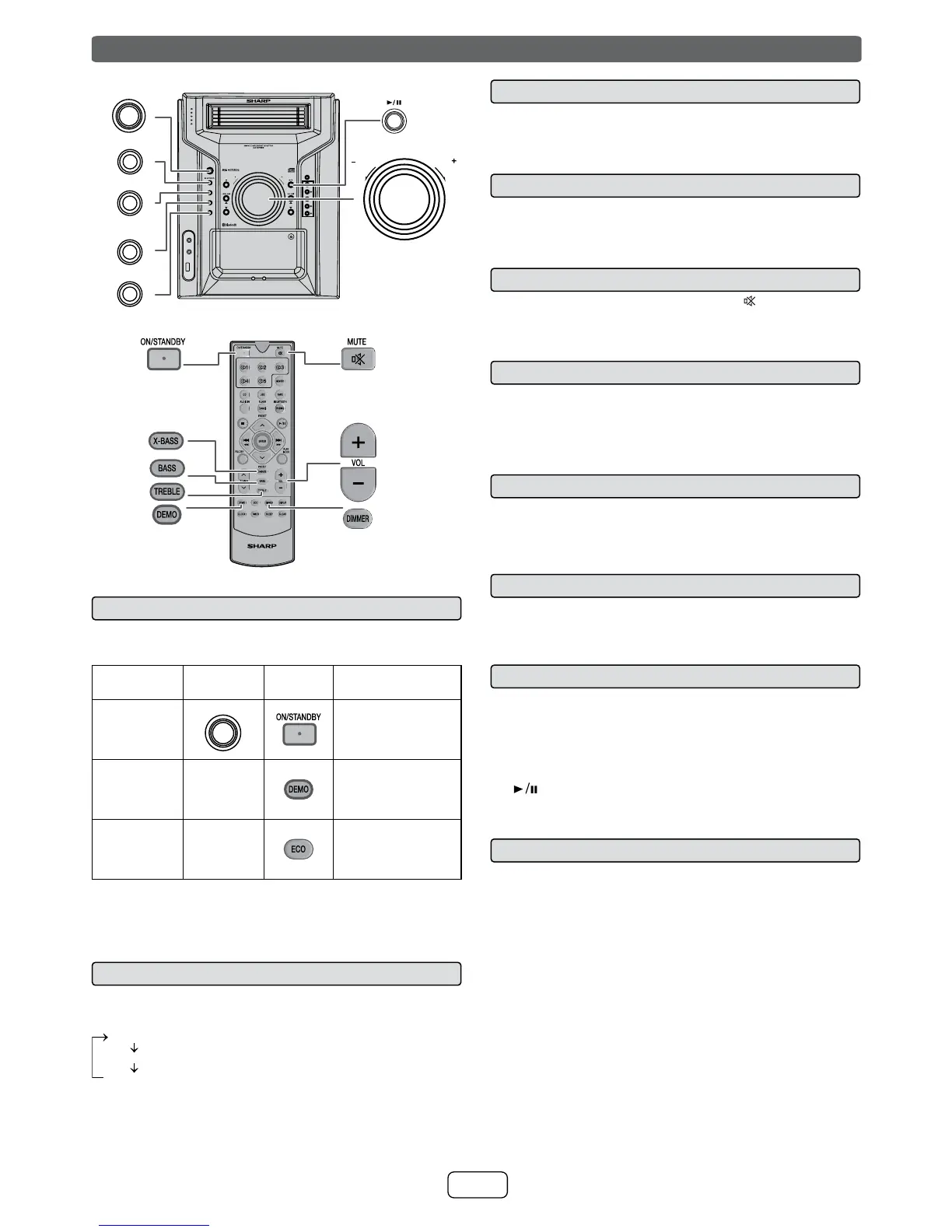Press to turn the
power on or to
go to standby
mode.
Demo /
Bluetooth
Standby
____
Press to enter
demonstration
or Bluetooth
standby mode.
Eco mode
____
Press to enter
low power
consumption
mode.
Note:
During demonstration or Bluetooth standby mode, NFC
function is activated once your device touches the NFC
detection area.
■ Display brightness control
To dim the display brightness, press the DIMMER button
on the remote control.
(Display is dim).
(Display is bright).
(Display gets dimmer).
■ Volume auto fade-in
If you turn off and on the main unit with the volume set to
27 or higher, the volume starts at 16 and fades in to the
last set level.
■ Volume control
Turn the volume knob toward VOL. +/– (on main unit) or
press VOL +/– (on remote control) to increase or decrease
the volume.
■ Muting
To mute the volume, press the MUTE ( ) button (remote
control).
Press again to restore the volume.
■ Bass control (X-BASS)
When the power is rst turned on, the unit will enter the
extra bass mode which emphasizes the bass frequencies,
and “X-BASS” will appear. To cancel the extra bass mode,
press the X-BASS button.
■ Bass control
1 Press the BASS button to select “BASS”.
2 Within 3 seconds, press the VOL (+ or -) button to
adjust the bass.
■ Treble control
1 Press the TREBLE button to select “TREBLE”.
2 Within 3 seconds, press the VOL (+ or -) button to
adjust the treble.
■ Auto power on function
When you press any of the following buttons, the unit turns
on.
● Bluetooth, CD, USB, AUDIO IN, TUNER (BAND),
TAPE button (main unit/remote control): Selected
function is activated.
●
button (main unit): The unit turns on and playback
of the last function will start (Bluetooth, CD, USB,
AUDIO IN, TUNER, TAPE).
■ Auto power off function
The main unit will enter the standby mode after 15 minutes
of inactivity during:
AUDIO IN: No detection of input signal or very low sound
audibility.
CD / USB / TAPE: In the stop mode.
Bluetooth: In the pause or stop mode and no incoming
signal from a source device.
General control