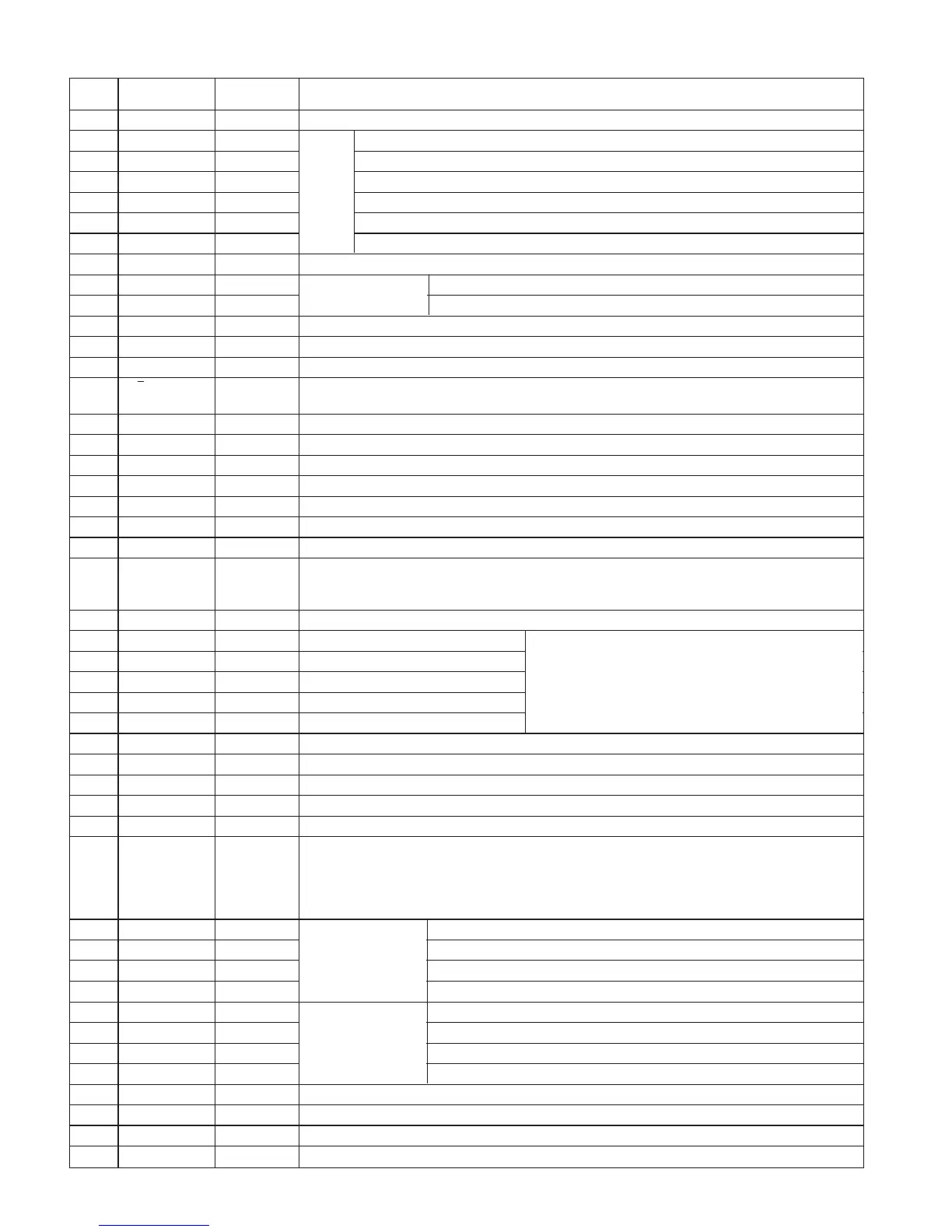CD-C612
– 40 –
1 DEFI Input Defect detection signal (DFF) input terminal. (When this terminal is not used, connect it to 0V.)
2 TAI Input For PLL Input terminal for test. Pull-down resistor built in. Be sure to connect this terminal to 0V.
3 PDO Output Phase comparison output terminal for external VCO control.
4 VVSS — Grounding terminal for built-in VCO. Be sure to connect this terminal to 0V.
5 ISET Input Resistor connection terminal for adjustment of PDO output current.
6 VVDD — Power terminal for built-in VCO.
7 FR Input For VCO frequency range adjustment.
8 VSS — Digital system grounding terminal. Be sure to connect this terminal to 0V.
9 EFMO Output For slice level control EFM signal output terminal.
10 EFMIN Input EFM signal input terminal.
11 TEST2 Input Input terminal for test. Pull-down resistor built-in. Be sure to connect this terminal to 0V.
12 CLV+ Outout Output for disc motor control. 3-value output is enabled according to command.
13 CLV- Output Output for disc motor control. 3-value output is enabled according to command.
14 V/P Output Rough servo/phase control automatic selection monitor output terminal.
"H": Rough servo, "L": Phase servo
15 HLF Intput Track detection signal input terminal. Schmidt input.
16 TES Input Tracking error signal input terminal. Schmidt input.
17 TOFF Output Tracking OFF output terminal.
18 TGL Output Output terminal for tracking gain selection. "L": Gain raising.
19 JP+ Output Output for track jump control. 3-value output is enabled according to command.
20 JP- Output Output for track jump control. 3-value output is enabled according to command.
21* PCK Output Clock monitor terminal for EFM data play-back. Phase lock: 4.3218 MHz.
22* FSEQ Output Sync signal detection output terminal.
When the sync signal detected from the EFM signal coincides with the internally generated sync
signal: "H"
23 VDD — Digital system power terminal.
24 CONT1 Input/Output General-use input/output terminal 1.
25 CONT2 Input/Output General-use input/output terminal 2.
26 CONT3 Input/Output General-use input/output terminal 3.
27 CONT4 Input/Output General-use input/output terminal 4.
28* CONT5 Input/Output General-use input/output terminal 5.
29* EMPH/CONT6 Output Deemphasis monitor terminal. "H": Deemphasis disc play-back. General-use output terminal 6.
30* C2F Output C2 flag output terminal.
31* DOUT Output Digital OUT output terminal. (EIAJ format)
32* TEST3 Input Input terminal for test. Pull-down resistor built-in. Be sure to connect this terminal to 0V.
33 TEST4 Input Input terminal for test. Pull-down resistor built-in. Be sure to connect this terminal to 0V.
34 PCCL Input General-use input/output command recognition terminal. Pull-down resistor built in.
When this terminal is used for the same function as that of LC78622E, open or connect this
terminal to 0V.
H: Only the general-use input/output port command is controllable.
L: All command controls are enabled.
35*
MUTEL/CONT7
Output L channel 1-bit DAC Mute output terminal for L channel. General-use output terminal 7.
36 LVDD — Power terminal for L channel.
37 LCHO Output L channel output terminal.
38 LVSS — Grounding terminal for L channel. Be sure to connect this terminal to 0V.
39 RVSS — R channel 1-bit DAC Grounding terminal for R channel. Be sure to connect this terminal to 0V.
40 RCHO Output R channel output terminal.
41 RVDD — Power terminal for R channel.
42*
MUTER/CONT8
Output Mute output terminal for R channel. General-use output terminal 8.
43 XVDD — Power terminal for crystal oscillation.
44 XOUT Output 16.9344 MHz crystal oscillator connection terminal.
45 XIN Input 16.9344 MHz crystal oscillator connection terminal.
46 XVSS — Grounding terminal for crystal oscillation. Be sure to connect this terminal to 0V.
IC2 VHiLC78622N-1: Servo/Signal Control (LC78622N) (1/2)
Pin
No.
FunctionTerminal Name Input/Output
Control with serial data command from microcomputer.
When this terminal is not used, set it as an input terminal
and connect to 0V or set it as an output terminal and
open.
In this unit, the terminal with asterisk mark (*) is (open) terminal which is not connected to the outside.
