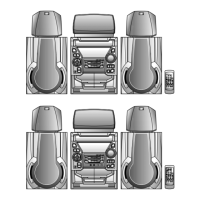What to do if CD does not function on my Sharp Stereo System due to a dirty lens?
- MMichael TuckerJul 30, 2025
If the CD on your Sharp Stereo System isn't working, dust or foreign matter may have accumulated on the laser pickup lens. Ensure the lens is clean, and if necessary, clean it using a lens cleaning tissue and a small amount of isopropyl alcohol. Avoid touching the lens with your bare hand.