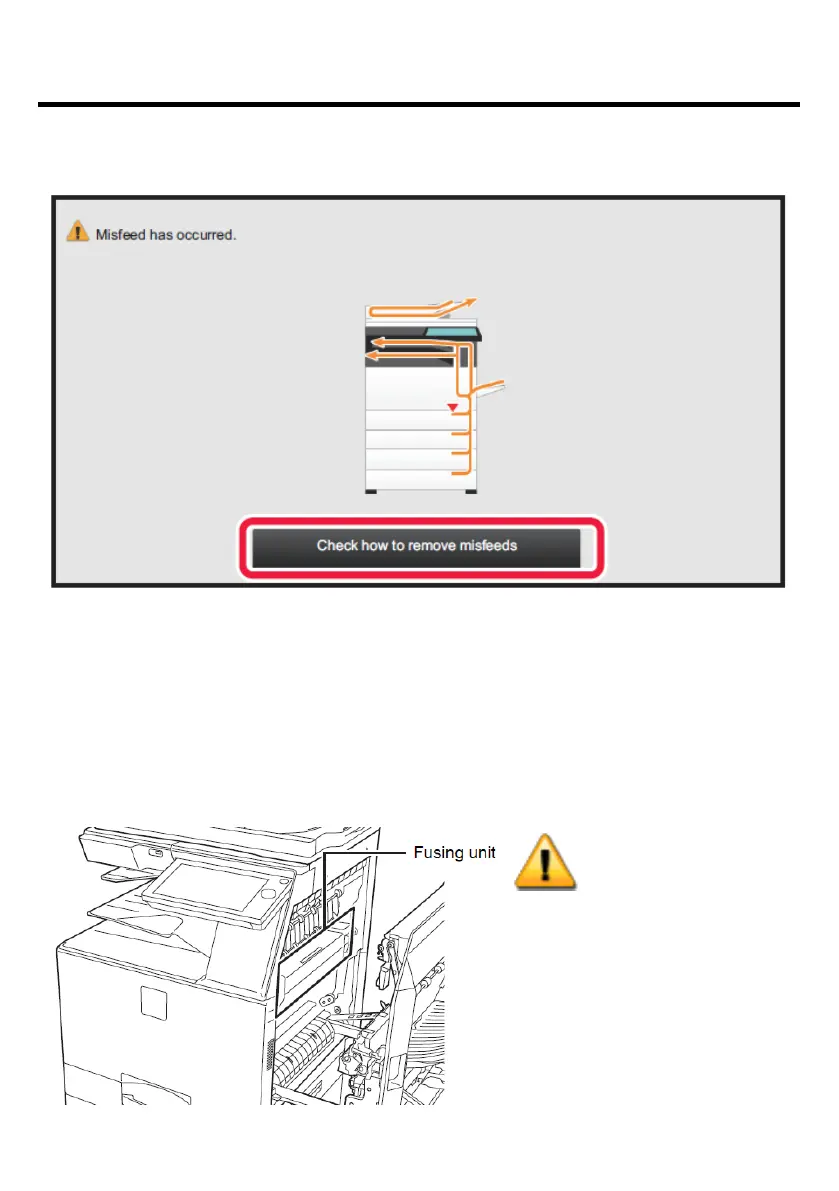22
Misfeed Solution 夾紙處理
When a paper misfeed occurs, "Paper Jam" message will appear
Tap the [Check how to remove misfeeds] button
Follow instructions until misfeed is cleared, the message will disappear right away.
當影印機出現夾紙訊息時,點擊[如何清除夾紙],並依指示移除問題紙張
Do not touch the Fusing Unit or you
may burn yourself.
為免灼傷皮膚,移除夾紙時請避免觸
碰左圖中的 Fusing Unit