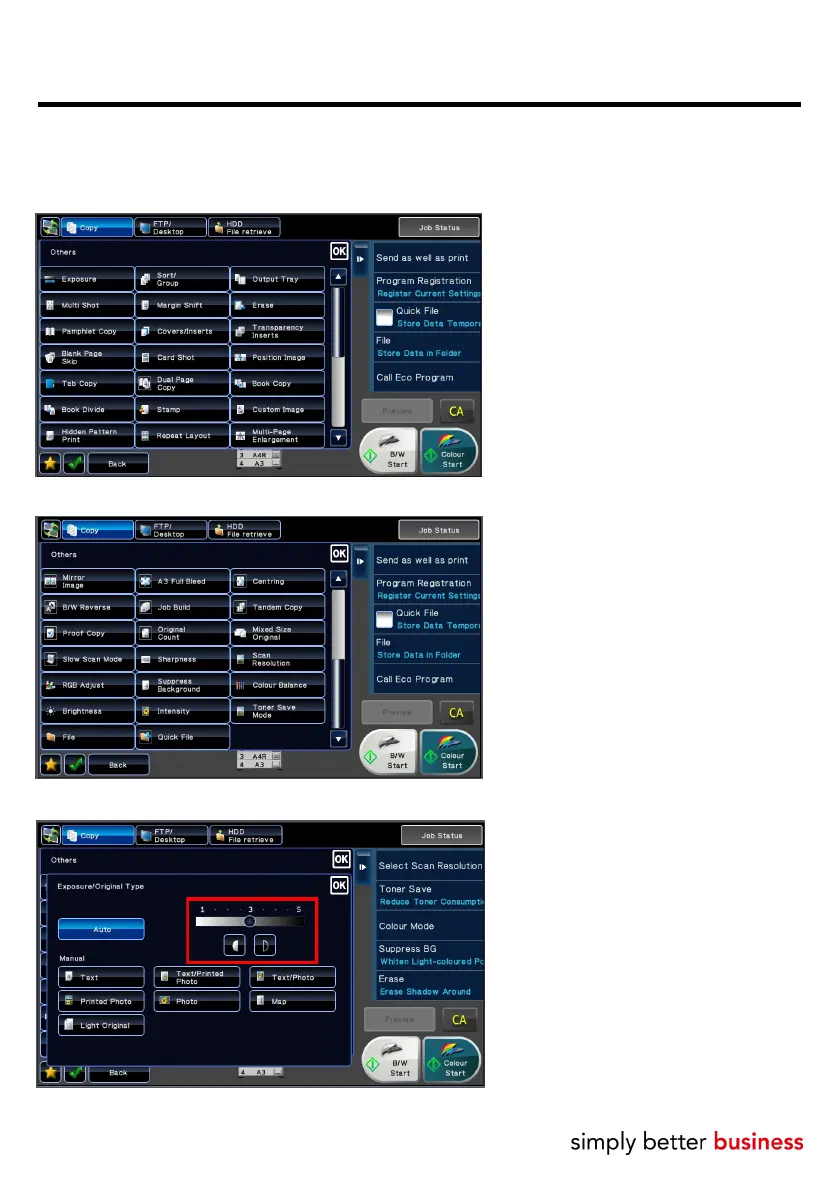7
Adjusting Exposure 曝光調節
Tap Exposure
點擊[曝光]
Choose the pre-set exposure set-
tings at the bottom
選擇預設曝光度
Or adjust manually by moving the
bar at the right hand side
或手動調較曝光度
For more functions, tap Others
(Page 1)
點擊[其他]以使用更多功能
(第一頁)
Please go to P.9 for more infor-
mation
第9頁印有詳盡解說
For more functions, tap Others
(Page 2)
點擊[其他]以使用更多功能
(第二頁)
Copy 影印