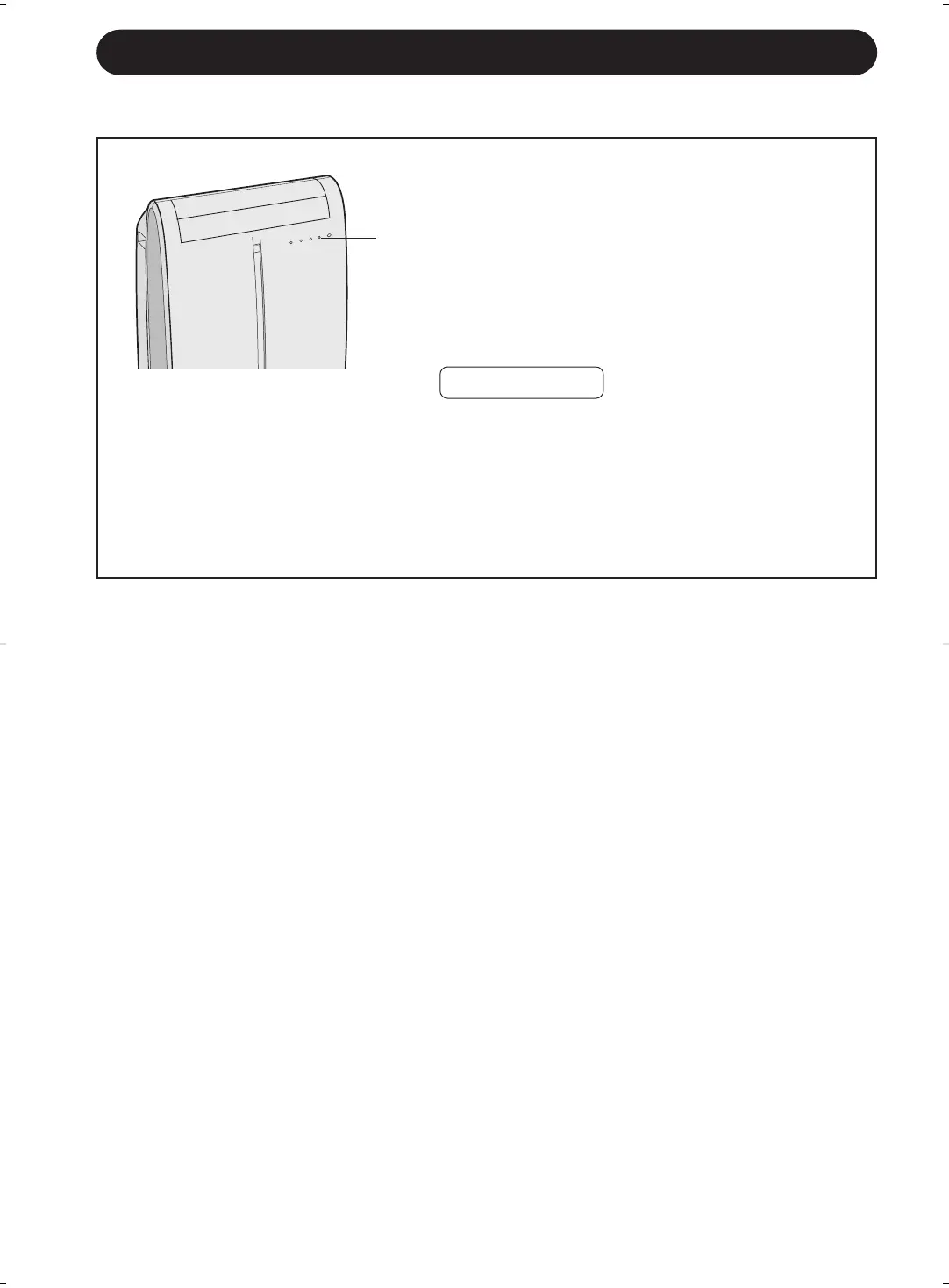AUXILIARY MODE
MAIN UNIT OPERATION
1
E-28
Use this mode when the remote control is not available.
1
Press the POWER button on the unit.
• The red OPERATION lamp on the unit will
light.
• If the unit has not been unplugged since it was
last operated, it will resume operation at its
last settings.
• If the unit has been unplugged since it was
last operated, it will resume operation in the
cooling mode, set at 68˚F. The fan speed set
to AUTO.
TO TURN OFF
Press the POWER button again.
• The red OPERATION lamp on the unit will turn off.
NOTES:
• Upon starting MAIN UNIT operation, the drainage pump inside the unit runs for
about a minute, which may produce an audible gurgling sound.