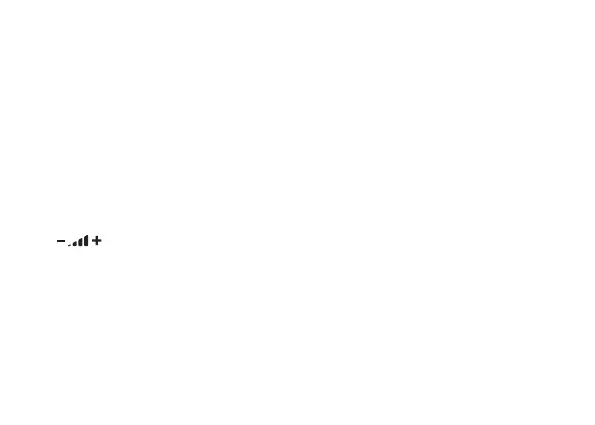18
Handmatig DAB-radiostations
opslaan
Op dit apparaat kunt u max. 20 radiostations
opslaan:
1. Stem af op een radiostation dat u graag
wilt opslaan.
2. Houd de knop Stations/Save gedurende
2 seconden ingedrukt om “Preset Store”
te openen.
3. Selecteer de gewenste vooronstelling
(1-20) waar u het huidige radiostation
wilt opslaan door met de volumeknop
te scrollen.
4. Druk op de knop Select/Scan om de
instelling te bevestigen. De melding
“Preset xx stored” verschijnt op het
display.
Om een opgeslagen frequentie op te
roepen, drukt u op de knop Station/
Save om “Preset Store” te openen.
Weergave van informatie
Om de informatie op het display (die door
het radiostation uitzendt) te wijzigen, drukt
u herhaaldelijk op de knop Info/Menu op
het apparaat.